TP-Link Archer C2 driver and firmware
Related TP-Link Archer C2 Manual Pages
Download the free PDF manual for TP-Link Archer C2 and other TP-Link manuals at ManualOwl.com
Archer C20i V1 Print Server Application Guide - Page 2
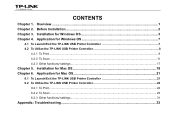
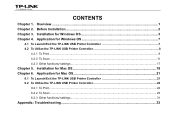
... for Windows OS 7
4.1 To Launch/Exit the TP-LINK USB Printer Controller 7 4.2 To Utilize the TP-LINK USB Printer Controller 8
4.2.1 To Print ...8 4.2.2 To Scan ...11 4.2.3 Other functions/ settings ...17
Chapter 5. Installation for Mac OS 19 Chapter 6. Application for Mac OS 21
6.1 To Launch/Exit the TP-LINK USB Printer Controller 21 6.2 To Utilize the TP-LINK USB Printer Controller 22...
Archer C20i V1 Print Server Application Guide - Page 3
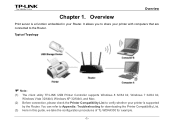
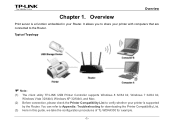
... client utility TP-LINK USB Printer Controller supports Windows 8 32/64 bit, Windows 7 32/64 bit, Windows Vista 32/64bit, Windows XP 32/64bit, and Mac.
(2) Before connection, please check the Printer Compatibility List to verify whether your printer is supported by the Router. You can refer to Appendix: Troubleshooting for downloading the Printer Compatibility List.
(3) Here in this guide, we take...
Archer C20i V1 Print Server Application Guide - Page 4
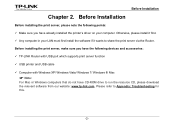
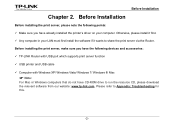
...Before installing the print server, make sure you have the following devices and accessories:
TP-LINK Router with USB port which supports print server function
USB printer and USB cable
Computer with Windows XP/ Windows Vista/ Windows 7/ Windows 8/ Mac
Note:
For Mac or Windows computers that do not have CD-ROM drive to run the resource CD, please download the...
Archer C20i V1 Print Server Application Guide - Page 5
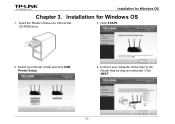
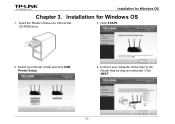
Installation for Windows OS
Chapter 3. Installation for Windows OS
1. Insert the Router's Resource CD into the CD-ROM drive.
3. Click START.
2. Select your Router model and click USB Printer Setup.
4. Connect your computer and printer to the Router step by step as instructed. Click NEXT.
-3-
Archer C20i V1 Print Server Application Guide - Page 6
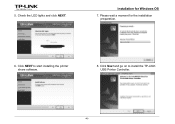
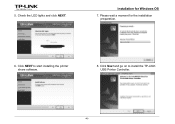
5. Check the LED lights and click NEXT.
Installation for Windows OS
7. Please wait a moment for the installation preparation.
6. Click NEXT to start installing the printer share software.
8. Click Next and go on to install the TP-LINK USB Printer Controller.
-4-
Archer C20i V1 Print Server Application Guide - Page 7
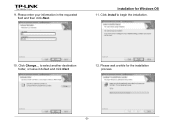
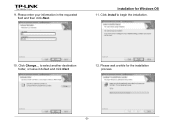
9. Please enter your information in the requested field and then click Next.
Installation for Windows OS
11. Click Install to begin the installation.
10. Click Change... to select another destination folder, or leave it default and click Next.
12. Please wait a while for the installation process.
-5-
Archer C20i V1 Print Server Application Guide - Page 8
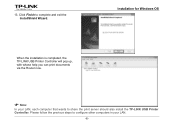
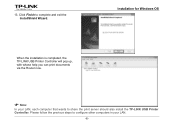
... complete and exit the InstallShield Wizard.
Installation for Windows OS
When the installation is completed, the TP-LINK USB Printer Controller will pop up, with whose help you can print documents via the Router now.
Note:
In your LAN, each computer that wants to share the print server should also install the TP-LINK USB Printer Controller. Please follow the previous steps to configure...
Archer C20i V1 Print Server Application Guide - Page 9
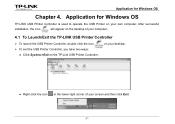
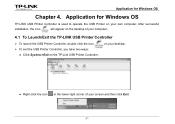
...Application for Windows OS
TP-LINK USB Printer Controller is used to operate the USB Printer on your own computer. After successful
installation, the icon
will appear on the desktop of your computer.
4.1 To Launch/Exit the TP-LINK USB Printer Controller
To launch the USB Printer Controller, double-click the icon
on your desktop.
To exit the USB Printer Controller, you have...
Archer C20i V1 Print Server Application Guide - Page 21
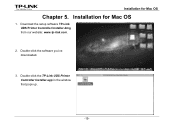
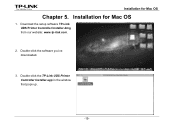
Installation for Mac OS
Chapter 5. Installation for Mac OS
1. Download the setup software TP-Link UDS Printer Controller Installer.dmg from our website: www.tp-link.com.
2. Double-click the software you've downloaded.
3. Double-click the TP-Link UDS Printer Controller Installer.app in the window that pops up.
-19-
Archer C20i V1 Print Server Application Guide - Page 22
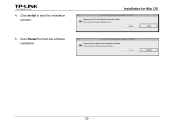
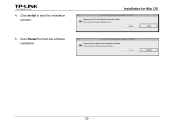
4. Click Install to start the installation process.
5. Click Restart to finish the software installation.
Installation for Mac OS
-20-
Archer C20i V1 Print Server Application Guide - Page 36
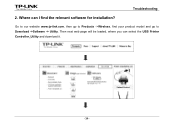
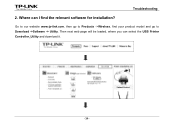
Troubleshooting
2. Where can I find the relevant software for installation?
Go to our website www.tp-link.com, then go to Products ->Wireless, find your product model and go to Download ->Software -> Utility. Then next web page will be loaded, where you can select the USB Printer Controller_Utility and download it.
-34-
Archer C2 V1 User Guide 1910010993 - Page 10


...98 4.16.2 System Routing Table 99 4.17 Bandwidth Control 100 4.18 IP & MAC Binding 101 4.18.1 Binding Settings 101 4.18.2 ARP List...102 4.19 Dynamic DNS... 4.20.3 IPv6 LAN ...112 4.21 System Tools ...113 4.21.1 Time Settings 113 4.21.2 Diagnostic 115 4.21.3 Firmware Upgrade 117 4.21.4 Factory Defaults 118 4.21.5 Backup & Restore 118 4.21.6 Reboot ...119 4.21.7 Password...119 4.21.8 System...
Archer C2 V1 User Guide 1910010993 - Page 13
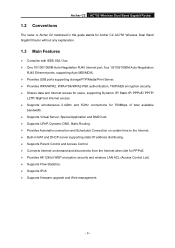
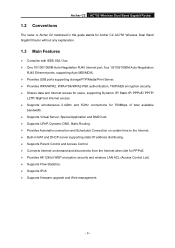
... Conventions
The router or Archer C2 mentioned in this guide stands for Archer C2 AC750 Wireless Dual Band Gigabit Router without any explanation.
1.3 Main Features
Complies with IEEE 802.11ac. One 10/100/1000M Auto-Negotiation RJ45 Internet port, four 10/100/1000M Auto-Negotiation
RJ45 Ethernet ports, supporting Auto MDI/MDIX. Provides USB ports supporting storage/FTP...
Archer C2 V1 User Guide 1910010993 - Page 19


Archer C2 AC750 Wireless Dual Band Gigabit Router
Chapter 3. Quick Installation Guide
This chapter will show you how to configure the basic functions of your AC750 Wireless Dual Band Gigabit Router using Quick Setup Wizard within minutes.
3.1 TCP/IP Configuration
The default IP address of the router is 192.168.0.1 and the default Subnet Mask is 255.255.255.0. These values can...
Archer C2 V1 User Guide 1910010993 - Page 21
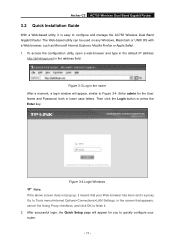
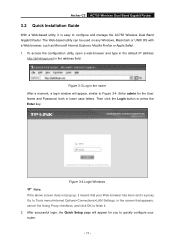
Archer C2 AC750 Wireless Dual Band Gigabit Router
3.2 Quick Installation Guide
With a Web-based utility, it is easy to configure and manage the AC750 Wireless Dual Band Gigabit Router. The Web-based utility can be used on any Windows, Macintosh or UNIX OS with a Web browser, such as Microsoft Internet Explorer, Mozilla Firefox or Apple Safari. 1. To access the configuration utility...
Archer C2 V1 User Guide 1910010993 - Page 57


... default.
Note:
If you are not familiar with the setting items in this page, it's strongly recommended to keep the provided default values; otherwise it may result in lower wireless network performance.
4.6.6
Wireless Statistics
Choose menu "Wireless 2.4GHz → Wireless Statistics", you can see the MAC Address, Current Status, Received Packets and Sent Packets for each connected...
Archer C2 V1 User Guide 1910010993 - Page 70
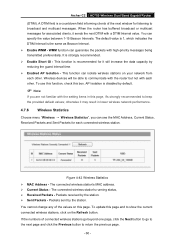
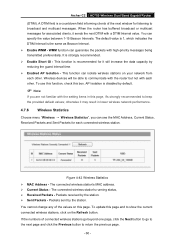
... by default.
Note:
If you are not familiar with the setting items in this page, it's strongly recommended to keep the provided default values; otherwise it may result in lower wireless network performance.
4.7.6
Wireless Statistics
Choose menu "Wireless → Wireless Statistics", you can see the MAC Address, Current Status, Received Packets and Sent Packets for each connected...
Archer C2 V1 User Guide 1910010993 - Page 127
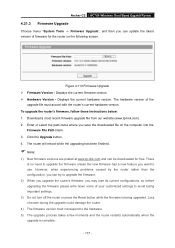
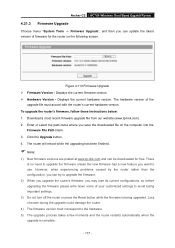
Archer C2 AC750 Wireless Dual Band Gigabit Router
4.21.3 Firmware Upgrade
Choose menu "System Tools → Firmware Upgrade", and then you can update the latest version of firmware for the router on the following screen.
Figure 4-113 Firmware Upgrade Firmware Version - Displays the current firmware version. Hardware Version - Displays the current hardware version. The hardware ...
Archer C2 V1 User Guide 1910010993 - Page 129


..., which include Change the LAN IP Address (system will reboot automatically). Upgrade the firmware of the router (system will reboot automatically). Restore the router's settings to factory defaults (system will reboot automatically). Update the configuration with the file (system will reboot automatically).
4.21.7 Password
Choose menu "System Tools →...
Archer C2 V1 Quick Install Guide - Page 2
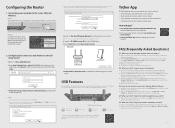
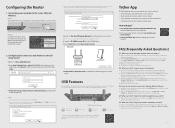
... the devices as shown below:
Ethernet cable
Wireless
Connect wirelessly by using the SSID (network name) and Wireless Password printed on the product label at the bottom of the router.
AC750 Wireless Dual Band Gigabit Router
Model: Power: 12V 1.5A Default Access:http://tplinkwifi.net
FCC ID:TE7C2
5734
IC:8853A-C2
Serial Number Model:C2
S/N:XXXXXXXXXXXXX
MAC Address
Wireless Password...

