TP-Link Archer VR2800v driver and firmware
Drivers and firmware downloads for this TP-Link item

Related TP-Link Archer VR2800v Manual Pages
Download the free PDF manual for TP-Link Archer VR2800v and other TP-Link manuals at ManualOwl.com
Archer VR2800vDE V1 User Guide - Page 5


... Your Network 113
15. 1. Set System Time 114 15. 2. Control LEDs 115 15. 3. Update the Firmware 115
15. 3. 1. Online Upgrade 116 15. 3. 2. Local Upgrade 116 15. 4. Back up and Restore Configuration Settings 117 15. 5. Change the Administrator Account 118 15. 6. Local Management 118 15. 7. Remote Management 119 15. 8. System Log 120 15. 9. Monitor the Internet Traffic Statistics...
Archer VR2800vDE V1 User Guide - Page 6
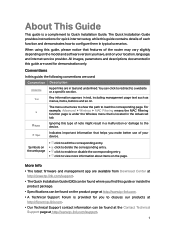
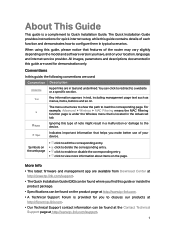
... Installation Guide. The Quick Installation Guide provides instructions for quick internet setup, while this guide contains details of each function and demonstrates how to configure them in typical scenarios.
When using this guide, please notice that features of the router may vary slightly depending on the model and software version you have, and on your location, language, and internet service...
Archer VR2800vDE V1 User Guide - Page 9


...Get to Know Your Modem Router
LED Explanation
Name Power
DSL
Internet
Wireless 2.4GHz /
Wireless 5GHz LAN USB Phone
Status On
Flashing
Off On Flashing Off White Orange
Off
On Flashing
Off On Off On Flashing Off On Flashing Off
Indication System initialization is complete.
The system is initializing or the firmware is being upgraded. Do not disconnect or power off the modem router.
Power is off...
Archer VR2800vDE V1 User Guide - Page 24
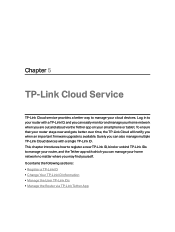
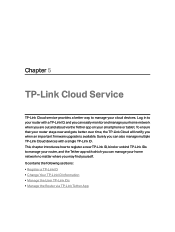
... will notify you when an important firmware upgrade is available. Surely you can also manage multiple TP-Link Cloud devices with a single TP-Link ID. This chapter introduces how to register a new TP-Link ID, bind or unbind TP-Link IDs to manage your router, and the Tether app with which you can manage your home network no matter where you may find...
Archer VR2800vDE V1 User Guide - Page 28
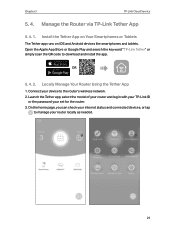
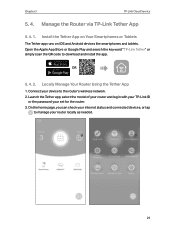
...
The Tether app runs on iOS and Android devices like smartphones and tablets. Open the Apple App Store or Google Play and search the key word "TP-Link Tether" or simply scan the QR code to download and install the app.
OR
5. 4. 2. Locally Manage Your Router Using the Tether App
1. Connect your device to the router's wireless network. 2. Launch the Tether app, select...
Archer VR2800vDE V1 User Guide - Page 29
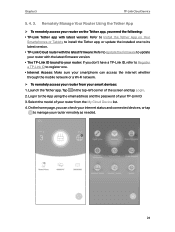
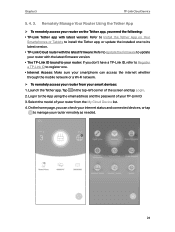
... Update the Firmware to update your router with the latest firmware version. • The TP-Link ID bound to your router: If you don't have a TP-Link ID, refer to Register a TP-Link ID to register one. • Internet Access: Make sure your smartphone can access the internet whether through the mobile network or a Wi-Fi network.
¾¾ To remotely access your router from your smart devices...
Archer VR2800vDE V1 User Guide - Page 57
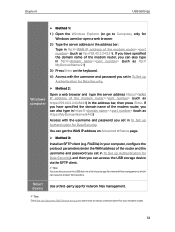
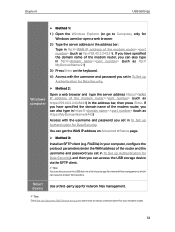
...; Method 3:
Install an SFTP client (e.g. FileZilla) in your computer, configure the protocol parameters (enter the WAN address of the router and the username and password you set in To Set up Authentication for Data Security), and then you can access the USB storage device via the SFTP client.
Tips: You can also access the USB disk via a third-party app for network files...
Archer VR2800vDE V1 User Guide - Page 62


....
Windows Computer
Smart device
• Use a third-party DLNA-supported player.
8. 3. Printer Sharing
The feature of Printer Sharing helps you share a printer with different computers connected to the modem router.
Note: Printers unlisted on this page may be incompatible with the modem router: http://www.tp-link.com/common/compatible/print-server/.
1. Install the Driver of the Printer Make...
Archer VR2800vDE V1 User Guide - Page 63
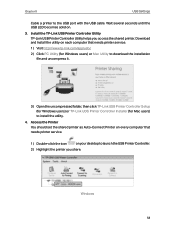
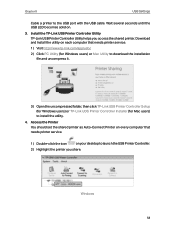
...(for Windows users) or Mac Utility to download the installation file and uncompress it.
3 ) Open the uncompressed folder, then click TP-Link USB Printer Controller Setup (for Windows users) or TP-Link UDS Printer Controller Installer (for Mac users) to install the utility.
4. Access the Printer You should set the shared printer as Auto-Connect Printer on every computer that needs printer service...
Archer VR2800vDE V1 User Guide - Page 75
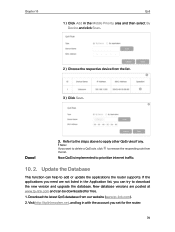
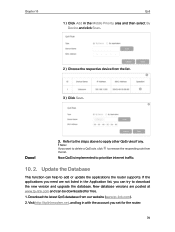
...
This function can help to add or update the applications the router supports. If the applications you need are not listed in the Application list, you can try to download the new version and upgrade the database. New database versions are posted at www.tp-link.com and can be downloaded for free. 1. Download the latest QoS database from our website...
Archer VR2800vDE V1 User Guide - Page 90
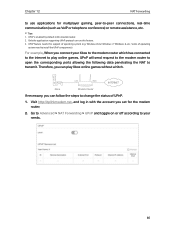
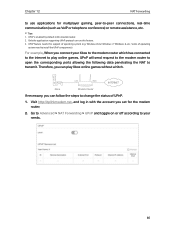
... enabled by default in this modem router. 2. Only the application supporting UPnP protocol can use this feature. 3. UPnP feature needs the support of operating system (e.g. Windows Vista/ Windows 7/ Windows 8, etc. Some of operating
system need to install the UPnP components).
For example, When you connect your Xbox to the modem router which has connected to the internet to play online games...
Archer VR2800vDE V1 User Guide - Page 92
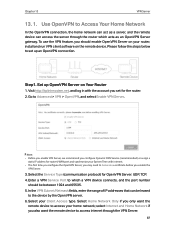
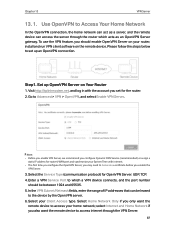
... home network can act as a server, and the remote device can access the server through the router which acts as an OpenVPN Server gateway. To use the VPN feature, you should enable OpenVPN Server on your router, install and run VPN client software on the remote device. Please follow the steps below to set up an OpenVPN connection.
Step1. Set up...
Archer VR2800vDE V1 User Guide - Page 93
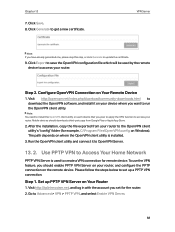
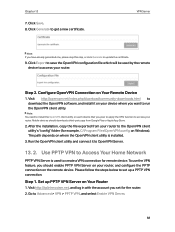
... step, or click Generate to update the certificate.
9. Click Export to save the OpenVPN configuration file which will be used by the remote device to access your router.
Step 2. Configure OpenVPN Connection on Your Remote Device
1. Visit http://openvpn.net/index.php/download/community-downloads.html to download the OpenVPN software, and install it on your device where you want to run...
Archer VR2800vDE V1 User Guide - Page 94
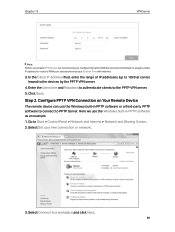
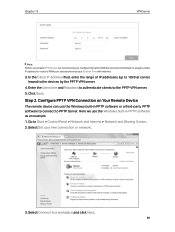
...Configure PPTP VPN Connection on Your Remote Device
The remote device can use the Windows built-in PPTP software or a third-party PPTP software to connect to PPTP Server. Here we use the Windows built-in PPTP software as an example. 1. Go to Start > Control Panel > Network and Internet > Network and Sharing Center. 2. Select Set up a new connection or network.
3. Select Connect to a workplace and...
Archer VR2800vDE V1 User Guide - Page 118
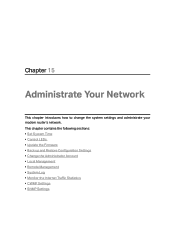
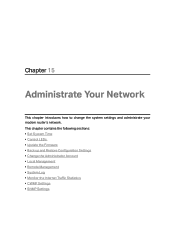
... modem router's network. This chapter contains the following sections: • Set System Time • Control LEDs • Update the Firmware • Back up and Restore Configuration Settings • Change the Administrator Account • Local Management • Remote Management • System Log • Monitor the Internet Traffic Statistics • CWMP Settings • SNMP Settings
Archer VR2800vDE V1 User Guide - Page 120
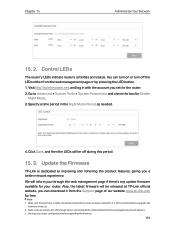
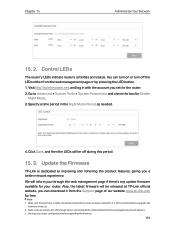
...'s any update firmware available for your router. Also, the latest firmware will be released at TP-Link official website, you can download it from the Support page of our website www.tp-link.com for free.
Note: 1. Make sure that you have a stable connection between the router and your computer. It is NOT recommended to upgrade the
firmware wirelessly. 2. Make sure you remove any USB storage device...
Archer VR2800vDE V1 User Guide - Page 121
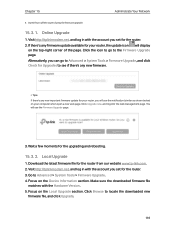
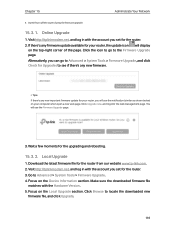
... rebooting.
15. 3. 2. Local Upgrade
1. Download the latest firmware file for the router from our website www.tp-link.com. 2. Visit http://tplinkmodem.net, and log in with the account you set for the router. 3. Go to Advanced > System Tools > Firmware Upgrade. 4. Focus on the Device Information section. Make sure the downloaded firmware file
matches with the Hardware Version. 5. Focus on the Local...
Archer VR2800vDE V1 User Guide - Page 125
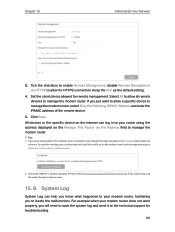
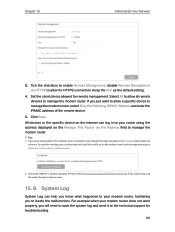
... devices or the specific device on the internet can log in to your router using the address displayed on the Manage This Router via the Address field to manage the modem router.
Tips: 1. If you were warned about the certificate when visiting the web management page remotely, click Trust (or a similar option) to
continue. To avoid this warning, you can download and install...
Archer VR2800vDE V1 User Guide - Page 136
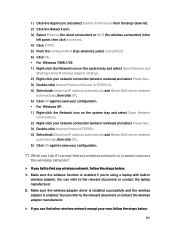
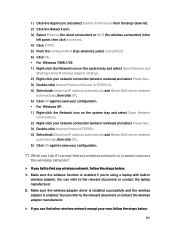
... select Using DHCP. 6 ) Click OK. • For Windows 7/8/8.1/10: 1 ) Right-click the Network icon on the system tray and select Open Network and
Sharing Center > Change adapter settings. 2 ) Right-click your network connection (wired or wireless) and select Properties. 3 ) Double-click Internet Protocol Version 4 (TCP/IPv4). 4 ) Select both Obtain an IP address automatically and Obtain DNS server...
Archer VR2800vDE V1 User Guide - Page 138
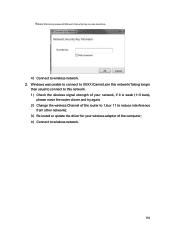
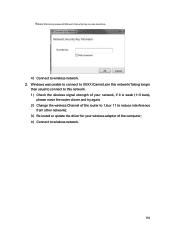
.../Taking longer
than usual to connect to this network. 1 ) Check the wireless signal strength of your network, if it is weak (1~3 bars),
please move the router closer and try again; 2 ) Change the wireless Channel of the router to 1,6,or 11 to reduce interference
from other networks; 3 ) Re-install or update the driver for your wireless adapter of the computer; 4 ) Connect to wireless network.
133
