Western Digital My Book Thunderbolt Duo driver and firmware
Drivers and firmware downloads for this Western Digital item

Related Western Digital My Book Thunderbolt Duo Manual Pages
Download the free PDF manual for Western Digital My Book Thunderbolt Duo and other Western Digital manuals at ManualOwl.com
Product Overview - Page 2
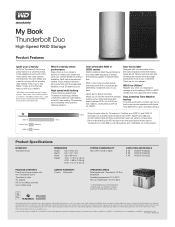
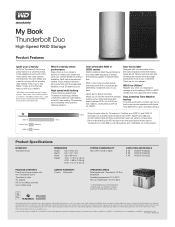
... lb (2.15 kg)
6 TB 4.98 lb (2.26 kg) 8 TB 5.07 lb (2.30 kg)
PACKAGE CONTENTS Dual-drive storage system with two Thunderbolt ports Thunderbolt cable AC adapter WD Drive Utilities software Quick install guide
LIMITED WARRANTY 3 years Worldwide
SYSTEM COMPATIBILITY Mac OS® X 10.6.8 or higher
CAPACITIES AND MODELS 8 TB WDBUTV0080JSL 6 TB WDBUTV0060JSL 4 TB WDBUTV0040JSL
OPERATING SPECS Data...
User Manual - Page 2


...Accessing Online Support
Visit our product support website at http://support.wdc.com and choose from these topics: • Downloads-Download drivers, software, and updates for your WD product. • Registration-Register your WD product to get the latest updates and special offers. • Warranty & RMA Services-Get warranty, product replacement (RMA), RMA status, and data recovery information...
User Manual - Page 3


Table of Contents
MY BOOK THUNDERBOLT DUO USER MANUAL
WD Service and Support ii Accessing Online Support ii Contacting WD Technical Support ii
1 About Your WD Storage Device 1
Features 1 Kit Contents 2 Optional Accessories 2 Operating System Compatibility 3 Disk Drive Formats 3 Physical Description 3
Power/Activity LED 4 Thunderbolt Ports 4 Kensington® Security Slot 5 ...
User Manual - Page 5


MY BOOK THUNDERBOLT DUO USER MANUAL
11 About Your WD Storage Device Welcome to your My Book® Thunderbolt™ Duo dual-drive storage device, featuring revolutionary Thunderbolt technology that sets new standards for data transfer speeds and workflow flexibility in high-capacity storage.
This chapter includes the following topics: Features Kit Contents Optional Accessories Operating System ...
User Manual - Page 6


... software, firmware, and product documentation and information, go to http://support.wdc.com/downloads.
Kit Contents
As shown in Figure 1, your My Book Thunderbolt Duo dual-drive storage device kit includes the following:
• My Book Thunderbolt Duo dual-drive storage device • AC adapter (configuration varies, depending on region) • Thunderbolt cable • Quick Install Guide...
User Manual - Page 7


... and reliability, always install the latest software update. Go to the Apple menu and select Software Update.
Disk Drive Formats
Your My Book Thunderbolt Duo dual-drive storage device is initially formatted with HFS+J partitions and configured as a striped RAID disk array (RAID 0).
In the RAID configurations, both drives are formatted with a single HFS+J partition for Mac OS X operating systems...
User Manual - Page 9


... USER MANUAL
Kensington® Security Slot
For physical device security, the Kensington security slot accepts a standard Kensington security cable (sold separately). For more information about the Kensington security slot and available products, visit http://www.kensington.com.
Registering Your Device
Always register your My Book Thunderbolt Duo dual-drive storage device to get the latest updates...
User Manual - Page 10


MY BOOK THUNDERBOLT DUO USER MANUAL
12 Connecting the Device and Getting Started This chapter provides instructions for: Connecting the Device Installing the WD Drive Utilities Software
Connecting the Device
1. Depending on your region, if required, change the power adapter as follows:
Installing
Removing
Installing
Removing
2. Turn on your computer.
3. Connect the AC adapter to a power ...
User Manual - Page 12


... software, click Use as Backup Disk.
Either way, your My Book Thunderbolt Duo dual-drive storage device is ready to use. It is recommended to install the WD Drive Utilities software to manage your device.
Installing the WD Drive Utilities Software
1. Double-click either the My Book Thunderbolt Duo Finder listing or its desktop icon,
and then double-click the .dmg file on the screen that displays...
User Manual - Page 13


... MANUAL
2. Drag the icon for the WD Drive Utilities software to the alias Applications folder on the screen that displays:
3. In the alias Applications folder, double-click the WD Drive Utilities application. 4. Read the license agreement and click Accept to continue and display the WD Drive
Utilities screen (see Figure 3 below and "Managing and Customizing Your My Book Thunderbolt Duo Device...
User Manual - Page 14


MY BOOK THUNDERBOLT DUO USER MANUAL
13
Managing and Customizing Your My Book Thunderbolt Duo Device
This chapter includes the following topics:
Checking Device Health Managing the RAID Configuration Erasing the Device Drives Registering the Device Restoring the WD Software and Disk Image Safely Dismounting the Device Drives
The WD Drive Utilities software (see Figure 3 on page 9) makes it easy...
User Manual - Page 16


MY BOOK THUNDERBOLT DUO USER MANUAL
Managing the RAID Configuration
The initial/default configuration of your My Book Thunderbolt Duo device is as a striped RAID 0 disk array for high-speed/maximum-storage performance. You can reconfigure the device as either:
• A mirrored RAID 1 disk array for maximum-protection/reduced-storage • JBOD individual drives that can be formatted ...
User Manual - Page 17


... about downloading and restoring the WD software and disk image.)
To change the device configuration:
1. Click Go > Applications > WD Drive Utilities to display the WD Drive Utilities screen
(see Figure 3 on page 9).
2. If you have more than one supported storage device connected to your computer, select the one that you want to configure.
3. Click RAID Management > Configuration to display the...
User Manual - Page 18


... configuration change. 6. When prompted, type your password and click OK to continue:
7. During the configuration change, the WD Drive Utilities software: • Displays a status bar to show the progress of the conversion • Clears and then redisplays the Finder listing and desktop icon display to support the new device mode
MANAGING AND CUSTOMIZING YOUR MY BOOK THUNDERBOLT DUO DEVICE - 14
User Manual - Page 20


..., and user manual files. You can download these to restore your device to its original configuration after erasing the drives. (See Knowledge Base answer ID 7 at http://support.wdc.com for information about downloading and restoring the WD software and disk image.)
To erase your My Book Thunderbolt Duo device drives:
1. Click Go > Applications > WD Drive Utilities to display the WD Drive Utilities...
User Manual - Page 22


... the device provides free technical support during the
warranty period and keeps you up-to-date on the latest WD products. To register your device:
1. Make sure that your computer is connected to the Internet.
2. Click Go > Applications > WD Drive Utilities to display the WD Drive Utilities screen (see Figure 3 on page 9).
MANAGING AND CUSTOMIZING YOUR MY BOOK THUNDERBOLT DUO DEVICE - 18
User Manual - Page 23


... BOOK THUNDERBOLT DUO USER MANUAL
3. If you have more than one supported storage device or drive connected to your computer, select the one that you want to register.
4. Click Registration to display the Registration dialog:
5. On the Registration dialog: a. Type your first name in the First name box. b. Type your last name in the Last name box. c. Type your e-mail address...
User Manual - Page 31


MY BOOK THUNDERBOLT DUO USER MANUAL
If your device is configured as . . . JBOD
THEN . . .
a. Verify that the Finder listing and desktop icon for the My Book Thunderbolt Duo drive that you did not replace reappear.
The Finder listing and desktop icon for the new/replacement drive do not appear because you have to format it using the WD Drive Utilities Drive Erase function.
b. If you...
User Manual - Page 33


MY BOOK THUNDERBOLT DUO USER MANUAL
GNU General Public License ("GPL")
Firmware incorporated into this product may include third party copyrighted software licensed under the GPL or Lesser General Public License ("LGPL") (collectively, "GPL Software") and not Western Digital's End User License Agreement. In accordance with the GPL, if applicable: 1) the source code for the GPL Software may be ...
User Manual - Page 37


...display 12
RAID modes 1 configuration, changing 13 status, checking 12
Registering the device 18 Registration dialog 19 Regulatory compliance 28 Replacing a drive 21 Restoring the software disk image 19 RoHS compliance 29
S
S.M.A.R.T. status check 10 Safely dismounting drives 20 Safety compliance 28 Service and support, WD ii
T
Technical support, contacting ii Thunderbolt cable 2 Thunderbolt ports...
