Western Digital My Passport Pro driver and firmware
Drivers and firmware downloads for this Western Digital item

Related Western Digital My Passport Pro Manual Pages
Download the free PDF manual for Western Digital My Passport Pro and other Western Digital manuals at ManualOwl.com
User Manual - Page 2


... at http://support.wd.com and choose from these topics: Downloads-Download drivers, software, and updates for your WD product. Registration-Register your WD product to get the latest updates and special offers. Warranty & RMA Services-Get warranty, product replacement (RMA), RMA status, and data recovery information. Knowledge Base-Search by keyword, phrase, or answer ID. Installation-Get online...
User Manual - Page 3


... Contents
MY PASSPORT PRO USER MANUAL
WD Service and Support ii Accessing Online Support ii Contacting WD Technical Support ii
1 About Your WD Storage Device 1
Features 1 Kit Contents 2 Optional Accessories 2 Operating System Compatibility 3 Disk Drive Formats 3 Physical Description 3
Power/Activity LED 4 Integrated Thunderbolt Cable 4 Registering Your Device 4 Handling Precautions...
User Manual - Page 5
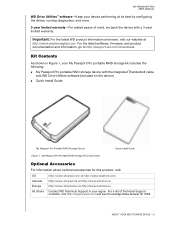
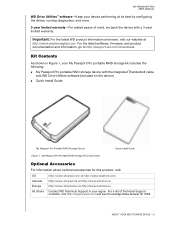
... to http://support.wd.com/downloads.
Kit Contents
As shown in Figure 1, your My Passport Pro portable RAID storage kit includes the following:
My Passport Pro portable RAID storage device with the integrated Thunderbolt cable and WD Drive Utilities software (included on the device) Quick Install Guide
My Passport Pro Portable RAID Storage Device Figure 1. My Passport Pro Portable RAID Storage Kit...
User Manual - Page 6
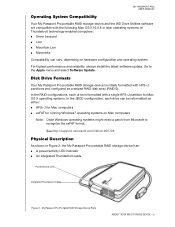
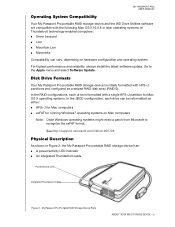
... and reliability, always install the latest software update. Go to the Apple menu and select Software Update.
Disk Drive Formats
Your My Passport Pro portable RAID storage device is initially formatted with HFS+J partitions and configured as a striped RAID disk array (RAID 0). In the RAID configurations, each drive is formatted with a single HFS+J partition for Mac OS X operating systems...
User Manual - Page 7
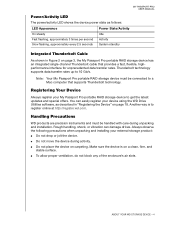
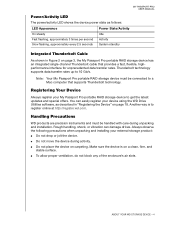
... Gb/s.
Note: Your My Passport Pro portable RAID storage device must be connected to a Mac computer that supports Thunderbolt technology.
Registering Your Device
Always register your My Passport Pro portable RAID storage device to get the latest updates and special offers. You can easily register your device using the WD Drive Utilities software, as described in "Registering the Device" on page 18...
User Manual - Page 8
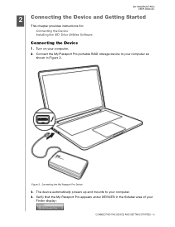
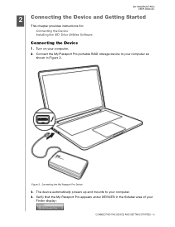
... PRO USER MANUAL
12 Connecting the Device and Getting Started This chapter provides instructions for: Connecting the Device Installing the WD Drive Utilities Software Connecting the Device 1. Turn on your computer. 2. Connect the My Passport Pro portable RAID storage device to your computer as shown in Figure 3.
Figure 3. Connecting the My Passport Pro Device
3. The device automatically powers...
User Manual - Page 9
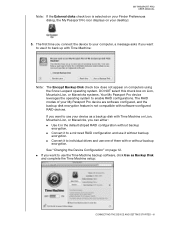
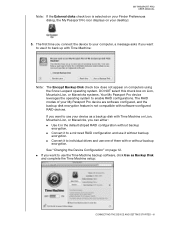
MY PASSPORT PRO USER MANUAL
Note: If the External disks check box is selected on your Finder Preferences dialog, the My Passport Pro icon displays on your desktop:
5. The first time you connect the device to your computer, a message asks if you want to use it to back up with Time Machine:
Note: The Encrypt Backup Disk check box does not appear...
User Manual - Page 10
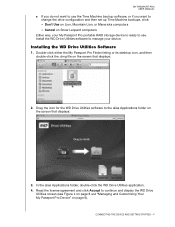
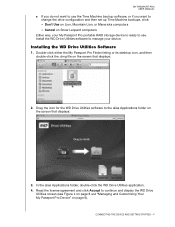
... PASSPORT PRO USER MANUAL
If you do not want to use the Time Machine backup software, or if you want to change the drive configuration and then set up Time Machine backups, click:
- Don't Use on Lion, Mountain Lion, or Mavericks computers - Cancel on Snow Leopard computers
Either way, your My Passport Pro portable RAID storage device is ready to use. Install the WD Drive...
User Manual - Page 12
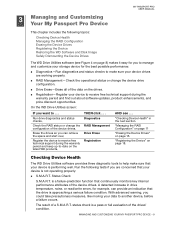
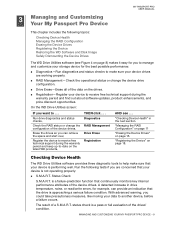
... Passport Pro Device
MY PASSPORT PRO USER MANUAL
This chapter includes the following topics:
Checking Device Health Managing the RAID Configuration Erasing the Device Drives Registering the Device Restoring the WD Software and Disk Image Safely Dismounting the Device Drives
The WD Drive Utilities software (see Figure 4 on page 8) makes it easy for you to manage and customize your storage device...
User Manual - Page 14


...of your My Passport Pro device is as a striped RAID 0 disk array for high-speed/maximum-storage performance. You can reconfigure the device as either:
A mirrored RAID 1 disk array for maximum-protection/reduced-storage performance JBOD individual drives that can be formatted differently for enhanced flexibility
Checking the Device Status
The WD Drive Utilities software provides a status indication...
User Manual - Page 15
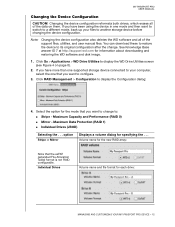
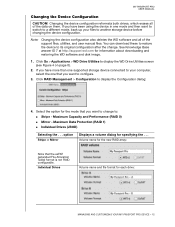
...answer ID 7 at http://support.wd.com for information about downloading and restoring the WD software and disk image.
1. Click Go > Applications > WD Drive Utilities to display the WD Drive Utilities screen
(see Figure 4 on page 8).
2. If you have more than one supported storage device connected to your computer, select the one that you want to configure.
3. Click RAID Management > Configuration to...
User Manual - Page 18


... Encrypt Disk and proceed to step 10. 10. Complete the Time Machine setup:
11. After the configuration change completes, click OK to close the completion message display:
12. Go to http://support.wd.com and see Knowledge Base answer ID 7 for information about downloading and restoring the WD software and disk image.
MANAGING AND CUSTOMIZING YOUR MY PASSPORT PRO DEVICE...
User Manual - Page 19
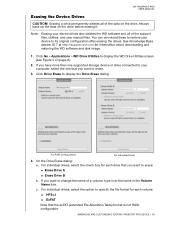
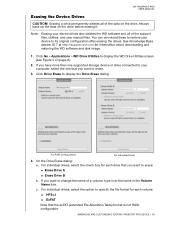
... WD software and disk image.
1. Click Go > Applications > WD Drive Utilities to display the WD Drive Utilities screen
(see Figure 4 on page 8). 2. If you have more than one supported storage device or drive connected to your
computer, select the one that you want to erase. 3. Click Drive Erase to display the Drive Erase dialog:
For RAID Configurations
For Individual Drives
4. On the Drive Erase...
User Manual - Page 20
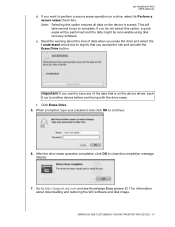
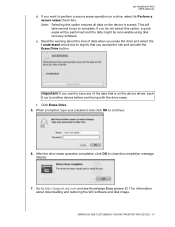
... the drive erase. f. Click Erase Drive. 5. When prompted, type your password and click OK to continue:
6. After the drive erase operation completes, click OK to close the completion message display:
7. Go to http://support.wd.com and see Knowledge Base answer ID 7 for information about downloading and restoring the WD software and disk image.
MANAGING AND CUSTOMIZING YOUR MY PASSPORT PRO DEVICE...
User Manual - Page 21
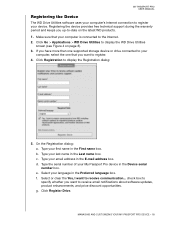
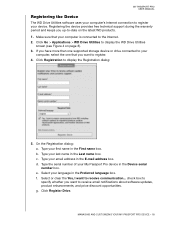
...PASSPORT PRO USER MANUAL
Registering the Device
The WD Drive Utilities software uses your computer's Internet connection to register your device. Registering the device provides free technical support during the warranty period and keeps you up-to-date on the latest WD products.
1. Make sure that your computer is connected to the Internet.
2. Click Go > Applications > WD Drive Utilities to display...
User Manual - Page 22
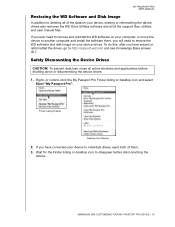
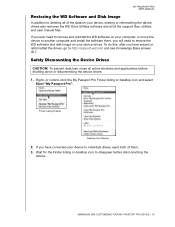
... WD software and disk image on your device drives. To do this, after you have erased or reformatted the drives, go to http://support.wd.com and see Knowledge Base answer ID 7.
Safely Dismounting the Device Drives
CAUTION! To prevent data loss, close all active windows and applications before shutting down or disconnecting the device drives.
1. Right- or control-click the My Passport Pro...
User Manual - Page 26


MY PASSPORT PRO USER MANUAL
GNU General Public License ("GPL")
Firmware incorporated into this product may include third party copyrighted software licensed under the GPL or Lesser General Public License ("LGPL") (collectively, "GPL Software") and not Western Digital's End User License Agreement. In accordance with the GPL, if applicable: 1) the source code for the GPL Software may be downloaded ...
User Manual - Page 27


... 1
Q
Quick drive test 10
R
RAID Management Configuration dialog 12 Status display 11
RAID modes configuration, changing 12 status, checking 11
Registering the device 18 Registration dialog 18 Regulatory compliance 20 Restoring the software disk image 19
S
S.M.A.R.T. status check 9 Safely dismounting drives 19 Safety compliance 20 Service 22 Software, GPL 23
T
Thunderbolt cable 3 Time Machine...
Product Specifications - Page 2
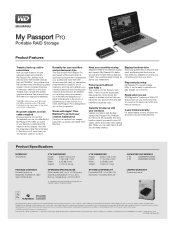
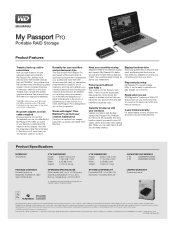
My Passport Pro
Portable RAID Storage
Product Features
Transfer, back up, edit in record time Now you don't have to choose between speed and portability. My Passport Pro, delivers both. delivers both. With transfer rates as high as 233 MB/s,* this portable drive this portable drive with amazing speed makes it more convenient than ever to take your creativity on...

