ZyXEL G-470 driver and firmware
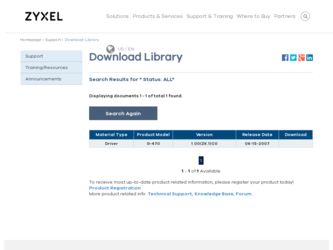
Related ZyXEL G-470 Manual Pages
Download the free PDF manual for ZyXEL G-470 and other ZyXEL manuals at ManualOwl.com
User Guide - Page 3
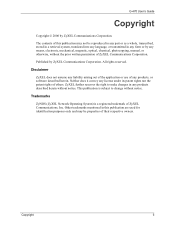
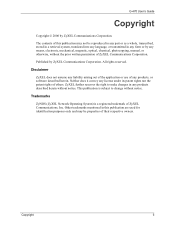
G-470 User's Guide
Copyright
Copyright © 2006 by ZyXEL Communications Corporation.
The contents of this publication may not be reproduced in any part or as a whole, transcribed, stored in a retrieval system, translated into any language, or transmitted in any form or by any means, electronic, mechanical, magnetic, optical, chemical, photocopying, manual, or otherwise, without the prior...
User Guide - Page 4


...not installed and used in accordance with the instructions, may cause harmful interference to radio communications.
If this equipment does cause harmful interference to radio/television ...TV technician for help.
Caution
1 The 802.11g Wireless LAN Adapter has been tested to the FCC exposure requirements (Specific Absorption Rate).
2 The equipment complies with FCC RF radiation exposure limits set...
User Guide - Page 6


...470 User's Guide
ZyXEL Limited Warranty
ZyXEL...the services of this warranty, contact ZyXEL's Service ...ZyXEL to the corresponding return address, Postage Paid. This warranty gives you specific legal rights, and you may also have other rights that vary from country to country.
Online Registration
Register your product online to receive e-mail notices of firmware upgrades and information at www.zyxel...
User Guide - Page 7
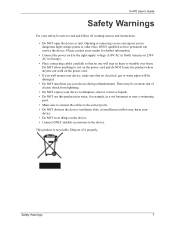
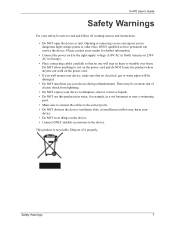
G-470 User's Guide
Safety Warnings
For your safety, be sure to read and follow all warning notices and instructions.
• Do NOT open the device or unit. Opening or removing covers can expose you to dangerous high voltage points or other risks. ONLY qualified service personnel can service the device. Please contact your vendor for further information.
•...
User Guide - Page 11


... Started ...21
1.1 About Your ZyXEL Device 21 1.1.1 ZyXEL Device Hardware Installation 22 1.1.2 Application Overview 23 1.1.2.1 Infrastructure 24 1.1.2.2 Roaming 24
Chapter 2 Tutorial ...27
2.1 Connecting to an Access Point 27 2.1.1 Before You Start 27 2.1.2 The Web Configurator 27
Chapter 3 Wireless LAN Network 31
3.1 Wireless LAN Overview 31 3.2 Wireless LAN Security 32
3.2.1 User...
User Guide - Page 16


G-470 User's Guide
Figure 39 Management: Reset Warning Message 71 Figure 40 Management: F/W Upload 72 Figure 41 Management: Firmware Upgrading Screen 73 Figure 42 Network Temporarily Disconnected 73 Figure 43 Management: Firmware Upload Error 73 Figure 44 Pop-up Blocker 78 Figure 45 Internet Options 79 Figure 46 Internet Options: Settings 80 Figure 47 Pop-up Blocker Settings 81 Figure 48 ...
User Guide - Page 19
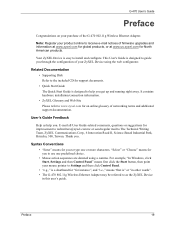
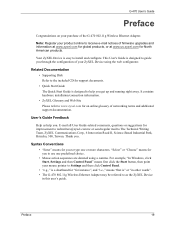
... of the G-470 802.11g Wireless Ethernet Adapter.
Note: Register your product online to receive e-mail notices of firmware upgrades and information at www.zyxel.com for global products, or at www.us.zyxel.com for North American products.
Your ZyXEL Device is easy to install and configure. This User's Guide is designed to guide you through the configuration of your ZyXEL Device using the...
User Guide - Page 22
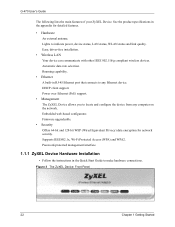
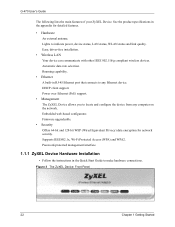
... compliant wireless devices. Automatic data rate selection. Roaming capability.
• Ethernet
A built-in RJ-45 Ethernet port that connects to any Ethernet device. DHCP client support. Power over Ethernet (PoE) support.
• Management
The ZyXEL Device allows you to locate and configure the device from any computer on the network. Embedded web-based configurator. Firmware upgradeable.
•...
User Guide - Page 36
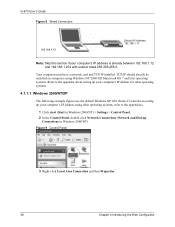
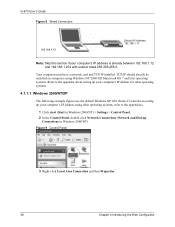
....1.254 with subnet mask 255.255.255.0.
Your computer must have a network card and TCP/IP installed. TCP/IP should already be installed on computers using Windows NT/2000/XP, Macintosh OS 7 and later operating systems. Refer to the appendix about setting up your computer's IP address for other operating systems.
4.1.1.1 Windows 2000/NT/XP
The following example figures use the...
User Guide - Page 38
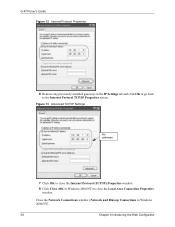
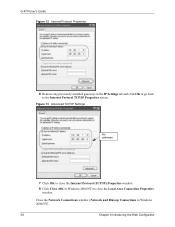
G-470 User's Guide Figure 12 Internet Protocol Properties
6 Remove any previously installed gateways in the IP Settings tab and click OK to go back to the Internet Protocol TCP/IP Properties screen.
Figure 13 Advanced TCP/IP Settings
No gateways
7 Click OK to close the Internet Protocol (TCP/IP) Properties window. 8 Click Close (OK in Windows 2000/NT) to close the...
User Guide - Page 69
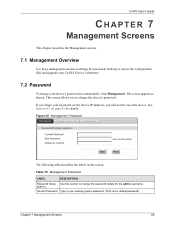
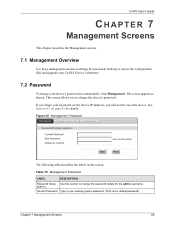
G-470 User's Guide
CHAPTER 7
Management Screens
This chapter describes the Management screens.
7.1 Management Overview
Use these management screens to change the password, back up or restore the configuration files and upgrade your ZyXEL Device's firmware.
7.2 Password
To change your device's password (recommended), click Management. The screen appears as shown. This screen allows you to change ...
User Guide - Page 73
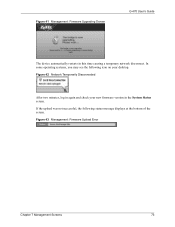
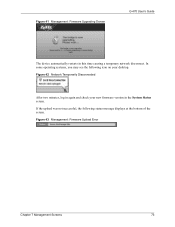
Figure 41 Management: Firmware Upgrading Screen
G-470 User's Guide
The device automatically restarts in this time causing a temporary network disconnect. In some operating systems, you may see the following icon on your desktop.
Figure 42 Network Temporarily Disconnected
After two minutes, log in again and check your new firmware version in the System Status screen. If the upload was not ...
User Guide - Page 77
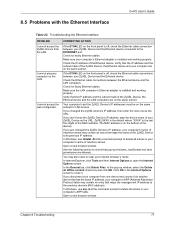
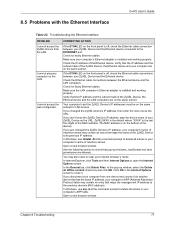
... on the LAN.
I cannot access the web configurator.
CORRECTIVE ACTION
If the ETHN LED on the front panel is off, check the Ethernet cable connection between your ZyXEL Device and the Ethernet device connected to the ETHERNET port.
Check for faulty Ethernet cables.
Make sure your computer's Ethernet adapter is installed and working properly.
Check the IP address of the Ethernet device. Verify that...
User Guide - Page 87
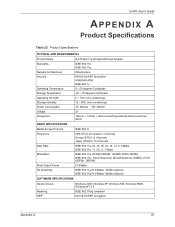
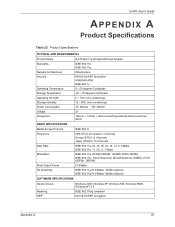
G-470 User's Guide
APPENDIX A
Product Specifications
Table 23 Product Specifications
PHYSICAL AND ENVIRONMENTAL
Product Name Standards
Network Architectures Security
Operating Temperature Storage Temperature Operating Humidity Storage Humidity Power Consumption Voltage Dimensions
G-470 802.11g Wireless Ethernet Adapter IEEE 802.11b IEEE 802.11g Infrastructure 64/128-bit WEP Encryption WPA/WPA-...
User Guide - Page 95
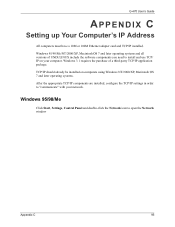
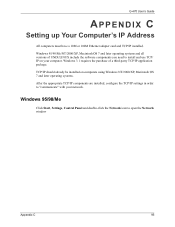
G-470 User's Guide
APPENDIX C
Setting up Your Computer's IP Address
All computers must have a 10M or 100M Ethernet adapter card and TCP/IP installed.
Windows 95/98/Me/NT/2000/XP, Macintosh OS 7 and later operating systems and all versions of UNIX/LINUX include the software components you need to install and use TCP/ IP on your computer. Windows 3.1 requires the purchase of a third-party TCP/IP...
User Guide - Page 96


G-470 User's Guide Figure 55 WIndows 95/98/Me: Network: Configuration
Installing Components
The Network window Configuration tab displays a list of installed components. You need a network adapter, the TCP/IP protocol and Client for Microsoft Networks.
If you need the adapter:
1 In the Network window, click Add. 2 Select Adapter and then click Add. 3 Select the manufacturer and model of your ...
User Guide - Page 98
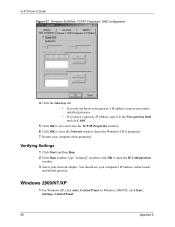
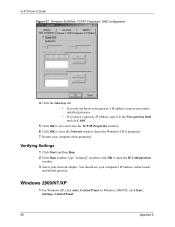
... your computer when prompted.
Verifying Settings
1 Click Start and then Run. 2 In the Run window, type "winipcfg" and then click OK to open the IP Configuration
window. 3 Select your network adapter. You should see your computer's IP address, subnet mask
and default gateway.
Windows 2000/NT/XP
1 For Windows XP, click start, Control Panel. In Windows 2000/NT, click Start, Settings, Control Panel...
User Guide - Page 101
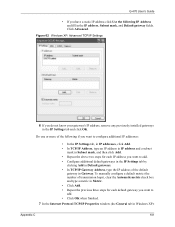
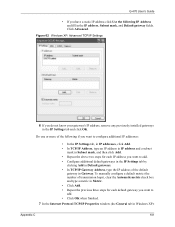
G-470 User's Guide
• If you have a static IP address click Use the following IP Address and fill in the IP address, Subnet mask, and Default gateway fields. Click Advanced.
Figure 62 Windows XP: Advanced TCP/IP Settings
6 If you do not know your gateway's IP address, remove any previously installed gateways in the IP Settings tab and click OK.
Do...
User Guide - Page 108
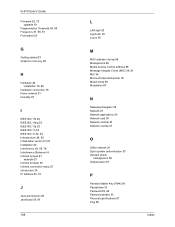
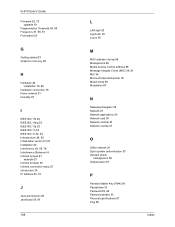
...L
LAN light 23 Lights 22, 23 Log in 39
M
MAC address cloning 59 Management 69 Media Access Control address 59 Message Integrity Check (MIC) 34, 91 MIC 34 Microsoft Internet Explorer 35 Mixed mode 59 Modulation 87
N
Netscape Navigator 35 Network 21 Network applications 23 Network card 36 Network number 51 Network overlap 31
O
Office network 21 Open system authentication 33 Oputput power
management...
User Guide - Page 109
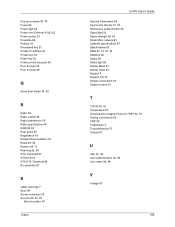
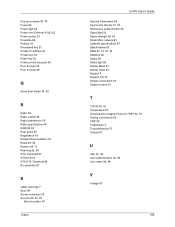
... RTS/CTS Threshold 60 Rx sensitivity 87
S
safety warnings 7 Scan 49 Screen resolution 35 Security 22, 33, 87
data encryption 33
Index
G-470 User's Guide
Security Parameters 94 Service Set Identity 31, 57 Shared key authentication 33 Signal light 23 Signal strength 24, 61 Small office network 21 Software specifications 87 Specifications 87 SSID 27, 31, 57, 61...

