Brother International BES-1262 driver and firmware
Drivers and firmware downloads for this Brother International item

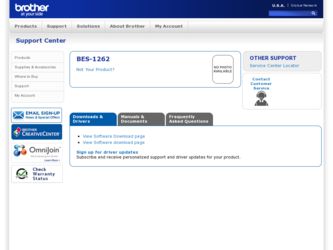
Related Brother International BES-1262 Manual Pages
Download the free PDF manual for Brother International BES-1262 and other Brother International manuals at ManualOwl.com
Thread Tensions - English - Page 1
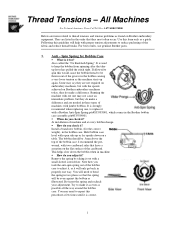
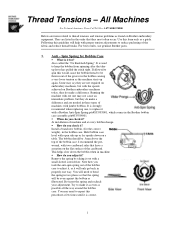
... tension problems as found on Brother embroidery equipment. They are listed in the order that they most often occur. Use this form only as a guide. Following this guideline will help...a Brother Anti-Spin Spring p/n#S35583001, which comes in the Brother bobbin case assembly p/n#S35584001. !" When do you check it? At installation of machine and at every bobbin change. !" How do you check it? Install a...
Thread Tensions - English - Page 2
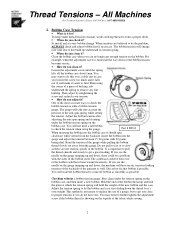
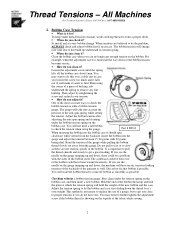
...constant, works with top thread to form a proper stitch. !" When do you check it?
At install and at every bobbin change. When tensions are believed to be the problem,
ALWAYS check and adjust ...tension
gauge. The guage will take into account the
pressure of the anti-spin spring while setting
the tension. Adjust the bobbin tension after
adjusting the anti-spin spring and cleaning
under the ...
Thread Tensions - English - Page 3
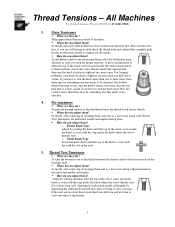
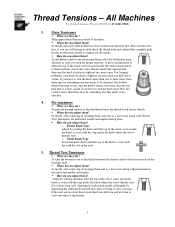
...-4BROTHER
3. Main Tensioners
!" What are they for? Main upper thread tension control of machine. !" When do you adjust them? At install, then only after bobbin has been cleaned and adjusted first. Run a tension test first, if you are still having trouble check the thread path and rethread the complete path for the troublesome...
Knife Adjustments - English - Page 3


... machine and re-check the adjustment. You may have to do this more than once to achieve the correct position.
Moving Knife Adjustment Screws
Re-install the arm cover and the needle plate and your finished. If you find that the machine will still not cut the thread cleanly, you might...
Motor Locks - English - Page 1
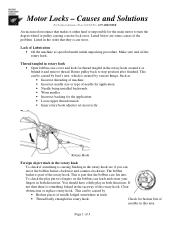
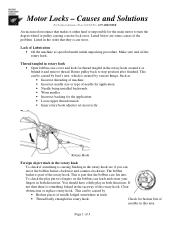
... for the main motor to turn the degree wheel or pulley causing a motor lock error. Listed below are some causes of the problem. Listed in the order that they occur... application • Needle being installed backwards • Worn needles • Incorrect backing for the application. • Loose upper thread tension • Inner rotary hook adjuster set incorrectly
Rotary Hook
Foreign object...
Upper Thread Breaks - English - Page 1


... thread is not threaded correctly o Correctly thread the machine
• Upper thread tension is to tight o Reduce upper thread tension
• Needle is not installed correctly o Install needle correctly
• Needle is bent or worn o Replace the needle
• Presser foot height is incorrect o Adjust presser foot height to thickness of material...
Maintenance Schedule - English - Page 3
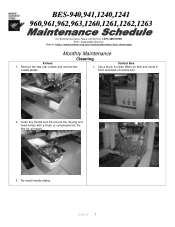
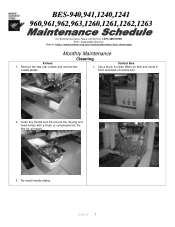
...1261,1262,1263
For Technical Assistance Please Call Toll Fre e 1-877-4BROTHER Email: tsupport@brother.com
Website: http://www.brother-usa.com/industembroidery/tech_down.aspx
Monthly Maintenance
Cleaning
Knives
Control Box
... back of control box.
2. Clean any thread and lint around the moving and fixed knives with a brush or compressed air. Do this for all heads.
3. Re-install needle plates....
Procedure for sewing a DST file using PC - English - Page 1
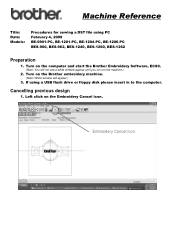
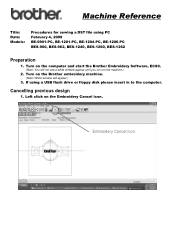
..., BES-1240, BES-1260, BES-1262
Preparation
1. Turn on the computer and start the Brother Embroidery Software, ECSC.
(Note: You will not see a white window appear until you turn on the machine.)
2. Turn on the Brother embroidery machine.
(Note: White window will appear.)
3. If using a USB flash drive or floppy disk please insert in to the computer.
Cancelling previous design
1. Left click...
Instruction Manual - English - Page 8
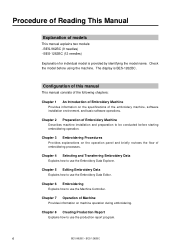
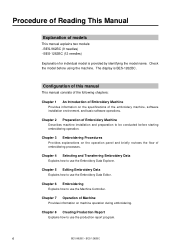
...display is BES-1262BC.
Configuration of this manual
This manual consists of the following chapters:
Chapter 1 An Introduction of Embroidery Machine Provides information on the specifications of the embroidery machine, software installation environment, and basic software...Chapter 6 Embroidering Explains how to use the Machine Controller.
Chapter 7 Operation of Machine Provides information on machine...
Instruction Manual - English - Page 10


... 30 2-4 Mounting of Table 32 2-5 Mounting of Cotton Stand 36 2-6 Lubrication to Needle Bar Case 38 2-7 Connection of Personal Computer to Machines (for connecting 4 sets) ..... 39 2-8 Connection of Power Supply 41 2-9 Installation of Software 42
3. Preparation for Embroidering 43 3-1 Upper Threading 43 3-2 Replacement of Bobbin 46 3-3 Replacing and Selecting Needle 47 3-4 Attachment of...
Instruction Manual - English - Page 13
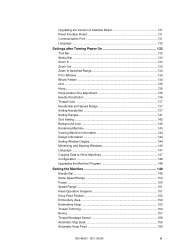
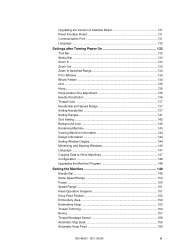
Upgrading the Version of Interface Board 131 Reset Interface Board 131 Communication Port 131 Language ...132
Settings after Turning Power On 133 Tool Bar ...133 Status Bar ...133 Zoom In ...133 Zoom Out ...133 Zoom In Specified Range 134 Fit to Window 134 Whole Pattern 134 Grid ...135 Hoop ...135 Hoop position fine adjustment 135 Needle Penetration 136 Thread...
Instruction Manual - English - Page 19


... for installing the software.
• Personal computer with a CPU of Intel Pentium 133 MHz or above (150 MHz or above is recommended.)
• Memory of 16 MB or above (32 MB or above is recommended.) • Free space of 100 MB or above in the hard disk • 3.5 floppy disk drive • CD-ROM drive • Video card of 1024 x 768 resolution...
Instruction Manual - English - Page 20
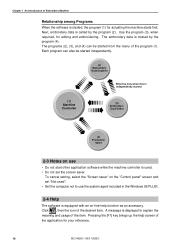
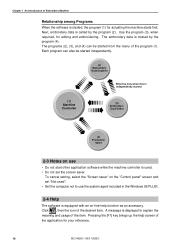
... "Screen saver" on the "Control panel" screen and set "Not used". • Set the computer not to use the system agent included in the Windows 95 PLUS!.
2-4 Help
The software is equipped with an on-line help function as an accessory. Click , then the icon of the desired item. A message is displayed to explain the meaning and...
Instruction Manual - English - Page 24


...software is carried out by giving a command. A command can be given by the mouse as described below: 1. Move the arrow pointer to a menu name and click there.
2. A list of commands is displayed... is displayed, those of the latter menu are displayed.
Messages and symbols Some messages to be displayed on a computer screen may contain the following symbols. These are the symbols for Windows; therefore...
Instruction Manual - English - Page 44
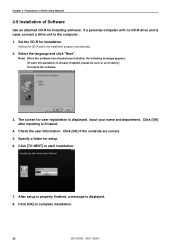
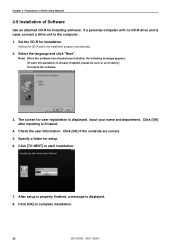
...Embroidery Machine
2-9 Installation of Software
Use an attached CD-R for installing software. If a personal computer with no CD-R drive unit is used, connect a drive unit to the computer.
1. Set the CD-R for installation.
Setting the CD-R starts the installation program automatically.
2. Select the language and click "Next".
Note) When the software has already been installed, the following message...
Instruction Manual - English - Page 66


... Machine Name
Enter the machine name if the software is run for the first time or when ...for a while when the arrow pointer is moved to the title bar of a machine window.
2. Click [OK].
Retrieve the Embroidery Data
1. Click .
The embroidery data explorer starts...selected data is transferred to the machine controller.
4. Click .
The data is transferred to the machine for preparation of embroidering.
64
...
Instruction Manual - English - Page 128
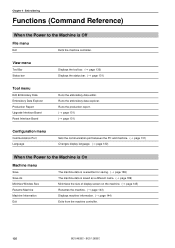
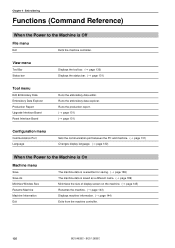
... Embroidery Data Explorer Production Report Upgrade Interface Board Reset Interface Board
Runs the embroidery data editor. Runs the embroidery data explorer. Runs the production report. ( page 131) ( page 131)
Configuration menu
Communication Port Language
Sets the communication port between the PC and machine. ( page 131) Changes display language. ( page 132)
When the Power to the Machine is...
Instruction Manual - English - Page 129
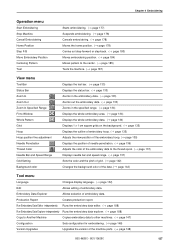
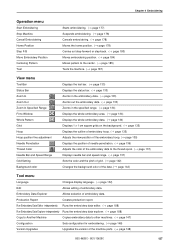
...Window Whole Pattern Grid Hoop Hoop position fine adjustment Needle Penetration Thread Color Needle Bar and Speed Range Grid Setting Background color
Displays the tool bar. ( page 133) Displays...page 188)
Copy to Another Machine
Copies embroidery data to other machines. ( page 147)
Configuration
Sets configuration for embroidering. ( page 148)
Version Upgrades
Upgrades the version of the ...
Instruction Manual - English - Page 148


....
If this button is clicked, the window size changes to a medium size.
If this button is clicked, the window changes to the full size of the desktop.
This button is used to end the software or to close the folder. This button cannot be clicked when the machine window is displayed.
146
BES-962BC • BES...
Instruction Manual - English - Page 265


...; Is the AC line live?
The display does not light up when the computer power switch is turned on.
• Is the display power lamp on? • Is the display's cable correctly connected? • Is the display's contrast correctly adjusted?
"Windows" cannot be started.
• Is a floppy disk inserted?
"Windows" can be started but the embroidery software cannot.
• Is the selection...
