Dell Alienware X51 R3 driver and firmware
Related Dell Alienware X51 R3 Manual Pages
Download the free PDF manual for Dell Alienware X51 R3 and other Dell manuals at ManualOwl.com
Alienware-x51-r3 Service Manual - Page 6
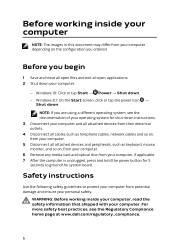
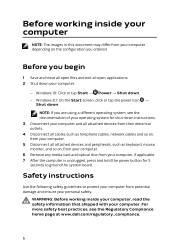
... cables such as telephone cables, network cables and so on, from your computer. 5 Disconnect all attached devices and peripherals, such as keyboard, mouse, monitor, and so on, from your computer. 6 Remove any media card and optical disc from your computer, if applicable. 7 After the computer is unplugged, press and hold the power button for 5 seconds to ground the system board.
Safety instructions...
Alienware-x51-r3 Service Manual - Page 7
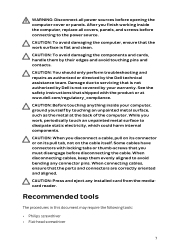
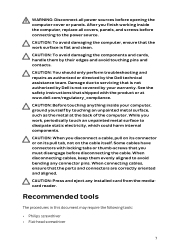
... thumb-screws that you must disengage before disconnecting the cable. When disconnecting cables, keep them evenly aligned to avoid bending any connector pins. When connecting cables, ensure that the ports and connectors are correctly oriented and aligned.
CAUTION: Press and eject any installed card from the mediacard reader.
Recommended tools
The procedures in this document may require...
Alienware-x51-r3 Service Manual - Page 30
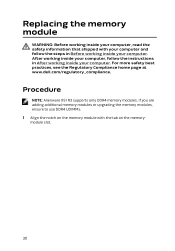
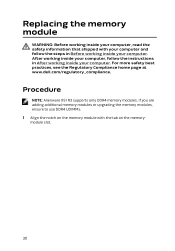
... working inside your computer. After working inside your computer, follow the instructions in After working inside your computer. For more safety best practices, see the Regulatory Compliance home page at www.dell.com/regulatory_compliance.
Procedure
NOTE: Alienware X51 R3 supports only DDR4 memory modules. If you are adding additional memory modules or upgrading the memory modules, ensure to...
Alienware-x51-r3 Service Manual - Page 47
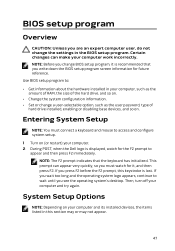
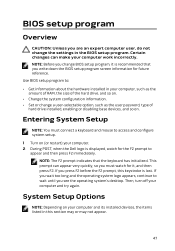
... reference. Use BIOS setup program to:
• Get information about the hardware installed in your computer, such as the amount of RAM, the size of the hard drive, and so on.
• Change the system configuration information. • Set or change a user-selectable option, such as the user password, type of
hard drive installed, enabling or disabling base devices, and so...
Alienware-x51-r3 Service Manual - Page 48
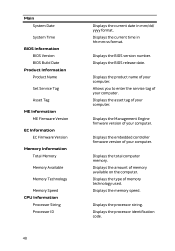
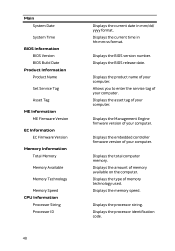
... Product Name
Set Service Tag
Asset Tag
ME Information ME Firmware Version
EC Information EC Firmware Version
Memory Information Total Memory
Memory Available
Memory Technology
Memory Speed CPU Information
Processor String Processor ID
48
Displays the current date in mm/dd/ yyyy format. Displays the current time in hh:mm:ss format.
Displays the BIOS version number. Displays the BIOS release date...
Alienware-x51-r3 Service Manual - Page 50


... size
Integrated Devices Front USB Port
Rear USB Port
HD Audio
Integrated NIC
Pxe Option Launch PXE OpROM
UEFI PXE Driver
Ipv4 PXE Support
Ipv6 PXE Support
SATA Mode
PCIE GEN3
Power Management Setup Intel Ready Mode Technology
AC Recovery
Deep Sleep Control
Allows you to enable or disable Intel(R) Software Guard Extensions.
Allows you to allocate memory size for Intel(R) Software Guard Extensions...
Alienware-x51-r3 Service Manual - Page 52
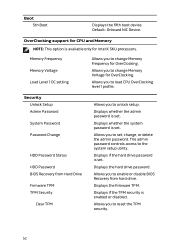
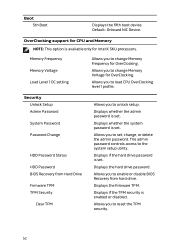
...you to change Memory Voltage for OverClocking.
Allows you to load CPU OverClocking level 1 profile.
Security Unlock Setup Admin Password System Password Password Change
HDD Password Status HDD Password BIOS Recovery from Hard Drive Firmware TPM TPM Security
Clear TPM
Allows you to unlock setup.
Displays whether the admin password is set.
Displays whether the system password is set.
Allows you to...
Alienware-x51-r3 Service Manual - Page 53
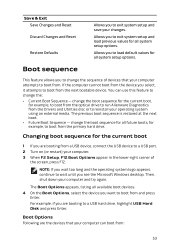
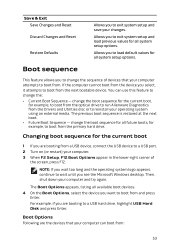
... are booting from a USB device, connect the USB device to a USB port. 2 Turn on (or restart) your computer. 3 When F2 Setup, F12 Boot Options appear in the lower-right corner of
the screen, press F12.
NOTE: If you wait too long and the operating system logo appears, continue to wait until you see the Microsoft Windows desktop. Then, shut down...
Alienware-x51-r3 Service Manual - Page 55
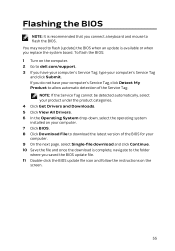
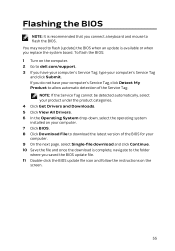
... is recommended that you connect a keyboard and mouse to flash the BIOS. You may need to flash (update) the BIOS when an update is available or when you replace the system board. To flash the BIOS: 1 Turn on the computer. 2 Go to dell.com/support. 3 If you have your computer's Service Tag, type your computer's Service Tag and click Submit. If you do not have your...
Alienware-x51-r3 Service Manual - Page 56
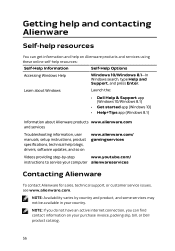
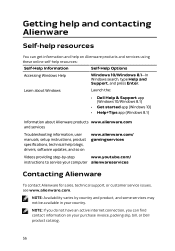
... press Enter.
Learn about Windows
Launch the:
• Dell Help & Support app (Windows 10/Windows 8.1)
• Get started app (Windows 10) • Help+Tips app (Windows 8.1)
Information about Alienware products www.alienware.com and services
Troubleshooting information, user manuals, setup instructions, product specifications, technical help blogs, drivers, software updates, and so on
www...

