Epson LQ 870 - B/W Dot-matrix Printer driver and firmware

Related Epson LQ 870 Manual Pages
Download the free PDF manual for Epson LQ 870 and other Epson manuals at ManualOwl.com
Technical Brief (Impact Printers) - Page 2


Technical Brief-Multimedia projectors
Page 2
Functionality-Control code/emulation
All EPSON impact printers utilize EPSON Standard Code (ESC/P and ESC/P 2) printer control language, which is the industry standard for simple, efficient operation of impact printers. EPSON 9-pin impact printers utilize ESC/P, the original printer control language.
EPSON 24-pin impact printers utilize ESC/P 2, which...
Technical Brief (Impact Printers) - Page 4


...51/4.0, Windows 95 and Windows 98 drivers guarantees ease of use right out of the box.
L
For optional connectivity, most EPSON impact printers offer EPSON Type B interface slots that allow you to add:
Interface card
32KB Serial Serial Coax Twinax Multiprotocol Series 2 & 100/ 10Base-TX Ethernet Print Server LocalTalk Interface board
Description
RS-232C serial port Standard serial port IBM®...
Technical Brief (Impact Printers) - Page 5


... to easily change the printer's default settings.
Simplifies setup when installing multiple printers-just make the necessary changes in the software utility, and download the settings to each printer
L
EPSON Remote! Start UP Utility Ver. 1.22
Copyright (C) SEIKO EPSON CORP. 1992
Printer: FX-2180
Mode: ESC/P
Port: LPT1
Font
: Roman
Pitch
: 10CPI
Print Quality
: LQ
Character Table : PC...
Product Information Guide - Page 1
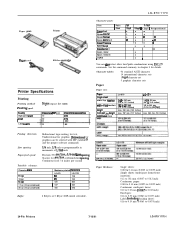
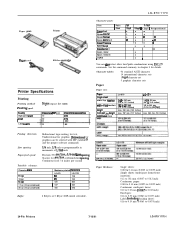
... guide
Printer
Poum cord
Ribbon cartridgr
Printer Specifications
Printing
Printing method: Pcin ting spud:
auality High-speed dratt Dral!
Letter aualhv
2Cpin impact dot matrix
Chawctvs prr Inch 10 10
Chu8ctemlncondllin*
ml 275
LQ-870/1170
Character fonts:
Font
EDson Draft Epson Courbr Epson Raman Epson Sans Serif Enson Prestiae Epson Script
Ewon &'iDl C
Epson Orator Epson Orator-S 1 OCR...
Product Information Guide - Page 3
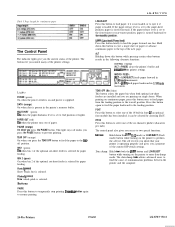
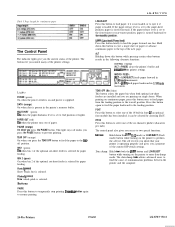
... you a printout of the current DIP-switch settings.
Data dump: Hold down both the LFIFF button and LOAD/EJECT button while turning on the printer to enter data-dump mode. The data-dump mode allows advanced users to find the cause of communication problems between the printer and the computer.
24-Pin Printers
7/16/91
LQ-870/1170-3
Product Information Guide - Page 4
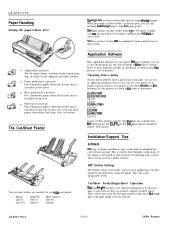
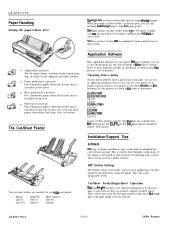
...: LQ, EX, FX, LX, RX, MS, Epson printer, Standard printer, Draft printer.
Installation/Support Tips
software
Tbe type of printer installed on your system must be identified for each software package. This is usually done through a setup menu. If this printer is not Listed in your program, see Choosing from a menu, above, for the next-best model selection.
DIP Switch Settings
The default settings...
Product Support Bulletin(s) - Page 5
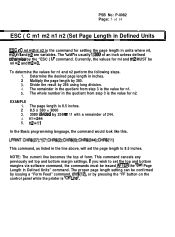
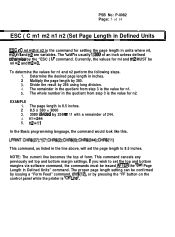
... you wish to set the top and bottom margins via software command, the commands must be issued AFTER the "Set Page Length in Defined Units" command. The proper page length setting can be confirmed by issuing a "Form Feed" command, chr$(l2), or by pressing the "FF button on the control panel while the printer is "Cff...
Product Support Bulletin(s) - Page 17
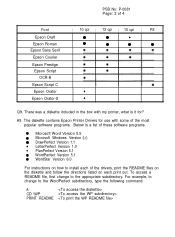
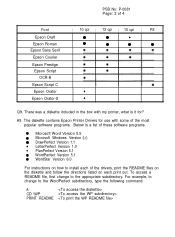
... diskette contains Epson Printer Drivers for use with some of the most popular software programs. Below is a list of these software programs.
0 Microsoft Word Version 5.5 0 Microsoft Windows Version 3.0 0 DrawPerfect Version 1.1 l LetterPerfect Version 1.0 l PlanPerfect Version 5.1 0 WordPerfect Version 5.1 a WordStar Version 6.0
For instructions on how to install each of the drivers, print the...
Product Support Bulletin(s) - Page 18
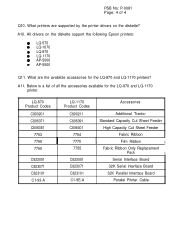
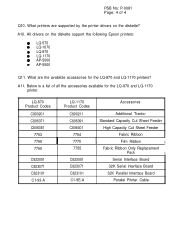
...Q10. What printers are supported by the printer drivers on the diskette?
A10. All drivers on the diskette support the following Epson printers:
0 LQ-570 0 LQ-1070 0 LQ-870 0 LQ-1170 0 AP-5000 0 AP-5500
Q11. What are the available accessories for the LQ-870 and LQ-1170 printers?
A11. Below is a list of all the accessories available for the LQ-870 and LQ-1170 printer.
LQ-870 Product Codes
C800201...
User Manual - Page 3
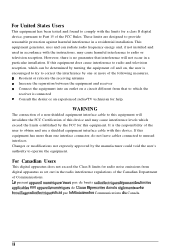
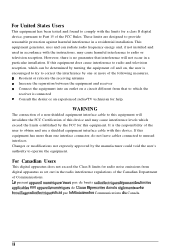
... a class B digital device, pursuant to Part 15 of the FCC Rules. These limits are designed to provide reasonable protection against harmful interference in a residential installation. This equipment generates, uses and can radiate radio frequency energy and, if not installed and used in accordance with the instructions, may cause harmful interference to radio or television reception. However...
User Manual - Page 5
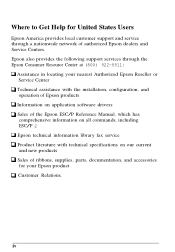
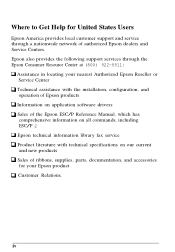
... and Service Centers. Epson also provides the following support services through the Epson Consumer Resource Center at (800) 922-8911: P Assistance in locating your nearest Authorized Epson Reseller or
Service Center P Technical assistance with the installation, configuration, and
operation of Epson products LI Information on application software drivers P Sales of the Epson ESC/P Reference Manual...
User Manual - Page 8
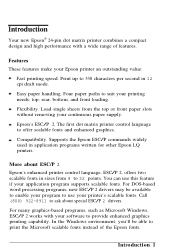
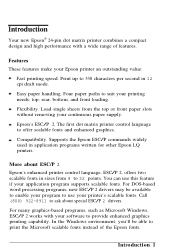
... paper slots without removing your continuous paper supply. Epson's ESC/P 2. The first dot matrix printer control language to offer scalable fonts and enhanced graphics. Compatibility. Supports the Epson ESC/P commands widely used in application programs written for other Epson LQ printers.
More about ESC/P 2 Epson's enhanced printer control language, ESC/P 2, offers two scalable fonts in sizes...
User Manual - Page 14


... 1-2 Removing the protective material 1-3
Choosing a Place for the Printer 1-4 Assembling the Printer 1-6
Installing the ribbon cartridge 1-6 Attaching the paper guides 1 - 9 Testing the Printer 1-10 Plugging in the printer 1-10 Running the self test 1-11 Connecting the Printer to Your Computer 1-14 Configuring Your Software for the Printer 1-15 Choosing from a menu 1-15
Setting Up the...
User Manual - Page 28


... does not list your printer on its printer selection menu, to take full advantage of your printer's features (including ESC/P 2), choose the LQ-870/1170 or LQ-570/1070 when you set up your program. If your printer is not listed, call the software manufacturer or call Epson at (800) 922-8911 to see if an update is available. Until you...
User Manual - Page 66
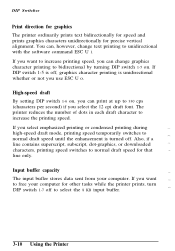
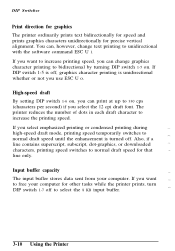
... unidirectional whether or not you use ESC U o. High-speed draft By setting DIP switch 1-6 on, you can print at up to 330 cps (characters per second) if you select the 12 cpi draft font. The printer reduces the number of dots in each draft character to increase the printing speed. If you select...
User Manual - Page 75


... application program's print options instead of the control panel to select typestyles. If your panel setting does not work, check your software user's manual for instructions on selecting typestyles. Character fonts The printer has ten built-in fonts: draft, Courier, Roman, Sans Serif, Prestige, Script, Script-C, Orator, Orator-S, and OCR-B. To select a font, press the FONT button...
User Manual - Page 89
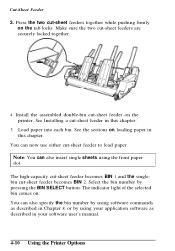
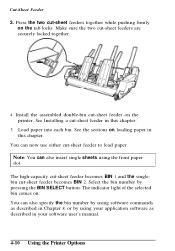
... locked together.
4. Install the assembled double-bin cut-sheet feeder on the printer. See Installing a cut-sheet feeder in this chapter.
5. Load paper into each bin. See the sections on loading paper in this chapter... the bin number by using software commands as described in Chapter 8, or by using your application software as described in your software user's manual.
4-10 Using the Printer Options
User Manual - Page 105
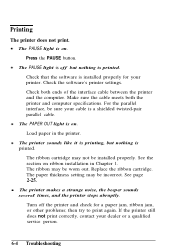
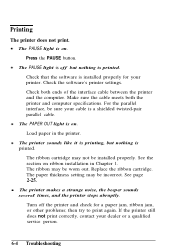
... the software is installed properly for your printer. Check the software's printer settings. Check both ends of the interface cable between the printer and the computer. Make sure the cable meets both the printer and computer specifications. For the parallel interface, be sure your cable is a shielded twisted-pair parallel cable. The PAPER OUT light is on. Load paper in the printer.
The printer...
User Manual - Page 106
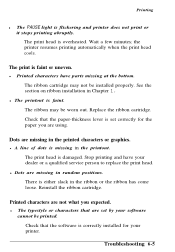
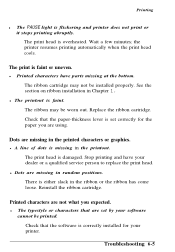
... print head. l Dots are missing in random positions. There is either slack in the ribbon or the ribbon has come loose. Reinstall the ribbon cartridge.
Printed characters are not what you expected.
l The typestyle or characters that are set by your software cannot be printed. Check that the software is correctly installed for your printer.
Troubleshooting 6-5
User Manual - Page 157
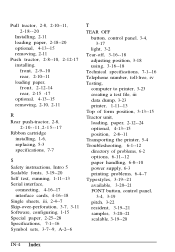
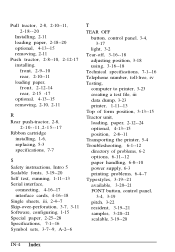
...
installing, 1-6, replacing, 5-3 specifications, 7-7
S Safety instructions, Intro 5 Scalable fonts, 3-19--20 Self test, running, 1-11--13 Serial interface,
connecting, 4-16--17 interface cards, 4-16--18 Single sheets, iii, 2-4--7 Skip-over-perforation, 3-7, 3-11 Software, configuring, 1-15 Special paper, 2-25--28 Specifications, 7-1--16 Symbol sets, 3-7--9, A-2--6
T TEAR OFF
button, control...

