Netgear WPN311 - RangeMax Wireless PCI Adapter driver and firmware
Drivers and firmware downloads for this Netgear item

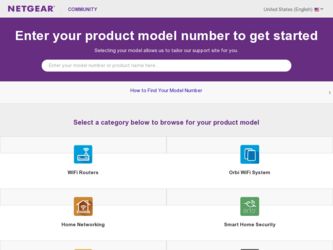
Related Netgear WPN311 Manual Pages
Download the free PDF manual for Netgear WPN311 and other Netgear manuals at ManualOwl.com
WPN311 Installation Guide - Page 1
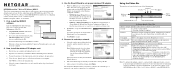
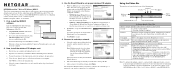
... RangeMax™ Wireless PCI Adapter WPN311 User Manual on the NETGEAR CD for instructions on configuring wireless security, Ad-hoc mode, or advanced options. Estimated Completion Time: 15-25 minutes.
1. First, install the WPN311 software.
Insert the NETGEAR CD. If the CD main page does not appear, double click Autorun.exe on the CD.
a. Click Install the Software. The Check for Updates window...
WPN311 Product datasheet - Page 2
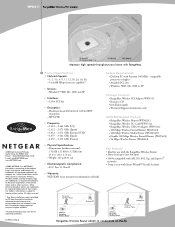
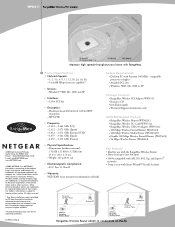
... - Desktop PC with Pentium 300 MHz - compatible processor or higher - Available PCI slot - Windows 98SE, Me, 2000 or XP
Package Contents - RangeMax Wireless PCI Adapter WPN311 - Resource CD - Installation guide - Warranty/Support information card
NETGEAR Related Products - RangeMax Wireless Router (WPN824 ) - RangeMax Wireless PC Card (WPN511) - RangeMax Wireless USB 2.0 Adapter (WPN111...
WPN311 Reference Manual - Page 2
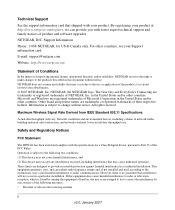
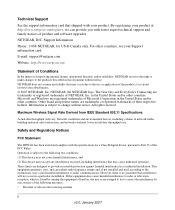
....com/register, we can provide you with faster expert technical support and timely notices of product and software upgrades.
NETGEAR, INC. Support Information
Phone: 1-888-NETGEAR, for US & Canada only. For other countries, see your Support information card.
E-mail: support@netgear.com
Website: http://www.netgear.com
Statement of Conditions
In the interest of improving internal design, operational...
WPN311 Reference Manual - Page 3
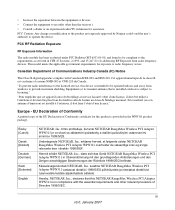
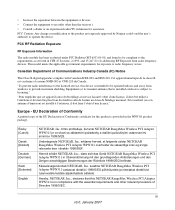
... d'une licence."
Europe - EU Declaration of Conformity
A printed copy of the EU Declaration of Conformity certificate for this product is provided in the WPN311 product package.
Èesky [Czech]
Dansk [Danish]
Deutsch [German]
Eesti [Estonian]
English
NETGEAR, Inc. tímto prohlašuje, že tento NETGEAR RangeMax Wireless PCI Adapter WPN311 je ve shodì se základní...
WPN311 Reference Manual - Page 7


... Manual ...ii
Chapter 1 Basic Setup
What You Need Before You Begin 1-1 Observe Wireless Location and Range Guidelines 1-2
WPN311 Default Wireless Settings 1-2 Installation ...1-3 Connecting to Wireless Networks and the Internet 1-7
WPN311 Icon Colors 1-7 Smart Wizard Status Bar 1-8 Removing the WPN311 Software 1-9 Upgrading the WPN311 Software 1-9 Chapter 2 Network Connections and Wireless...
WPN311 Reference Manual - Page 10


NETGEAR RangeMax Wireless PCI Adapter WPN311 User Manual
For more information about network, Internet, firewall, and VPN technologies, see the links to the NETGEAR website in Appendix B, "Related Documents".
Note: Product updates are available on the NETGEAR, Inc. website at http://kbserver.netgear.com/products/WPN311.asp.
How to Use This Manual
The HTML version of this manual includes the ...
WPN311 Reference Manual - Page 13


... Setup
The WPN311 Wireless PCI Adapter lets you connect a PC computer to wireless networks. It is designed for PC computers running Microsoft Windows. For information about product features and compatible NETGEAR products, see the NETGEAR website at http://www.netgear.com. This chapter describes how to install your WPN311 Wireless PCI Adapter and set up basic wireless connectivity on your Wireless...
WPN311 Reference Manual - Page 14
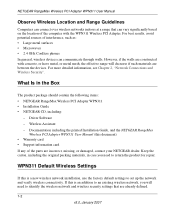
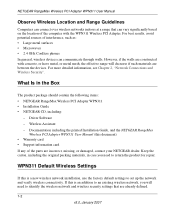
... contain the following items: • NETGEAR RangeMax Wireless PCI Adapter WPN311 • Installation Guide • NETGEAR CD, including:
- Driver Software - Wireless Assistant - Documentation including the printed Installation Guide, and the NETGEAR RangeMax
Wireless PCI Adapter WPN311 User Manual (this document) • Warranty card • Support information card If any of the parts are...
WPN311 Reference Manual - Page 15


... settings, and Computer-to-Computer (Ad Hoc) instructions are covered in Chapter 2, "Network Connections and Wireless Security". Follow these instructions to install the WPN311 Wireless PCI Adapter: 1. First, install the NETGEAR software:
Insert the NETGEAR CD. If the CD main page does not appear, double click Autorun.exe on the CD. a. Click Install the Software. The Check for Updates window...
WPN311 Reference Manual - Page 16


NETGEAR RangeMax Wireless PCI Adapter WPN311 User Manual
b. If you are connected to the Internet, click Check for Updates. If not, you can choose to install from the CD.
c. Follow the Wizard steps and click Next to continue, and to install the software. 2. Now, install the wireless PCI adapter.
Figure 1-2
d. When the Connection Wizard prompts you, shut down your computer and unplug the power cord...
WPN311 Reference Manual - Page 19
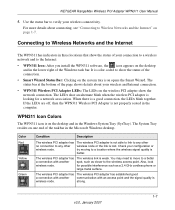
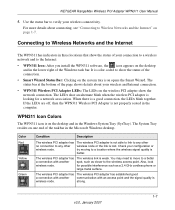
NETGEAR RangeMax Wireless PCI Adapter WPN311 User Manual
5. Use the status bar to verify your wireless connectivity. For more details about connecting, see "Connecting to Wireless Networks and the Internet" on page 1-7.
Connecting to Wireless Networks and the Internet
The WPN311 has indicators in three locations that show the status of your connection to a wireless network and to the Internet:
&#...
WPN311 Reference Manual - Page 21
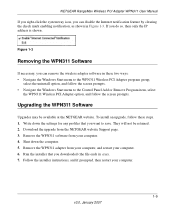
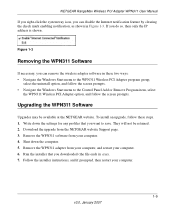
... the Windows Start menu to the Control Panel Add or Remove Program item, select
the WPN311 Wireless PCI Adapter option, and follow the screen prompts.
Upgrading the WPN311 Software
Upgrades may be available at the NETGEAR website. To install an upgrade, follow these steps. 1. Write down the settings for any profiles that you want to save. They will not be retained. 2. Download the upgrade from...
WPN311 Reference Manual - Page 23
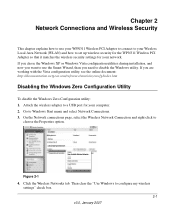
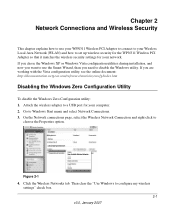
... the WPN311 Wireless PCI Adapter so that it matches the wireless security settings for your network. If you chose the Windows XP or Windows Vista configuration utilities during installation, and now you want to use the Smart Wizard, then you need to disable the Windows utility. If you are working with the Vista configuration utility, see the online document: http://documentation.netgear...
WPN311 Reference Manual - Page 24
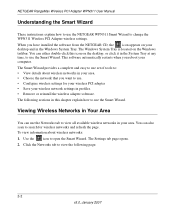
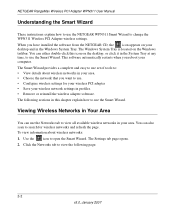
NETGEAR RangeMax Wireless PCI Adapter WPN311 User Manual
Understanding the Smart Wizard
These instructions explain how to use the NETGEAR WPN311 Smart Wizard to change the WPN311 Wireless PCI Adapter wireless settings. When you have installed the software from the NETGEAR CD, the icon appears on your desktop and in the Windows System Tray. The Windows System Tray is located on the Windows taskbar....
WPN311 Reference Manual - Page 26
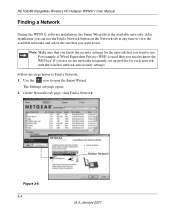
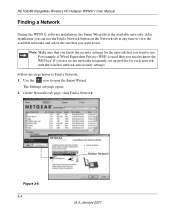
NETGEAR RangeMax Wireless PCI Adapter WPN311 User Manual
Finding a Network
During the WPN311 software installation, the Smart Wizard lists the available networks. After installation you can use the Find a Network button on the Network tab at any time to view the available networks and select the one that you want to use.
Note: Make sure that you know the security settings for the network that you ...
WPN311 Reference Manual - Page 29


NETGEAR RangeMax Wireless PCI Adapter WPN311 User Manual
c. Click Close to exit the wizard, or Cancel to return to the previous settings. 2. Verify wireless connectivity to your network.
Verify connectivity by using a browser such as Netscape or Internet Explorer to connect to the Internet, or check for file and printer access on your network. You can check the status bar in the Smart Wizard for...
WPN311 Reference Manual - Page 31


NETGEAR RangeMax Wireless PCI Adapter WPN311 User Manual
b. Restart the PCs. 5. Verify wireless connectivity between your peer devices.
Verify connectivity by using the Ping program: a. On the Windows taskbar click the Start button, and then click Run.
Figure 2-8
b. Assuming the target PC is configured with 192.168.0.1 as its IP address, type ping -t 192.168.0.1 and then click OK.
c. This will ...
WPN311 Reference Manual - Page 49


... lit.
The WPN311 is not installed in the PCI slot properly or the WPN311 software is not loaded. • Remove and reinstall the WPN311. • Check the Windows device manager to see if the WPN311
is recognized and enabled. Reload the WPN311 software, if necessary. • Try to install the WPN311 in a different PCI slot in your computer if one is available.
The wireless LED blinks but...
WPN311 Reference Manual - Page 50
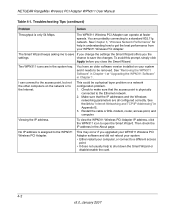
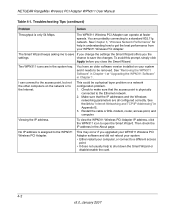
... the Ethernet network. 2. Make sure that the IP addresses and the Windows
networking parameters are all configured correctly. See the link to "Internet Networking and TCP/IP Addressing" in
Appendix B..
3. Restart the cable or DSL modem, router, access point, and computer.
Viewing the IP address.
No IP address is assigned to the WPN311 Wireless PCI Adapter.
To view the WPN311 Wireless PCI Adapter...
WPN311 Reference Manual - Page 51
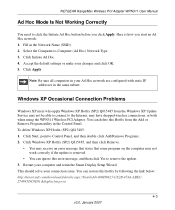
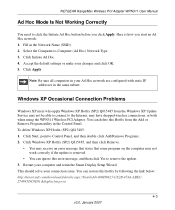
...: Be sure all computers in your Ad Hoc network are configured with static IP addresses in the same subnet.
Windows XP Occasional Connection Problems
Windows XP users who apply Windows XP Hotfix (SP2) Q815485 from the Windows XP Update Service may not be able to connect to the Internet, may have dropped wireless connections, or both when using the WPN311 Wireless PCI Adapter. You can...
