Samsung SM-T580 driver and firmware
Related Samsung SM-T580 Manual Pages
Download the free PDF manual for Samsung SM-T580 and other Samsung manuals at ManualOwl.com
User Manual - Page 2
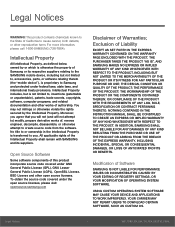
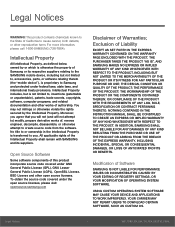
...IN THE INSTRUCTION MANUAL SHALL BE CONSTRUED TO CREATE AN EXPRESS OR IMPLIED WARRANTY OF ANY KIND WHATSOEVER WITH RESPECT TO THE PRODUCT. IN ADDITION, SAMSUNG SHALL NOT ...Software
SAMSUNG IS NOT LIABLE FOR PERFORMANCE ISSUES OR INCOMPATIBILITIES CAUSED BY YOUR EDITING OF REGISTRY SETTINGS, OR YOUR MODIFICATION OF OPERATING SYSTEM SOFTWARE.
USING CUSTOM OPERATING SYSTEM SOFTWARE MAY CAUSE YOUR DEVICE...
User Manual - Page 3
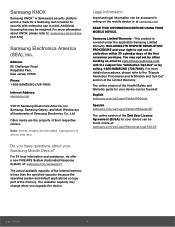
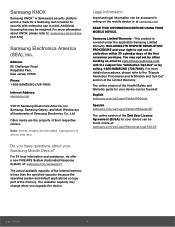
... Jersey 07660
Phone:
1-800-SAMSUNG (726-7864)
Internet Address: samsung.com
©2016 Samsung Electronics America, Inc. Samsung, Samsung Galaxy, and Multi Window are all trademarks of Samsung Electronics Co., Ltd.
Other marks are the property of their respective owners.
Note: Screen images are simulated. Appearance of device may vary.
Do you have questions about your Samsung Mobile Device?
For...
User Manual - Page 4
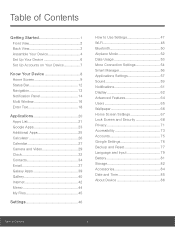
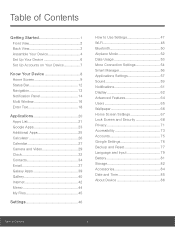
... Device 6
Set Up Accounts on Your Device 7
Know Your Device 8
Home Screen 9
Status Bar 12
Navigation 13
Notification Panel 14
Multi Window 16
Enter Text 18
Applications 20
Apps List 21
Google Apps 23
Additional Apps 25
Calculator 26
Calendar 27
Camera and Video 29
Clock 32
Contacts 34
Email 37
Galaxy Apps 39
Gallery 40
Internet...
User Manual - Page 6
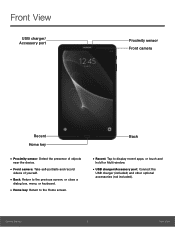
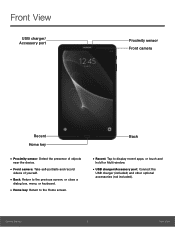
... the device.
• Front camera: Take self-portraits and record
videos of yourself.
• Back: Return to the previous screen, or close a
dialog box, menu, or keyboard.
• Home key: Return to the Home screen.
• Recent: Tap to display recent apps, or touch and
hold for Multi window.
• USB charger/Accessory port: Connect the
USB charger...
User Manual - Page 7
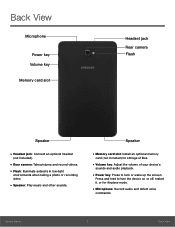
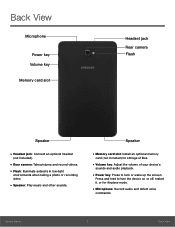
...; Rear camera: Take pictures and record videos. • Flash: Illuminate subjects in low-light
environments when taking a photo or recording video.
• Speaker: Play music and other sounds.
Speaker
• Memory card slot: Install an optional memory
card (not included) for storage of files.
• Volume key: Adjust the volume of your device's
sounds and audio playback.
• Power key...
User Manual - Page 8
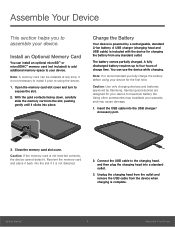
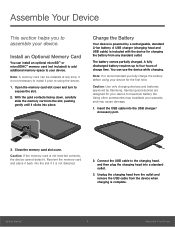
... batteries approved by Samsung. Samsung accessories are designed for your device to maximize battery life. Using other accessories may invalidate your warranty and may cause damage.
1. Insert the USB cable into the USB charger/ Accessory port.
3. Close the memory card slot cover.
Caution: If the memory card is not inserted correctly, the device cannot detect it. Reorient the memory card and place...
User Manual - Page 16


...Home screen provides device information (such as network status, battery ...download in progress: Download of a file or app is in progress. File upload in progress: File is being uploaded or sent. GPS active: Location service (GPS) is active. App updates available: App updates are available from the Google Play store. App updates complete: App installation or updates are complete.
Know Your Device...
User Manual - Page 19
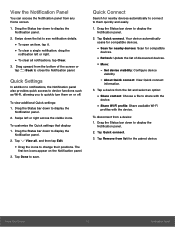
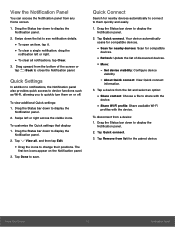
...quickly and easily.
1. Drag the Status bar down to display the Notification panel.
2. Tap Quick connect. Your device automatically scans for compatible devices.
• Scan for nearby devices: Scan for compatible
devices.
• Refresh: Update the list of discovered devices. • More:
- Set device visibility: Configure device
visibility.
- About Quick connect: View Quick connect
information...
User Manual - Page 20
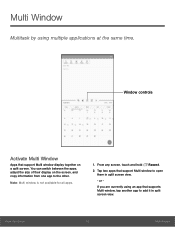
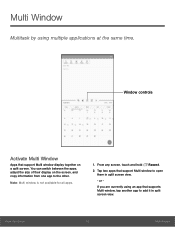
... by using multiple applications at the same time.
Window controls
Activate Multi Window
Apps that support Multi window display together on a split screen. You can switch between the apps, adjust the size of their display on the screen, and copy information from one app to the other.
Note: Multi window is not available for all apps.
1. From any screen...
User Manual - Page 25


....com/store/apps to learn more.
• Galaxy Apps: View and download
Samsung apps that are optimized for use with Galaxy devices. Visit samsung.com/levant/apps/mobile/galaxyapps to learn more.
Uninstall or Disable Apps
You can uninstall or disable apps you download and install.
• Preloaded apps cannot be uninstalled. • Apps that are disabled...
User Manual - Page 47


...To share a web page address with others: ► Tap...windows. Note: Any downloaded files will remain on your device after you close a secret tab.
To open a new secret tab: ► Tap More > Turn on Secret mode.
Internet Settings
These settings allow you to modify settings associated with using the Internet app. 1. From a Home screen, tap Apps >
Samsung folder >
Internet. 2. Tap More > Settings...
User Manual - Page 49


...storage: View folders and files located on
the device.
• SD card: View folders and files located on the
optional memory card (not included).
- This option appears if an optional memory card
is installed.
• Download history: View all apps and files that
have been downloaded to the device.
• Documents: View document files. • Images: View image files. • Audio: View audio...
User Manual - Page 58


... device scanning.
3. Tap On/Off to enable the feature.
Printing
Print images and documents to Samsung printers and other compatible printers (not included).
1. From a Home screen, tap Apps > Settings.
2. Tap More connection settings > Printing.
3. Tap a print service and follow the prompts.
Note: Tap Download plug-in to install additional print service drivers.
Virtual Private Networks (VPN)
Set...
User Manual - Page 61
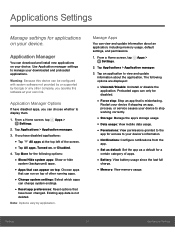
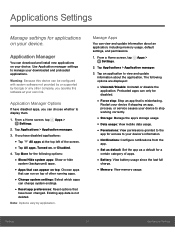
... install new applications on your device. Use Application manager settings to manage your downloaded and preloaded applications.
Warning: Because this device can be configured with system software not provided by or supported by Google or any other company, you operate this software at your own risk.
Application Manager Options
If have disabled apps, you can choose whether to display...
User Manual - Page 73
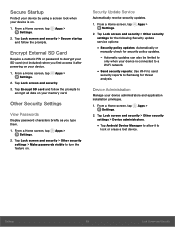
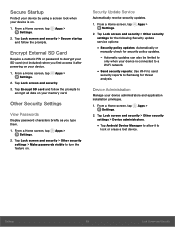
...> Other security settings for the following Security update service options:
• Security policy updates: Automatically or
manually check for security policy updates.
- Automatic updates can also be limited to
only when your device is connected to a Wi-Fi network.
• Send security reports: Use Wi-Fi to send
security reports to Samsung for threat analysis.
Device Administration
Manage your...
User Manual - Page 74
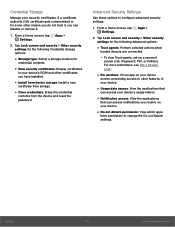
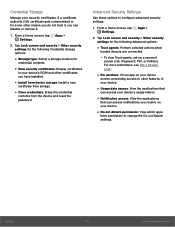
...for
credential contents.
• View security certificates: Display certificates
in your device's ROM and other certificates you have installed.
• Install from device storage: Install a new
certificate from storage.
• Clear credentials: Erase the credential
contents from the device and reset the
password.
Advanced Security Settings
Use these options to configure advanced security...
User Manual - Page 78
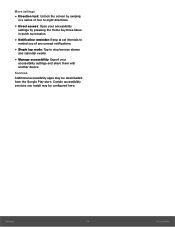
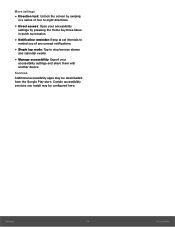
... at set intervals to
remind you of any unread notifications.
• Single tap mode: Tap to stop/snooze alarms
and calendar events.
• Manage accessibility: Export your
accessibility settings and share them with another device.
Services Additional accessibility apps may be downloaded from the Google Play store. Certain accessibility services you install may be configured here.
Settings
74...
User Manual - Page 84
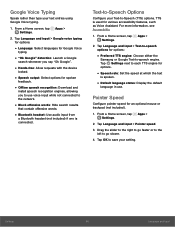
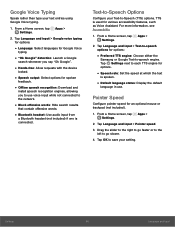
... output: Select options for spoken
feedback.
• Offline speech recognition: Download and
install speech recognition engines, allowing you to use voice input while not connected to the network.
• Block offensive words: Hide search results
that contain offensive words.
• Bluetooth headset: Use audio input from
a Bluetooth headset (not included) if one is connected...
User Manual - Page 86


... usage, or mount, unmount, or format an optional memory card (not included).
Device Memory
View and manage the memory used by the device.
1. From a Home screen, tap Apps > Settings.
2. Tap Storage.
3. Tap Internal storage, if an optional SD card is installed. Device storage used out of the total space available is displayed.
The amounts of memory used are further divided into:
• Total space...
User Manual - Page 90
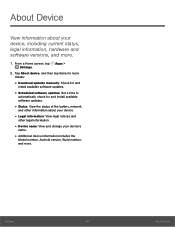
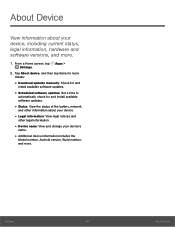
..., and then tap items for more details:
• Download updates manually: Check for and
install available software updates.
• Scheduled software updates: Set a time to
automatically check for and install available software updates.
• Status: View the status of the battery, network,
and other information about your device.
• Legal information: View legal notices and
other legal...

