Samsung Galaxy Tab Pro driver and firmware
Drivers and firmware downloads for this Samsung item

Related Samsung Galaxy Tab Pro Manual Pages
Download the free PDF manual for Samsung Galaxy Tab Pro and other Samsung manuals at ManualOwl.com
User Manual Generic Wireless Sm-t320 Galaxy Tab Pro 8 Inch Kk English User Manual Ver.nac_f2 (English(north America)) - Page 3


...ANTICIPATED PROFITS OR BENEFITS.
Modification of Software
SAMSUNG IS NOT LIABLE FOR PERFORMANCE ISSUES OR INCOMPATIBILITIES CAUSED BY YOUR EDITING OF REGISTRY SETTINGS, OR YOUR MODIFICATION OF OPERATING SYSTEM SOFTWARE.
USING CUSTOM OPERATING SYSTEM SOFTWARE MAY CAUSE YOUR DEVICE AND APPLICATIONS TO WORK IMPROPERLY. YOUR CARRIER MAY NOT PERMIT USERS TO DOWNLOAD CERTAIN SOFTWARE, SUCH AS CUSTOM OS.
User Manual Generic Wireless Sm-t320 Galaxy Tab Pro 8 Inch Kk English User Manual Ver.nac_f2 (English(north America)) - Page 7


... 56 Gallery 64 Video 67 YouTube 69 Section 7: Connections 70
Wi-Fi 70 Wi-Fi Direct 73 Bluetooth 74 Managing Downloads 79 Samsung Kies 81 Synchronizing with Windows Media Player . . . 81 Connecting as a Mass Storage Device 81 Section 8: Applications 82
Updating Applications 82 GPS Applications 82 Accessing Applications 83 Application Folders 83
Alarm 84 Calculator 85 Calendar 85...
User Manual Generic Wireless Sm-t320 Galaxy Tab Pro 8 Inch Kk English User Manual Ver.nac_f2 (English(north America)) - Page 32


...download new Multi window apps: Ⅲ From a Home screen, touch ➔ Play Store.
Notifications
Notification icons appear on the Status Bar at the top of the screen to report new messages, calendar events, device...: 1. Swipe downward from the top of the screen to display the Status Bar. 2. Swipe downward again on the Status Bar to display the Notification Panel. 3. Scroll down the list to see ...
User Manual Generic Wireless Sm-t320 Galaxy Tab Pro 8 Inch Kk English User Manual Ver.nac_f2 (English(north America)) - Page 37


... a photo (Home screen only). • Wallpapers: Choose from pre-loaded wallpaper images.
Note: You can also set the wallpaper in Settings. From a Home screen, touch ➔ Settings ➔ Device tab ➔ Wallpaper.
Apps Screen
The Apps screen displays all applications installed on your tablet. Applications that you download and install from Google Play or from the web are also added...
User Manual Generic Wireless Sm-t320 Galaxy Tab Pro 8 Inch Kk English User Manual Ver.nac_f2 (English(north America)) - Page 38
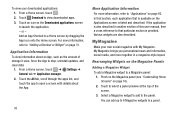
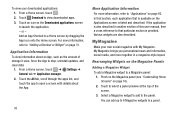
...2. Touch Download to view downloaded apps. 3. Touch an icon on the Downloaded applications screen...storage it uses, force the App to stop, uninstall updates, and clear data:
1. From a Home screen, touch ➔ Settings ➔ General tab ➔ Application manager.
2. Touch the All tab...is also described in another section of this user manual, then a cross reference to that particular section is...
User Manual Generic Wireless Sm-t320 Galaxy Tab Pro 8 Inch Kk English User Manual Ver.nac_f2 (English(north America)) - Page 40


... all running applications.
4. Downloaded: View applications installed from Google
Play. Touch Uninstall to remove an application from
your device.
5. RAM manager: Display the amount of Random Access
Memory (RAM) currently in use. Touch Clear memory to
clear inactive and background processes.
6. Storage: View internal (System storage) and external
(SD card) storage memory statistics.
User Manual Generic Wireless Sm-t320 Galaxy Tab Pro 8 Inch Kk English User Manual Ver.nac_f2 (English(north America)) - Page 57


... are not supported depending on the software installed on the device. Some files may not play properly depending on the encoding method used.
Playing Music
Select a music category, and then select a song to play. Touch the album image at the bottom of the screen to open the music player screen. The following Music controls are available...
User Manual Generic Wireless Sm-t320 Galaxy Tab Pro 8 Inch Kk English User Manual Ver.nac_f2 (English(north America)) - Page 69


...supported depending on the software installed on the device. Some files may not play properly depending on the encoding method used.
Viewing Images
Launching Gallery displays available folders. When another application, such as Email, saves an image, the Download...page 123.
1. From a Home screen, touch ➔ Settings ➔ Controls tab.
2. Touch the OFF / ON button next to Motions to turn...
User Manual Generic Wireless Sm-t320 Galaxy Tab Pro 8 Inch Kk English User Manual Ver.nac_f2 (English(north America)) - Page 85


...
Apps come pre-installed on your device and you can download additional apps from Google Play. If you decide to, you can uninstall apps you downloaded from Google Play and other sources.
There are several ways to uninstall an app: 1. From a Home screen, touch ➔ General tab ➔ Application manager.
Settings ➔
2. Touch the DOWNLOADED tab.
3. Touch the...
User Manual Generic Wireless Sm-t320 Galaxy Tab Pro 8 Inch Kk English User Manual Ver.nac_f2 (English(north America)) - Page 86


... download the software (PC and Mac), visit samsung.com/kies.
Synchronizing with Windows Media Player
Ensure that Windows Media Player is installed on your PC. 1. Attach your device to the computer with the USB cable. Your computer recognizes the connection and displays the Auto Play screen. (If the Auto Play screen does not appear, manually launch the program.)
2. Click the option to Sync digital...
User Manual Generic Wireless Sm-t320 Galaxy Tab Pro 8 Inch Kk English User Manual Ver.nac_f2 (English(north America)) - Page 87


... version of one or more apps available or, when you open an application that is preloaded on your device, an Update Available message may be displayed. To update the applications:
1. Touch the top of the screen and swipe downward. The Status Details screen displays.
2. Touch Updates available. For more information, refer to "Updates to Downloaded Apps" on page 98.
GPS...
User Manual Generic Wireless Sm-t320 Galaxy Tab Pro 8 Inch Kk English User Manual Ver.nac_f2 (English(north America)) - Page 103


... the INSTALLED tab to list the Play Store apps
installed on your device. UPDATE is displayed if there is an update available for the app.
3. Touch an app and then touch Menu ➔ Settings ➔ Auto-update apps to enable or disable automatic updating.
4. Touch OPEN to open the app on your device. 5. Touch UPDATE to immediately update the app on your
device.
Applications...
User Manual Generic Wireless Sm-t320 Galaxy Tab Pro 8 Inch Kk English User Manual Ver.nac_f2 (English(north America)) - Page 133


...dock speaker when your device is connected to a desktop dock.
HDMI
• Audio output: Select a sound output format to use when connecting your device to HDMI devices. Some devices may not support the surround sound setting.
Application Manager
You can download and install applications from Google Play or create applications using the Android SDK and install them on your device. Use Application...
User Manual Generic Wireless Sm-t320 Galaxy Tab Pro 8 Inch Kk English User Manual Ver.nac_f2 (English(north America)) - Page 134


... all the downloaded applications on your device. 3. To switch the order of the lists displayed in the DOWNLOADED tabs, touch Menu ➔ Sort by size or Sort by name. 4. To reset your application preferences, touch Menu ➔ Reset app preferences. 5. Touch an application to view and update information about the application, including memory usage, default settings, and permissions...
User Manual Generic Wireless Sm-t320 Galaxy Tab Pro 8 Inch Kk English User Manual Ver.nac_f2 (English(north America)) - Page 142


... update service settings: 1. From the Settings screen, touch General tab ➔ Security. 2. Touch Security policy updates for these options: • Automatic updates: Automatically check for changes to the security policy and download any updates to improve security. • Check for updates: Check for updates manually. 3. Touch Send security reports to send security reports to Samsung...
User Manual Generic Wireless Sm-t320 Galaxy Tab Pro 8 Inch Kk English User Manual Ver.nac_f2 (English(north America)) - Page 144


...From the Settings screen, touch General tab ➔ About device.
2. Touch items to view details: • Software update: Connect to the network and download new software updates for your device, if available. • Status: View Battery status, Battery level, IP address, Wi-Fi MAC address, Bluetooth address, Up time, and Device status. • Legal information: Touch an option to display Open...
User Manual Generic Wireless Sm-t320 Galaxy Tab Pro 8 Inch Kk English User Manual Ver.nac_f2 (English(north America)) - Page 171


....com/membership/pp.
5. SOFTWARE UPDATES. Samsung may provide to you or make available to you updates, upgrades, supplements and add-on components (if any) of the Software, including bug fixes, service upgrades (parts or whole), products or devices, and updates and enhancements to any software previously installed (including entirely new versions), (collectively "Update") after the date you obtain...
User Manual Generic Wireless Sm-t320 Galaxy Tab Pro 8 Inch Kk English User Manual Ver.nac_f2 (English(north America)) - Page 172


... by your network carrier, and such Software updates will be governed by your contractual relationship with your network carrier.
With the "Automatic Update" function enabled (as in the default setting in the System Update menu in the Setting), your device downloads some Updates automatically from time to time. Your device will, however, ask for your consent before installing any Update If you...
User Manual Generic Wireless Sm-t320 Galaxy Tab Pro 8 Inch Kk English User Manual Ver.nac_f2 (English(north America)) - Page 178
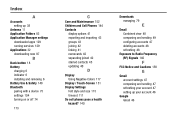
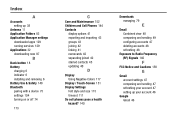
... Application Folders 83 Application Manager settings
downloaded apps 129 running services 129 Applications 32 downloading new 97
B
Back button 18 Battery
charging 6 indicator 6 installing and removing 6 Battery Use & Safety 148 Bluetooth pairing with a device 75 settings 104 turning on or off 74
173
C
Care and Maintenance 152 Children and Cell Phones 144 Contacts
display options 41 exporting and...
User Manual Generic Wireless Sm-t320 Galaxy Tab Pro 8 Inch Kk English User Manual Ver.nac_f2 (English(north America)) - Page 180
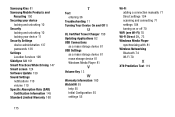
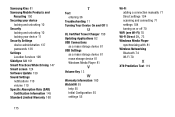
...UL Certified Travel Charger 150 Updating Applications 82 USB Connections
as a mass storage device 81 USB Settings
as a mass storage device 81 mass storage device 81 Windows Media Player 81
V
Volume Key 13
W
Warranty Information 160 WatchON 55
help 55 Initial Configuration 55 settings 55
Wi-Fi adding a connection manually 71 Direct settings 104 scanning and connecting 71 settings 104 turning on or...
