Samsung SM-T820 driver and firmware
Related Samsung SM-T820 Manual Pages
Download the free PDF manual for Samsung SM-T820 and other Samsung manuals at ManualOwl.com
User Manual - Page 2


... 37 S Pen features 44 Secure Folder 47 Multi window 51 Samsung account 52 Transferring data from your previous
device 55 Device and data management 57 QUICK CONNECT 60 Sharing features
Applications
61 Installing or uninstalling apps 63 Contacts 66 Internet 67 Email 68 Camera 80 Gallery 84 Game Launcher 87 Samsung Notes 92 PEN.UP 94 Calendar 96...
User Manual - Page 3
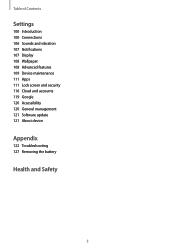
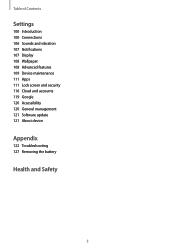
Table of Contents
Settings
100 Introduction 100 Connections 106 Sounds and vibration 107 Notifications 107 Display 108 Wallpaper 108 Advanced features 109 Device maintenance 111 Apps 111 Lock screen and security 116 Cloud and accounts 119 Google 120 Accessibility 120 General management 121 Software update 121 About device
Appendix
122 Troubleshooting 127 Removing the battery
Health and Safety
3
User Manual - Page 4


... that come with the device are subject to updates and may no longer be supported without prior notice. If you have questions about an app provided with the device, contact a Samsung Service Centre. For user-installed apps, contact service providers. • Modifying the device's operating system or installing softwares from unofficial sources may result in device malfunctions and data corruption...
User Manual - Page 6


...streaming videos while using the maximum brightness setting - -When using the Screen Mirroring feature (when connecting to a TV) • While multitasking (or when running many apps in the background) - -When using Multi window - -When updating or installing apps while recording videos - -When downloading large files during a call - -When recording videos while using a navigation app • When...
User Manual - Page 7
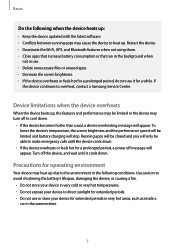
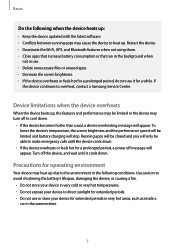
Basics
Do the following when the device heats up:
• Keep the device updated with the latest software. • Conflicts between running apps may cause the device to heat up. Restart the device. • Deactivate the Wi-Fi, GPS, and Bluetooth features when not using them. • Close apps that increase battery consumption or that run in the...
User Manual - Page 17


... on your device settings and operating conditions.
Memory card (microSD card)
Installing a memory card
Your device's memory card capacity may vary from other models and some memory cards may not be compatible with your device, depending on the memory card manufacturer and type. To view your device's maximum memory card capacity, refer to the Samsung website.
• Some memory cards may not...
User Manual - Page 27


...preview, and then drag it to Remove at the top of the screen. To set a panel as the main Home screen, tap .
Using quick options
On the...to quickly access options.
Apps screen
The Apps screen displays icons for all apps, including newly installed apps. On the Home screen, tap Apps to...may not be available depending on the region or service provider.
1 On the Apps screen, tap → Edit. 2 Tap ...
User Manual - Page 36


...immediately crop and share the captured screen. If this feature is not activated, open the Apps screen, tap Settings → Advanced features → Smart capture, tap the switch to activate it, and then capture a ... from the list of recently used apps, tap and select a recent app window.
Closing an app
Tap and drag a recent app window to the left or right to close it. To close all running apps,...
User Manual - Page 46
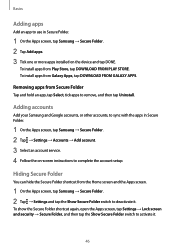
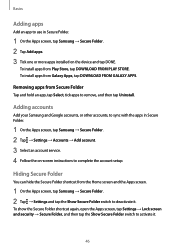
... accounts, to sync with the apps in Secure Folder.
1 On the Apps screen, tap Samsung → Secure Folder. 2 Tap → Settings → Accounts → Add account. 3 Select an account service. 4 Follow the on-screen instructions to complete the account setup.
Hiding Secure Folder
You can hide the Secure Folder shortcut from the Home screen and...
User Manual - Page 53


... START on your device. 5 After you select how to send data and connect your previous device to your device,
follow the on-screen instructions to transfer data from the previous device.
Transferring backup data from a computer
Back up data from your previous device to a computer and import the data to your device.
1 On the computer, visit www.samsung.com/smartswitch to...
User Manual - Page 55


... your device, the device will appear in My PC.
4 Transfer files between your device and the computer.
Updating the device
The device can be updated to the latest software.
Updating over the air
The device can be directly updated to the latest software by the firmware over-the-air (FOTA) service. On the Apps screen, tap Settings → Software update → Download updates manually.
55
User Manual - Page 56
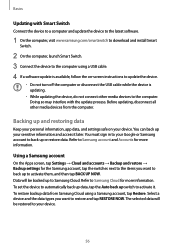
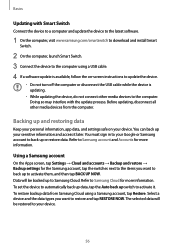
...with Smart Switch
Connect the device to a computer and update the device to the latest software.
1 On the computer, visit www.samsung.com/smartswitch to download and install Smart Switch.
2 On the computer, launch Smart Switch. 3 Connect the device to the computer using a USB cable. 4 If a software update is available, follow the on-screen instructions to update the device.
• Do not turn off...
User Manual - Page 61


... service provider.
Installing apps
Browse apps by category or tap the search field to search for a keyword. Select an app to view information about it. To download free apps, tap INSTALL. To purchase and download apps where charges apply, tap the price and follow the on-screen instructions.
To change the auto update settings, tap → Settings → Auto update...
User Manual - Page 62


...; Apps → ENABLE.
→ Disabled, select an app, and then tap
Setting app permissions
For some apps to operate properly, they may need permission to access or use information on your device. When you open an app, a pop-up window may appear and request access to certain features or information. Tap ALLOW on...
User Manual - Page 96


... Files
Access and manage various files stored in the device. On the Apps screen, tap Samsung → My Files. View files that are stored in each storage location. You can also view files in your device or a memory card by category. To free up the device's storage, tap → Manage storage usage → CLEAN NOW. To search for files...
User Manual - Page 105


...: Set the device to scan for nearby devices to connect to. • Printing: Configure settings for printer plug-ins installed on the device. You can search
for available printers or add one manually to print files. Refer to Printing for more information. • VPN: Set up and connect to virtual private networks (VPNs). • Ethernet: The Ethernet option is available when an Ethernet adapter...
User Manual - Page 121


...the Settings screen, tap Software update.
• Download updates manually: Check for and install updates manually. • Scheduled software updates: Set the device to install downloaded updates at a
specified time.
About device
Access your device's information. On the Settings screen, tap About device.
• Status: View various device information, such as Wi-Fi MAC address and serial number...
User Manual - Page 123
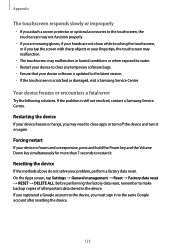
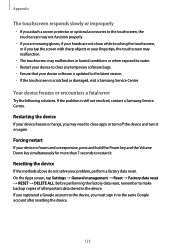
... in humid conditions or when exposed to water. • Restart your device to clear any temporary software bugs. • Ensure that your device software is updated to the latest version. • If the touchscreen is scratched or damaged, visit a Samsung Service Centre.
Your device freezes or encounters a fatal error
Try the following solutions. If the problem is still not resolved...
User Manual - Page 126


... that you have the proper driver installed and updated on your computer. • If you are a Windows XP user, ensure that you have Windows XP Service Pack 3 or higher
installed on your computer.
Your device cannot find your current location
GPS signals may be obstructed in some locations, such as indoors. Set the device to use Wi-Fi or a mobile network to find your current...
User Manual - Page 135


... senders. • Set a password and change it regularly. • Deactivate wireless features, such as Bluetooth, when not in use. • If the device behaves abnormally, run an antivirus program to check for infection. • Run an antivirus program on your device before you launch newly-downloaded
applications and files. • Install antivirus programs on your computer and run...

