TP-Link AP200 driver and firmware
Related TP-Link AP200 Manual Pages
Download the free PDF manual for TP-Link AP200 and other TP-Link manuals at ManualOwl.com
AP200US V1 User Guide - Page 2


... 3. Specify the Wireless Settings 17 5. 4. Check the connection status 22
Chapter 6. Customize Your Network and Security Settings 23
6. 1. Change the LAN Settings 24 6. 2. Specify DHCP Server Settings 24 6. 3. Access Control 26 6. 4. Advanced Wireless Settings 28
Chapter 7. Manage Your AP Device 30
7. 1. System Log 31 7. 2. Test the Network Connectivity 31 7. 3. Upgrade the Firmware 33...
AP200US V1 User Guide - Page 4


... released with each TP-LINK AP device, you are suggested to configure your AP device for quick Internet setup by following the published Quick Installation Guide before you get started with a further configuration.
Conventions
In this guide the following conventions are used:
Convention AP device parameters
screenshots Blue Italic Blue
>
Description
Stands for 11AC Wireless Gigabit Access Point...
AP200US V1 User Guide - Page 6
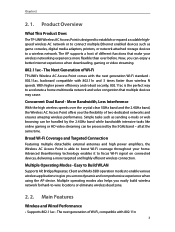
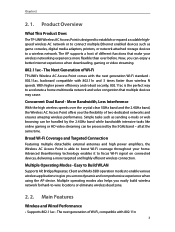
...This Product Does
The TP-LINK Wireless AC Access Point is designed to establish or expand a scalable highspeed wireless AC network or to connect multiple Ethernet enabled devices such as game consoles, digital media adapters, printers, or network attached storage devices to a wireless network. The AP supports a host of different functions that make your wireless networking experience more flexible...
AP200US V1 User Guide - Page 7
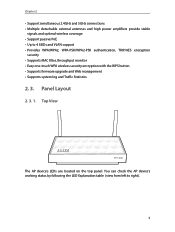
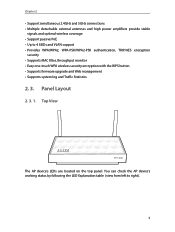
..., WPA-PSK/WPA2-PSK authentication, TKIP/AES encryption
security • Supports MAC filter, throughput monitor • Easy one-touch WPA wireless security encryption with the WPS button • Supports firmware upgrade and Web management • Supports system log and Traffic Statistics
2. 3. Panel Layout
2. 3. 1. Top View
The AP device's LEDs are located on the top panel. You can check...
AP200US V1 User Guide - Page 8
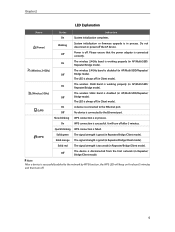
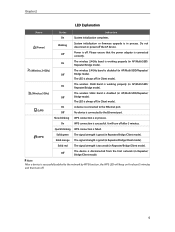
Chapter 2
LED Explanation
Name (Power) (Wireless 2.4GHz) (Wireless 5GHz) (LAN)
(WPS)
Status
Indication
On
System initialization completes.
Blinking
System initialization or firmware upgrade is in process. Do not disconnect or power off the AP device.
Off
Power is off. Please ensure that the power adapter is connected correctly.
On
The wireless 2.4GHz band is working properly ...
AP200US V1 User Guide - Page 15
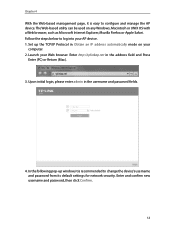
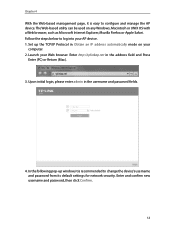
... mode on your computer.
2. Launch your Web browser. Enter http://tplinkap.net in the address field and Press Enter (PC) or Return (Mac).
3. Upon initial login, please enter admin in the username and password fields.
4. In the following pop-up window, it is recommended to change the device's username and password from its default settings for network security. Enter...
AP200US V1 User Guide - Page 16
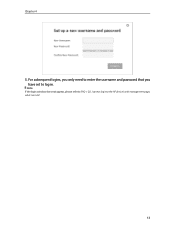
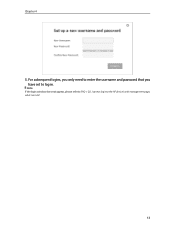
Chapter 4
5. For subsequent logins, you only need to enter the username and password that you
have set to log in.
Note: If the login window does not appear, please refer to FAQ > Q3. I cannot log into the AP device's web management page, what can I do?
13
AP200US V1 User Guide - Page 22
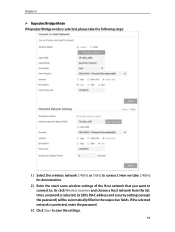
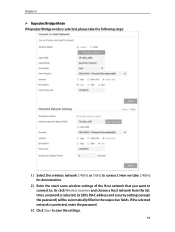
... to connect. Here we take 2.4GHz for demostration.
2 ) Enter the exact same wireless settings of the Host network that you want to connect to. Or click Wireless Scanner and choose a Host network from the list. Once a network is selected, its SSID, MAC address and security settings (except the password) will be automatically filled in the respective fields. If the selected...
AP200US V1 User Guide - Page 23
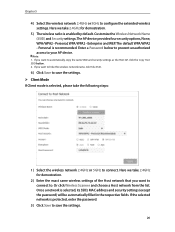
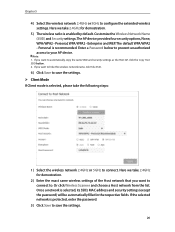
... to connect. Here we take 2.4GHz for demostration.
2 ) Enter the exact same wireless settings of the Host network that you want to connect to. Or click Wireless Scanner and choose a Host network from the list. Once a network is selected, its SSID, MAC address and security settings (except the password) will be automatically filled in the respective fields. If the selected...
AP200US V1 User Guide - Page 32
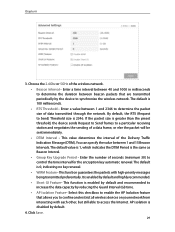
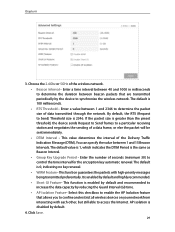
...DTIM Period is the same as Beacon Interval.
• Group Key Upgrade Period - Enter the number of seconds (minimum 30) to control the time interval for the encryption key automatic renewal. The default is...allows you to confine and restrict all wireless devices on your network from interacting with each other, but still able to access the Internet. AP isolation is disabled by default.
4. Click Save...
AP200US V1 User Guide - Page 33
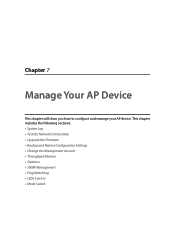
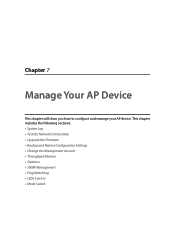
...you how to configure and manage your AP device. This chapter includes the following sections: • System Log • Test the Network Connectivity • Upgrade the Firmware • Backup and Restore Configuration Settings • Change the Management Account • Throughput Monitor • Statistics • SNMP Management • Ping Watchdog • LEDs Control • Mode Switch
AP200US V1 User Guide - Page 36
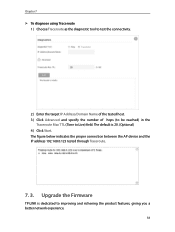
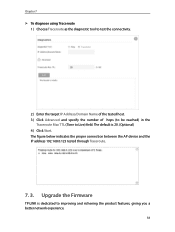
... Traceroute as the diagnostic tool to test the connectivity.
2 ) Enter the target IP Address/Domain Name of the tested host. 3 ) Click Advanced and specify the number of ... between the AP device and the IP address 192.168.0.123 tested through Traceroute.
7. 3. Upgrade the Firmware
TP-LINK is dedicated to improving and richening the product features, giving you a better network experience.
33
AP200US V1 User Guide - Page 37
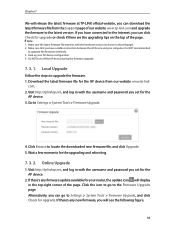
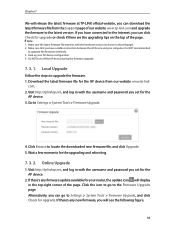
Chapter 7
We will release the latest firmware at TP-LINK official website, you can download the latest firmware file from the Support page of our website www.tp-link.com and upgrade the firmware to the latest version. If you have connected to the Internet, you can click Check for upgrade or check if there are the upgrading tips on the top of the...
AP200US V1 User Guide - Page 38
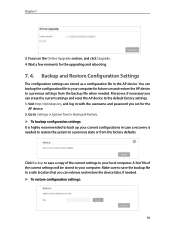
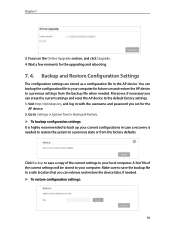
... set for the
AP device. 2. Go to Settings > System Tools > Backup & Restore. ¾¾ To backup configuration settings: It is highly recommended to back up your current configurations in case a recovery is needed to restore the system to a previous state or from the factory defaults.
Click Backup to save a copy of the current settings to your local computer...
AP200US V1 User Guide - Page 46


... the AP device will reset to the default AP Mode.
Open a web browser and log in again. If login still fails, please contact the technical support.
Q4. What can I do if the login window does not appear?
You can try the following methods to solve the problem: • Change the computer's static IP address to...
AP200US V1 User Guide - Page 48
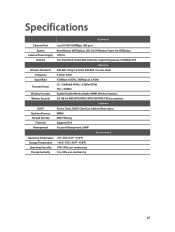
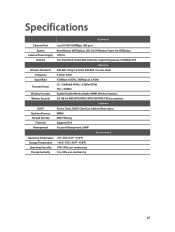
...
Hardware
Ethernet Port Button
External Power Supply Antenna
Wireless Standards Frequency Signal Rate
Transmit Power
Wireless Function Wireless Security
DHCP Quality of Service Firewall Security
Protocols Management
one 10/100/1000Mbps LAN port Reset Button, WPS Button, LED On/Off Button, Power On/Off Button 12V/1A Two Dual Band Detachable Antennas, supporting passive 1000Mbps PoE
Wireless IEEE...
AP200US V1 User Guide - Page 50
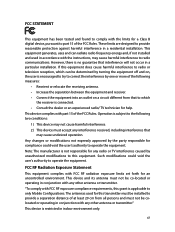
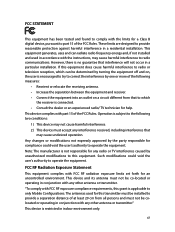
... with the limits for a Class B digital device, pursuant to part 15 of the FCC Rules. These limits are designed to provide reasonable protection against harmful interference in a residential installation. This equipment generates, uses and can radiate radio frequency energy and, if not installed and used in accordance with the instructions, may cause harmful interference to...
AP200US V1 User Guide - Page 54


• Adapter shall be installed near the equipment and shall be easily accessible. • The plug considered as disconnect device of adapter. • Use only power supplies which are provided by manufacturer and in the original
packing of this product. If you have any questions, please don't hesitate to contact us. For EU/EFTA, this product can...
AP200EU V1 Quick Install Guide - Page 1
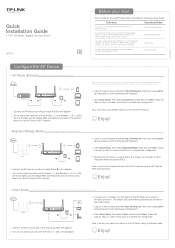
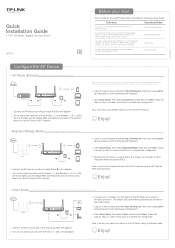
...in Frequently Asked Questions (FAQ).
Now, connect your wireless devices to the Wi-Fi network using the AP device's SSID and password.
Enjoy!
Client Mode The AP device functions as a wireless adapter to connect the wired device (e.g. Xbox/TV) to a wireless network.
Internet
Host AP's SSID
Host AP
3. Connect your computer or smart device to the AP device via a wired or
wireless connection. The...
AP200EU V1 Quick Install Guide - Page 2
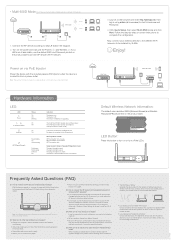
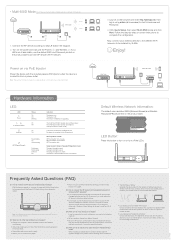
....
Now connect your wireless devices to the different Wi-Fi networks to be isolated by VLANs.
Enjoy!
Power on via PoE Injector
Power the device with the included passive PoE injector when the device is located far from a power outlet.
Note: The passive PoE injector supports a cable length up to 30 meters due to the environment.
Internet
Wired Router
AP200's Wi-Fi Name...

