Canon BJC5100 - BJC 5100 Color Inkjet Printer driver and firmware
Drivers and firmware downloads for this Canon item

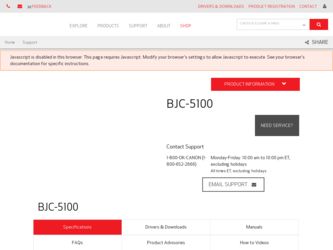
Related Canon BJC5100 Manual Pages
Download the free PDF manual for Canon BJC5100 and other Canon manuals at ManualOwl.com
User Manual - Page 3
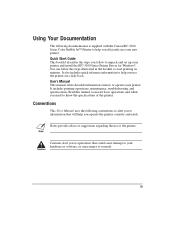
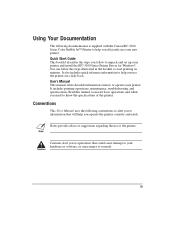
Using Your Documentation
The following documentation is supplied with the Canon BJC-5100 Series Color Bubble Jet™ Printer to help you efficiently use your new printer. Quick Start Guide This booklet describes the steps you follow to unpack and set up your printer and install the BJC-5100 Series Printer Driver for Windows®. You can follow the steps illustrated in the booklet to start...
User Manual - Page 5


... 1-2 BJ Cartridges and BJ Tanks 1-2 Canon Specialty Papers 1-3 Canon Customer Care Center 1-4 Servicing the Printer 1-5 Important Safety Instructions 1-5
2 Using the Printer With Windows 98, Windows 95, and Windows NT 4.0 2-1
Understanding the Printer Driver 2-1 Printing a Document 2-2 Using the Printer Driver in Windows 2-3
The Settings Tab 2-4 The Troubleshooting Tab 2-6 The...
User Manual - Page 6


...BJ Tank in the BC-21e Color BJ Cartridge 4-16 Storing a BJ Cartridge 4-19 Transporting the Printer 4-21
5 Troubleshooting 5-1 Identifying Your Printer Problem 5-1 Basic Problems 5-2 Cannot Install the Printer Driver 5-3 Paper Does Not Feed From Sheet Feeder 5-4 An Error Message Appears 5-5 Printing Halts 5-8 Printout Is Unsatisfactory 5-8 Error Conditions 5-12 Clearing Paper Jams 5-12...
User Manual - Page 10
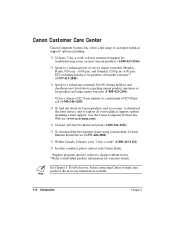
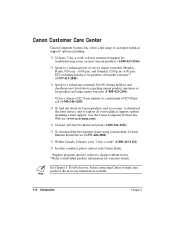
...)
r To find out about all Canon products and accessories, to download the latest drivers, and to explore all your technical support options including e-mail support, visit the Canon Computer Systems, Inc. Web site (www.ccsi.canon.com)
r 24-hour, toll-free Fax Retrieval System (1-800-526-4345)
r To download the latest printer driver using your modem, 24-hour Bulletin Board Service (1-757-420-2000...
User Manual - Page 15


.... The printer driver also controls the various settings, such as print quality and paper type. You define these settings within the printer driver, and the printer driver then communicates the settings to both the computer and the printer.
N You must install the BJC-5100 Series Printer Driver for Windows before you can use the printer with your computer. See your Quick Start Guide for instructions...
User Manual - Page 16


... to print.
Make sure the Canon BJC-5100 is selected as your default
printer.
r Choose Print or Print Setup from the File menu. You will see a screen similar to this:
r Click on the Properties button if you want to make any adjustments as appropriate for printing your document. (See Printer Setup Within Windows for details.)
r After making any...
User Manual - Page 17
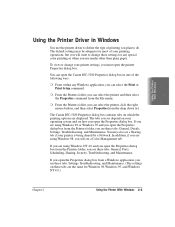
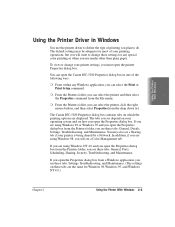
... any special color printing or when you use media other than plain paper.
To view or change your printer settings, you must open the printer Properties dialog box.
You can open the Canon BJC-5100 Properties dialog box in one of the following ways:
r From within any Windows application, you can select the Print or Print Setup command.
r From...
User Manual - Page 18
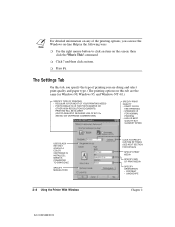
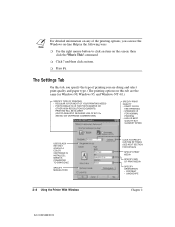
...; QUALITY BUT • SLOWEST SPEED
USES BLACK INK ONLY (EVEN IF A COLOR CARTRIDGE IS INSTALLED); IMAGE IS CONVERTED TO GRAYSCALE
SPECIFY MANUAL FEED
2-4 Using the Printer With Windows
CLICK TO SPECIFY CUSTOM SETTINGS (SEE NEXT SECTION FOR DETAILS)
SPECIFY PRINT MEDIA
SPECIFY SIZE OF PRINT MEDIA
SPECIFY ORIENTATION • PORTRAIT • LANDSCAPE
Chapter 2
BJC-5100/V000/02-99
User Manual - Page 19


... SPEED ERROR • DIFFUSION • ERROR DIFFUSION • DITHER PATTERN
SELECT HOW YOU WANT THE PRINTED COLORS TO LOOK: • AUTO-DRIVER • SELECTS BEST • SETTINGS FOR TEXT • AND GRAPHICS • PHOTO/ICM-IMAGE • COLOR MATCHING • (AVAILABLE IN • WINDOWS 98 AND • WINDOWS 95 ONLY) • CHART/GRAPHIC
Chapter 2
Using the Printer With Windows 2-5
User Manual - Page 22
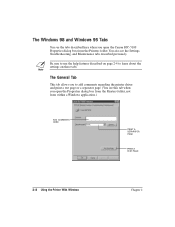
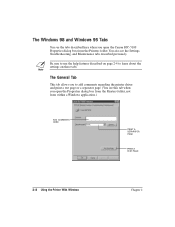
The Windows 98 and Windows 95 Tabs
You see the tabs described here when you open the Canon BJC-5100 Properties dialog box from the Printers folder. You also see the Settings, Troubleshooting, and Maintenance tabs described previously.
N Be sure to use the help features described on page 2-4 to learn about the settings on these tabs.
The General Tab...
User Manual - Page 23
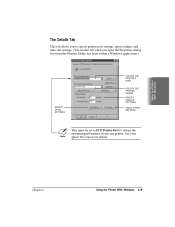
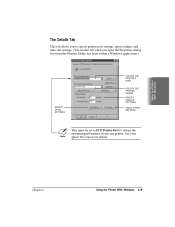
... see this tab when you open the Properties dialog box from the Printers folder, not from within a Windows application.)
SPECIFY SPOOL SETTINGS
CHOOSE THE PRINTER'S PORT
SPECIFY THE PRINTER DRIVER
SPECIFY TIMEOUT SETTINGS
SPECIFY PORT SETTINGS
N This must be set to ECP Printer Port to obtain the optimum performance from your printer. See your Quick Start Guide for details.
Chapter 2
Using the...
User Manual - Page 25
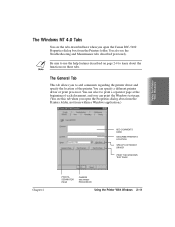
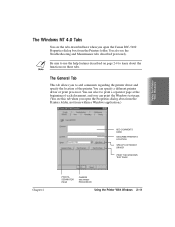
... open the Canon BJC-5100 Properties dialog box from the Printers folder. You also see the Troubleshooting and Maintenance tabs described previously.
N Be sure to use the help features described on page 2-4 to learn about the functions on these tabs.
The General Tab
This tab allows you to add comments regarding the printer driver and specify...
User Manual - Page 30


....
r To access helpful information about the printer and the printer driver, click on the Help button.
r To find out about a setting, click the question mark ? in the upper right corner. Move the larger question mark to the setting you are interested in and click again.
Printing Speed Versus Color
The BJC-5100 Series Printer Driver for Windows can interpret and translate the full...
User Manual - Page 31


... achieve the optimum performance from your printer, the parallel port must be set to ECP. If the port is not set to ECP, you must change your system setup (also called System BIOS or CMOS settings). See your computer documentation for details on how to configure your parallel port.
r Release system memory (RAM) Use only one software program at a time and unload any...
User Manual - Page 36


... of the papers described above, look for Canon's Starter Kit. It contains an assortment of paper types.
N r Be sure to select the appropriate Media type (on the Settings tab) in the BJC-5100 Series Printer Driver.
r If you are printing in an application outside Windows, your software application or printer driver must support mirror image printing in order to use Back...
User Manual - Page 81
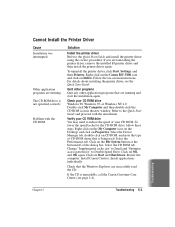
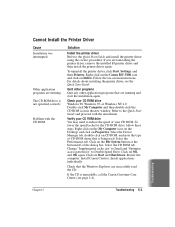
...uninstall the printer driver, click Start, Settings, and then Printers. Right-click on the Canon BJC-5100 icon and click on Delete. Follow the on-screen instructions. For details about installing the printer driver, see the Quick Start Guide.
Quit other programs Quit any other application programs that are running and start the installation again.
Check your CD ROM drive Windows 98, Windows 95, or...
User Manual - Page 84


... on-screen instructions. For details about installing the printer driver, see the Quick Start Guide.
Change the WPS driver port setting or delete the WPS driver To change the port setting, open the WPS Driver Properties window. Windows 98 and Windows 95-In the Details tab, select FILE in the "Print to Port" setting. Windows NT 4.0-In the Ports tab, make sure LPT1 is set to the Canon BJC-5100.
To...
User Manual - Page 85


... call the Canon Customer Care Center for help (see page 1-4).
Reinstall the printer driver Remove the installed printer driver and then install the printer driver again. To uninstall the printer driver, click Start, Settings, and Printers. Right-click on the BJC-5100 icon and click Delete. Follow the on-screen instructions. For details about installing the printer driver, see the Quick Start Guide...
User Manual - Page 87


... "Print to Port" setting. Windows NT
printer driver installed 4.0-In the Ports tab, make sure LPT1 is set to the Canon
on your computer.
BJC-5100.
To delete the WPS driver, click Start, Settings, and Printers. Right-click on the WPS printer icon and click Delete. After deleting the WPS printer driver, re-install the BJC-5100 printer driver.
To continue using the WPS printer, install a second...
User Manual - Page 107


...: 2-15 pooling: 2-12 port: 2-9, 2-12 priority: 2-13 problem, identifying: 5-1-2 problems: 5-1-12 properties: 2-2-15 servicing: 1-5, 5-11 setup: 2-2-3 sharing: 2-14 stand: 4-1 transporting: 4-21-22 using with Windows: 2-1-17
Printer driver cannot install: 5-3 error: 5-6-7 help: 2-4 printer maintenance: 4-4-7 settings: 5-10 understanding: 2-1 using: 2-3-16 Windows: 2-3-16
Index
Printing banner...
