Canon CP300 driver and firmware
Drivers and firmware downloads for this Canon item

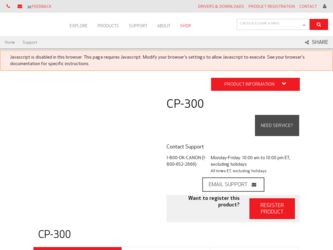
Related Canon CP300 Manual Pages
Download the free PDF manual for Canon CP300 and other Canon manuals at ManualOwl.com
ImageBrowser 6.5 for Macintosh Instruction Manual - Page 4


...
More Advanced Techniques
Appendices
Table of Contents
About this Manual...2 Precautions for Connecting the Camera to the Computer 3
Things to Remember 6
The Two ImageBrowser Windows 6 Windows That Communicate With the Camera and Manage Images 6
Browser Window...7 How to Display the Browser Window 7 Names of the Browser Window Parts 7
How to Perform Tasks...8 Selecting and Using Functions...
ImageBrowser 6.5 for Macintosh Instruction Manual - Page 9
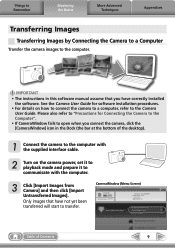
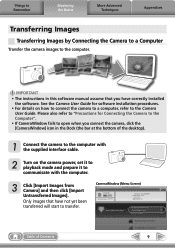
... camera to a computer, refer to the Camera User Guide. Please also refer to "Precautions for Connecting the Camera to the Computer".
• If CameraWindow fails to open when you connect the camera, click the [CameraWindow] icon in the Dock (the bar at the bottom of the desktop).
1 Connect the camera to the computer with the supplied interface cable.
2 Turn on the camera power, set...
ImageBrowser 6.5 for Macintosh Instruction Manual - Page 11
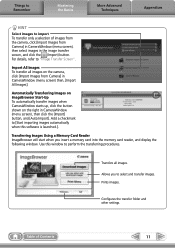
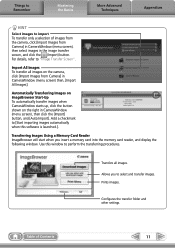
... when this software is launched.].
Transferring Images Using a Memory Card Reader ImageBrowser will start when you insert a memory card into the memory card reader, and display the following window. Use this window to perform the transferring procedures.
Transfers all images. Allows you to select and transfer images. Prints images.
Configures the transfer folder and other settings.
Table of...
ImageBrowser 6.5 for Macintosh Instruction Manual - Page 25


....
• Switch to Manual Mode if Auto Mode cannot correct the image, and select the location of the eye to correct.
Procedures
1 Double-click an image.
2
[Edit] and [Red Eye
Correction].
• Movies and RAW images cannot be edited.
• If a message appears that recommends installation of additional software when using Mac OS X v10...
ImageBrowser 6.5 for Macintosh Instruction Manual - Page 32
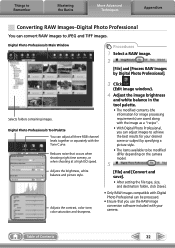
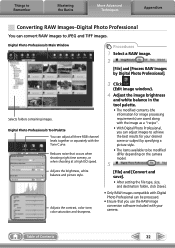
...style.
Adjusts the contrast, color tone, color saturation and sharpness.
3 Click
(Edit image window).
4 Adjust the image brightness
and white balance in the tool palette.
• The modified... on the camera model.
5
[File] and [Convert and save].
• After setting the file type, size, and destination folder, click [Save].
• Only RAW images compatible with Digital Photo Professional ...
ImageBrowser 6.5 for Macintosh Instruction Manual - Page 33
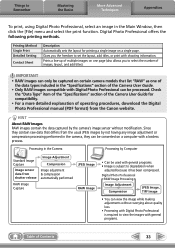
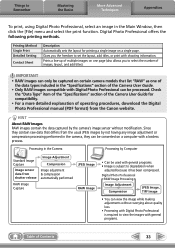
... "Data Type" item of the "Specifications" section of the Camera User Guide for compatibility.
• For a more detailed explanation of operating procedures, download the Digital Photo Professional manual (PDF format) from the Canon website.
HINT
About RAW Images RAW images contain the data captured by the camera's image sensor without modification. Since they contain raw data that...
ImageBrowser 6.5 for Macintosh Instruction Manual - Page 37
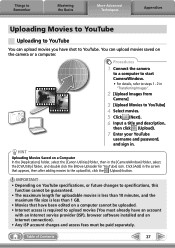
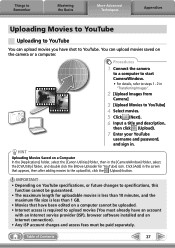
... file size is less than 1 GB. • Movies that have been edited on a computer cannot be uploaded. • Internet access is required to upload movies (You must already have an account
with an Internet service provider (ISP), browser software installed and an Internet connection). • Any ISP account charges and access fees must be paid separately.
Table...
ImageBrowser 6.5 for Macintosh Instruction Manual - Page 50
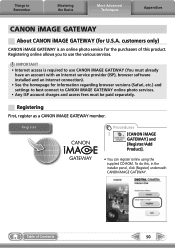
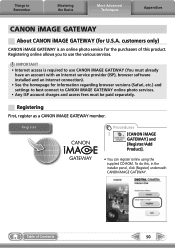
... GATEWAY (You must already
have an account with an Internet service provider (ISP), browser software installed and an Internet connection). • See the homepage for information regarding browser versions (Safari, etc.) and settings to best connect to CANON iMAGE GATEWAY online photo services. • Any ISP account charges and access fees must be paid separately.
Registering
First, register...
ImageBrowser 6.5 for Macintosh Instruction Manual - Page 53
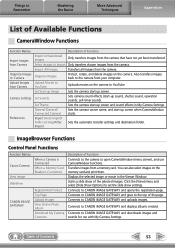
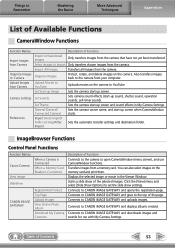
... start-up screen when CameraWindow starts.
Import (Auto Import/ Folder Settings/After Import)
Sets the automatic transfer settings and destination folder.
ImageBrowser Functions
Control Panel Functions
Function Names Canon Camera View Image SlideShow
CANON iMAGE GATEWAY
When a Camera is Connected When a Memory Card Reader is Connected
Register/Add Product Top Page Upload Images View Online...
ImageBrowser 6.5 for Macintosh Instruction Manual - Page 55
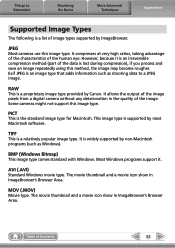
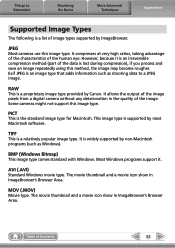
... as shooting data to a JPEG image.
RAW
This is a proprietary image type provided by Canon. It allows the output of the image pixels from a digital camera without any deterioration in the quality of the image. Some cameras might not support this image type.
PICT
This is the standard image type for Macintosh. This image type...
ImageBrowser 6.5 for Macintosh Instruction Manual - Page 56
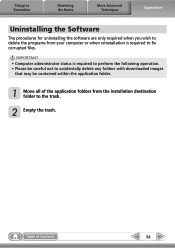
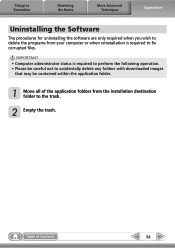
... the Software
The procedures for uninstalling the software are only required when you wish to delete the programs from your computer or when reinstallation is required to fix corrupted files.
IMPORTANT • Computer administrator status is required to perform the following operation. • Please be careful not to accidentally delete any folders with downloaded images...
ZoomBrowser EX 6.5 for Windows Instruction Manual - Page 1
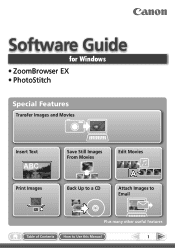
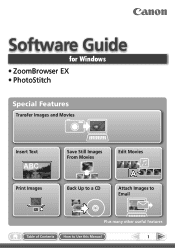
Software Guide
for Windows • ZoomBrowser EX • PhotoStitch
Special Features
Transfer Images and Movies
Insert Text
ABC
Print Images
Save Still Images From Movies
Back Up to a CD
Edit Movies
A
Attach Images to Email
Plus many other useful features
Table of Contents
How to Use this Manual
1
ZoomBrowser EX 6.5 for Windows Instruction Manual - Page 2
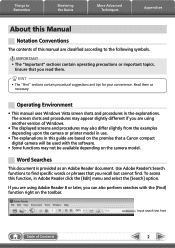
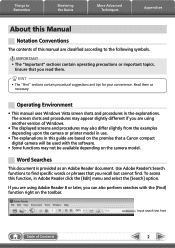
... slightly different if you are using another version of Windows.
• The displayed screens and procedures may also differ slightly from the examples depending upon the camera or printer model in use.
• The explanations in this guide are based on the premise that a Canon compact digital camera will be used with the software.
• Some functions may not be...
ZoomBrowser EX 6.5 for Windows Instruction Manual - Page 4


... the Basics
More Advanced Techniques
Appendices
Table of Contents
About this Manual...2 Precautions for Connecting the Camera to the Computer 3
Things to Remember 6
The Two ZoomBrowser EX Windows 6 Windows That Communicate With the Camera and Manage Images 6
Main Window...7 How to Display the Main Window 7 Names of the Main Window Parts 7
How to Perform Tasks...8 Selecting Tasks and Task...
ZoomBrowser EX 6.5 for Windows Instruction Manual - Page 9
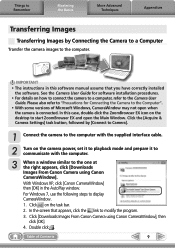
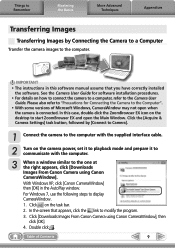
...the supplied interface cable.
2 Turn on the camera power, set it to playback mode and prepare it to communicate with the computer.
3 When a window similar to the one at the right appears, click [Downloads Images From Canon Camera using Canon CameraWindow]. With Windows XP, click [Canon CameraWindow] then [OK] in the AutoPlay window. For Windows 7, use the following steps to display CameraWindow...
ZoomBrowser EX 6.5 for Windows Instruction Manual - Page 11
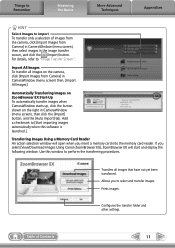
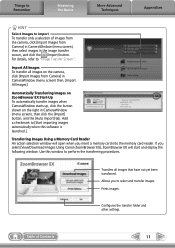
... importing images automatically when this software is launched.].
Transferring Images Using a Memory Card Reader An action selection window will open when you insert a memory card into the memory card reader. If you select [View/Download Images Using Canon ZoomBrowser EX], ZoomBrowser EX will start and display the following window. Use this window to perform the transferring procedures.
Transfers...
ZoomBrowser EX 6.5 for Windows Instruction Manual - Page 13
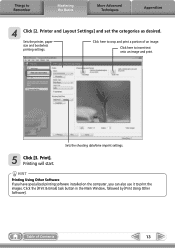
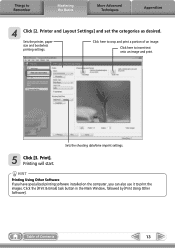
... as desired.
Sets the printer, paper size and borderless printing settings.
Click here to crop and print a portion of an image.
Click here to insert text onto an image and print.
Sets the shooting date/time imprint settings.
5 Click [3. Print]. Printing will start.
HINT
Printing Using Other Software If you have specialized printing software installed on the computer, you...
ZoomBrowser EX 6.5 for Windows Instruction Manual - Page 38
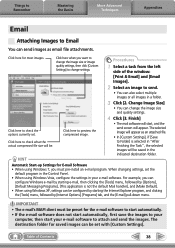
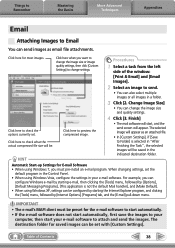
... in the indicated destination folder.
Automatic Start-up Settings for E-mail Software • When using Windows 7, you must pre-install an e-mail program. When changing settings, set the
default program in the Control Panel. • When using Windows Vista, configure the settings in your e-mail software. For example, you can
configure Windows e-mail by starting e-mail, then clicking the [Tools...
ZoomBrowser EX 6.5 for Windows Instruction Manual - Page 49
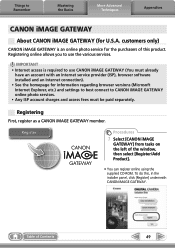
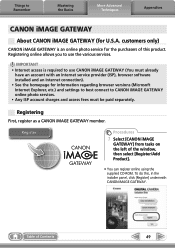
... iMAGE GATEWAY (You must already
have an account with an Internet service provider (ISP), browser software installed and an Internet connection). • See the homepage for information regarding browser versions (Microsoft Internet Explorer, etc.) and settings to best connect to CANON iMAGE GATEWAY online photo services. • Any ISP account charges and access fees must be paid separately...
ZoomBrowser EX 6.5 for Windows Instruction Manual - Page 60
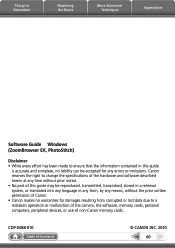
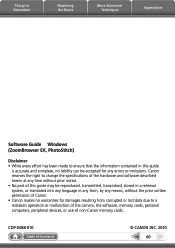
... translated into any language in any form, by any means, without the prior written permission of Canon. • Canon makes no warranties for damages resulting from corrupted or lost data due to a mistaken operation or malfunction of the camera, the software, memory cards, personal computers, peripheral devices, or use of non-Canon memory cards.
CDP-E088-010
Table of Contents
©...
