Epson WorkForce WF-3530 driver and firmware
Drivers and firmware downloads for this Epson item


Related Epson WorkForce WF-3530 Manual Pages
Download the free PDF manual for Epson WorkForce WF-3530 and other Epson manuals at ManualOwl.com
User Manual - Page 11


... Faxes 300 Cannot Receive Faxes with a Telephone Connected to Your Product 301 Solving Memory Card Problems...302 Memory Card Does Not Fit Into a Slot 302 Cannot View or Print Photos from a Memory Card 302 Cannot Transfer Photos To or From a Memory Card 302 Cannot Access Memory Card From a Networked Mac 303 When to Uninstall Your Product Software 303 Uninstalling Product Software - Windows...
User Manual - Page 26
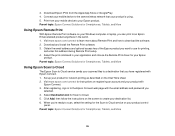
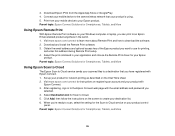
... Windows computer or laptop, you can print to an Epson Email-enabled product anywhere in the world. 1. Visit www.epson.com/connect to learn more about Remote Print and how to download the software. 2. Download and install the Remote Print software. 3. Obtain the email address and optional access key of the Epson product you want to use for printing,
and enter this address during Remote Print setup...
User Manual - Page 81
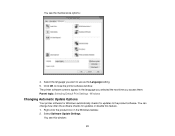
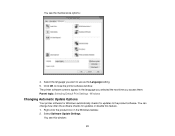
...OK to close the printer software window. The printer software screens appear in the language you selected the next time you access them. Parent topic: Selecting Default Print Settings - Windows
Changing Automatic Update Options
Your printer software for Windows automatically checks for updates to the product software. You can change how often the software checks for updates or disable this feature...
User Manual - Page 96
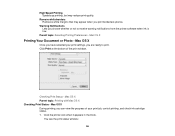
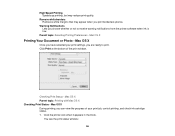
... warning notifications from the printer software when ink is low.
Parent topic: Selecting Printing Preferences - Mac OS X
Printing Your Document or Photo - Mac OS X
Once you have selected your print settings, you are ready to print. Click Print at the bottom of the print window.
Checking Print Status - Mac OS X Parent topic: Printing with Mac OS X Checking Print...
User Manual - Page 101
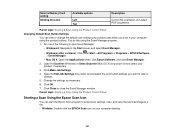
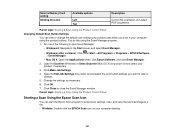
... scan settings your product uses when you scan to your computer using the product buttons. You do this using the Event Manager program. 1. Do one of the following to open Event Manager:
• Windows 8: Navigate to the Start screen and select Event Manager.
• Windows (other versions): Click or Start > All Programs or Programs > EPSON Software > Event Manager.
• Mac...
User Manual - Page 102
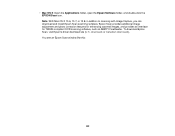
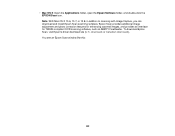
... you can download and install Epson Scan scanning software. Epson Scan provides additional image adjustment and photo correction features for enhancing scanned images, and provides an interface for TWAIN-compliant OCR scanning software, such as ABBYY FineReader. To download Epson Scan, visit Epson's driver download site (U.S. downloads or Canadian downloads). You see an Epson Scan window like this...
User Manual - Page 104
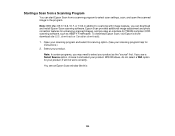
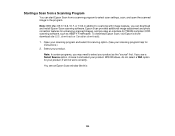
... With Mac OS X 10.6, 10.7, or 10.8, in addition to scanning with Image Capture, you can download and install Epson Scan scanning software. Epson Scan provides additional image adjustment and photo correction features for enhancing scanned images, and provides an interface for TWAIN-compliant OCR scanning software, such as ABBYY FineReader. To download Epson Scan, visit Epson's driver download site...
User Manual - Page 136
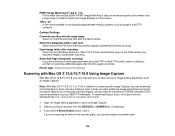
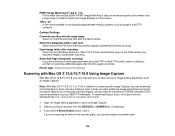
... With Mac OS X 10.6, 10.7, or 10.8, in addition to scanning with Image Capture, you can download and install Epson Scan scanning software. Epson Scan provides additional image adjustment and photo correction features for enhancing scanned images, and provides an interface for TWAIN-compliant OCR scanning software, such as ABBYY FineReader. To download Epson Scan, visit Epson's driver download site...
User Manual - Page 142
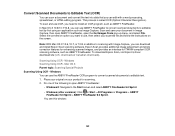
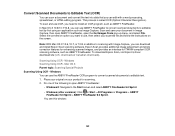
...and install Epson Scan scanning software. Epson Scan provides additional image adjustment and photo correction features for enhancing scanned images, and provides an interface for TWAIN-compliant OCR scanning software, such as ABBYY FineReader. To download Epson Scan, visit Epson's driver download site (U.S. downloads or Canadian downloads).
Scanning Using OCR - Windows Scanning Using OCR - Mac OS...
User Manual - Page 144
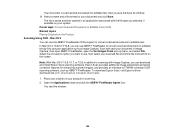
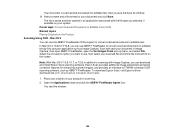
... With Mac OS X 10.6, 10.7, or 10.8, in addition to scanning with Image Capture, you can download and install Epson Scan scanning software. Epson Scan provides additional image adjustment and photo correction features for enhancing scanned images, and provides an interface for TWAIN-compliant OCR scanning software, such as ABBYY FineReader. To download Epson Scan, visit Epson's driver download site...
User Manual - Page 259
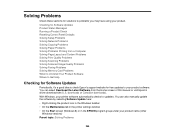
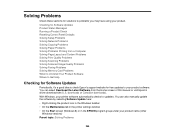
...Memory Card Problems When to Uninstall Your Product Software Where to Get Help
Checking for Software Updates
Periodically, it's a good idea to check Epson's support website for free updates to your product software. You can select Download the Latest Software from the Home screen of this manual or visit Epson's driver download site (U.S. downloads or Canadian downloads). With Windows, your printer...
User Manual - Page 261
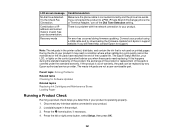
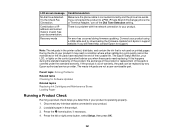
...a PBX (Private Branch Exchange) phone line or Terminal Adapter, turn off the Dial Tone Detection setting. There is a problem with the network connection to your product.
An error has occurred during firmware updating. Connect your product using a USB cable and try downloading the Firmware Update from Epson's support website. If you still need help, contact Epson for support.
Note: The ink pads in...
User Manual - Page 266
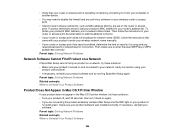
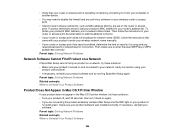
... anti-virus software on your wireless router or access point.
• Check to see if access restrictions, such as MAC address filtering, are set on the router or access point. If access restrictions are set, add your product's MAC address to your router's address list. To obtain your product's MAC address, print a network status sheet. Then follow the instructions in your router or access point...
User Manual - Page 268
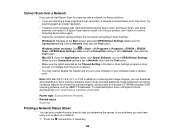
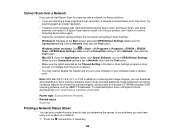
... as the Timeout Setting in the Epson Scan Settings program is long enough to complete scanning over a network. • You may need to disable the firewall and any anti-virus software on your wireless router or access point.
Note: With Mac OS X 10.6, 10.7, or 10.8, in addition to scanning with Image Capture, you can download and install Epson Scan scanning software. Epson Scan provides additional...
User Manual - Page 289
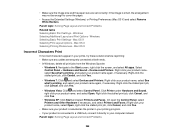
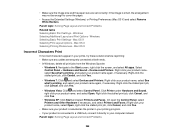
...Print Settings - Windows Selecting Additional Layout and Print Options - Windows Selecting Basic Print Settings - Mac OS X Selecting Print Layout Options - Mac OS X Selecting Printing Preferences - Mac OS... Yes.
• Windows XP: Click Start and select Printers and Faxes. (Or open the Control Panel, select Printers and Other Hardware if necessary, and select Printers and Faxes.) Right-click your ...
User Manual - Page 295
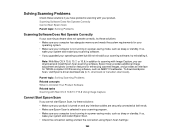
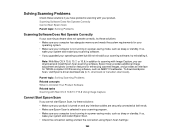
... computer is not running in a power-saving mode, such as sleep or standby. If so,
wake your system and restart your scanning software. • If you upgraded your operating system but did not reinstall your scanning software, try reinstalling it.
Note: With Mac OS X 10.6, 10.7, or 10.8, in addition to scanning with Image Capture, you can download and install Epson Scan scanning software. Epson...
User Manual - Page 296
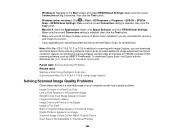
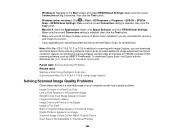
...you do not have multiple versions of Epson Scan installed. If you do, uninstall both versions and install one version. • If you upgraded your operating system but did not reinstall Epson Scan, try reinstalling it.
Note: With Mac OS X 10.6, 10.7, or 10.8, in addition to scanning with Image Capture, you can download and install Epson Scan scanning software. Epson Scan provides additional image...
User Manual - Page 308
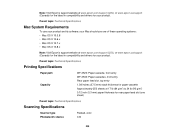
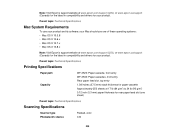
...: • Mac OS X 10.5.8 • Mac OS X 10.6.x • Mac OS X 10.7.x • Mac OS X 10.8.x
Note: Visit Epson's support website at www.epson.com/support (U.S.) or www.epson.ca/support (Canada) for the latest in compatibility and drivers for your product.
Parent topic: Technical Specifications
Printing Specifications
Paper path Capacity
WF-3520: Paper cassette, front entry WF-3530: Paper...
Quick Guide - Page 15


... the correct Paper Type (Windows) or Media Type (Mac OS X) setting in your printer software so the ink coverage can be adjusted accordingly.
For this paper/media
Plain paper Epson Bright White Paper Epson Presentation Paper Matte Epson Photo Quality Self-adhesive Sheets Epson Iron-on Cool Peel Transfer paper
Epson Ultra Premium Photo Paper Glossy
Epson Premium Photo Paper Glossy...
Quick Guide - Page 22
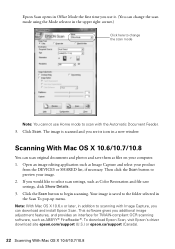
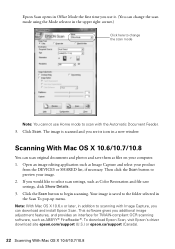
..., in addition to scanning with Image Capture, you can download and install Epson Scan. This software gives you additional image adjustment features, and provides an interface for TWAIN-compliant OCR scanning software, such as ABBYY® FineReader®. To download Epson Scan, visit Epson's driver download site epson.com/support (U.S.) or epson.ca/support (Canada).
22 Scanning With Mac OS X 10...
