Konica Minolta DR1600 driver and firmware
Drivers and firmware downloads for this Konica Minolta item


Related Konica Minolta DR1600 Manual Pages
Download the free PDF manual for Konica Minolta DR1600 and other Konica Minolta manuals at ManualOwl.com
DR1600MKII User manual - Page 2


...digital device, pursuant to Part 15 of the FCC Rules. These limits are designed to provide reasonable protection against harmful interference when the equipment generates, uses, and can radiate radio frequency energy and, if not installed and used in accordance with the instruction manual... the FCC and are subject to FCC control. Any changes made by the purchaser or user without first contacting ...
DR1600MKII User manual - Page 3
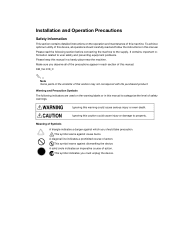
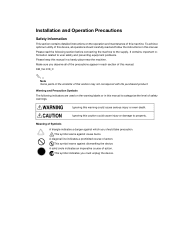
Installation and Operation Precautions
Safety Information
This section contains detailed instructions on the operation and maintenance of this machine. To achieve optimum utility of this device, all operators should carefully read and follow the instructions in this manual. Please read the following section before connecting the machine to the supply. It contains important information related to...
DR1600MKII User manual - Page 5


...the installation.
• Do not use a multiple outlet adapter nor an extension cord in principle. Use of an adapter or an extension cord could cause a fire or electrical shock. Contact your authorized service ...8226; Do not tug the power cord when unplugging. Pulling on the power cord could damage the cord, resulting in a fire or electrical shock.
• Remove the power plug from the outlet more ...
DR1600MKII User manual - Page 6
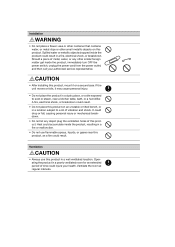
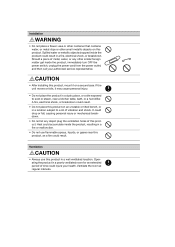
Installation
WARNING
• Do not place a flower vase or other container that contains water, or metal ...or any other similar foreign matter get inside the product, immediately turn OFF the power switch, unplug the power cord from the power outlet, and then call your authorized service representative.
CAUTION
• After installing this product, mount it on a secure base. If the unit moves or...
DR1600MKII User manual - Page 8


... KEYS AND INDICATORS 6 REMOVING AND INSTALLING THE FILM UNIT 8 FILMING PROCEDURE 9 LOADING AND UNLOADING FILM 10 SPACING...14 RELATIONSHIP BETWEEN DOCUMENT SIZE AND MAGNIFICATION.......... 15 TAKING A STEP TEST 16 MICROFILMING 17 RECORDING DOCUMENT MARK 18 RECORDING FRAME NUMBER 20 MANUAL EXPOSURE MODE 22 CHOICE MODES 23 MAINTENANCE AND SERVICES 27 POTENTIAL PROBLEMS 29 TROUBLESHOOTING...
DR1600MKII User manual - Page 10
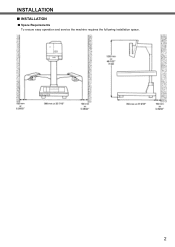
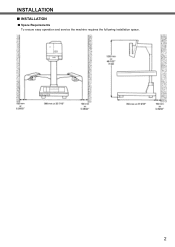
INSTALLATION
■ INSTALLATION
■ Space Requirements To ensure easy operation and service the machine requires the following installation space.
2
DR1600MKII User manual - Page 11
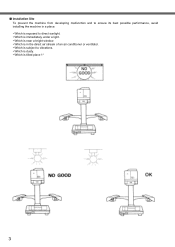
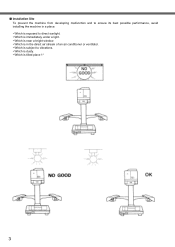
... prevent the machine from developing malfunction and to ensure its best possible performance, avoid installing the machine in a place: • Which is exposed to direct sunlight. • Which is immediately under a light. • Which is near a bright window. • Which is in the direct air stream of an air conditioner or ventilator...
DR1600MKII User manual - Page 13
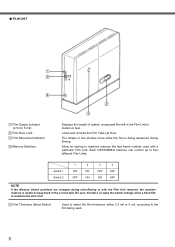
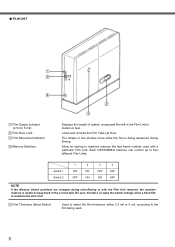
... stripes in the window move while the film is being advanced during filming.
Allow for storing in machine memory the last frame number used with a particular Film Unit. Each DR1600MKII machine can control up to four ...Film Unit removed, the machine memory is unable to keep track of the correct data. Be sure, therefore, to make the switch settings when a fresh film is loaded in the Film Unit.
5...
DR1600MKII User manual - Page 16
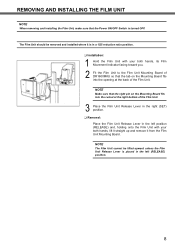
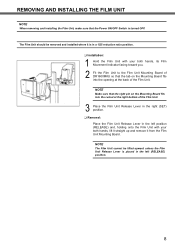
... that the Power ON/OFF Switch is turned OFF.
The Film Unit should be removed and installed where it is in a 1/25 reduction ratio position. ❑ Installation:
1 Hold the Film Unit with your both hands, its Film Movement Indicator facing toward you.
2 Fit the Film Unit to the Film Unit Mounting Board of DR1600MKII...
DR1600MKII User manual - Page 19
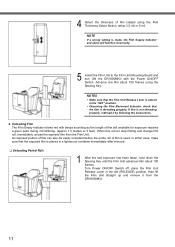
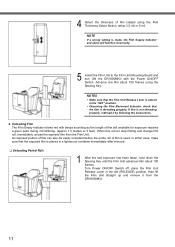
4 Select the thickness of film loaded using the Film Thickness Select Switch, either 2.5 mil or 5 mil.
NOTE If a wrong setting is made, the Film Supply Indicator and alarm will function incorrectly.
5 Install the Film Unit to the Film Unit Mounting Board and turn ON the DR1600MKII with the Power ON/OFF Switch. Advance the film about...
DR1600MKII User manual - Page 30
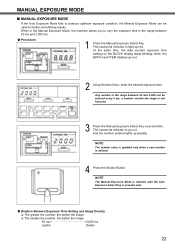
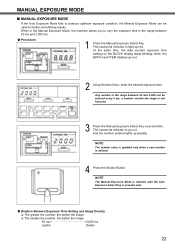
... number entered lights up steadily.
NOTE The number entry is updated only when a new number is defined.
4 Press the Shutter Button.
NOTE The Manual Exposure Mode is retained until the Auto Exposure Select Key is pressed next.
■ Relation Between Exposure Time Setting and Image Density
❑ The greater the number, the darker...
DR1600MKII User manual - Page 35
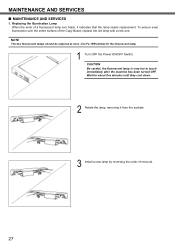
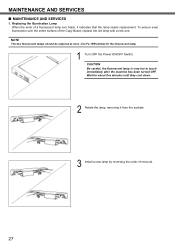
... replacement. To ensure even illumination over the entire surface of the Copy Board, replace the old lamp with a new one. NOTE The two fluorescent lamps should be replaced at once. Use FL-15W (white) for the fluorescent lamp.
1 Turn OFF the Power ON/OFF Switch.
CAUTION Be careful, the fluorescent lamp is very...
DR1600MKII User manual - Page 38
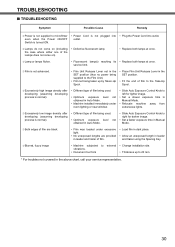
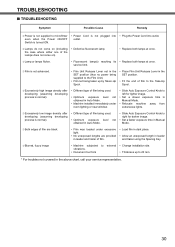
... of film being used.
• Optimum exposure level not obtained in Auto Mode.
• Machine installed immediately under room lighting or near window.
• Slide Auto Exposure Control Knob to left for lighter image.
• Set a slower exposure time in Manual Mode.
• Relocate machine away from extraneous lights.
❍ Excessively low image density after...
DR1600MKII User manual - Page 40
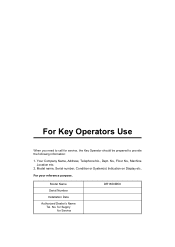
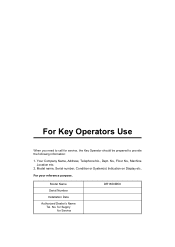
...
When you need to call for service, the Key Operator should be prepared to provide the following information:
1. Your Company Name, Address, Telephone No., Dept. No., Floor No., Machine Location etc.
2. Model name, Serial number, Condition or System(s) Indication on Display etc.
For your reference purpose.
Model Name
Serial Number
Installation Date
Authorized Dealer's Name Tel...
DR1600/DAR2800 Operator Manual - Page 2


... equipment generates, uses, and can radiate radio frequency energy and, if not installed and used in accordance with the Instructions Manual, may cause interference to radio communications. It has been tested and found to comply with the limits for a Class A computing device pursuant to Subpart J of Part 15 of FCC Rules, which is designed to...
DR1600/DAR2800 Operator Manual - Page 3


... (DR1600)
1
(DAR2800)
2
Installation
3
Parts Identification
5
Control Panel Keys and Indicators
8
Removing and Installing the Film Unit
10
Filming Procedure
11
Loading and Unloding Film
12
Spacing
16
Relationship Between Document Size and Magnification
17
Taking a Step Test
18
Microfilming
19
Recording Document Mark
23
Recording Frame Number
27
Manual Exposure...
DR1600/DAR2800 Operator Manual - Page 6
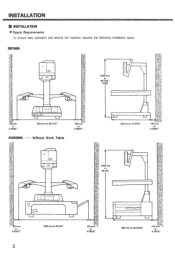
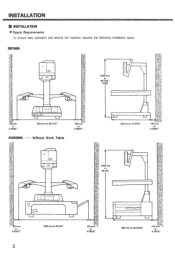
...; Space Requirements
To ensure easy operation and service the machine requires the following installation space.
DR1600
0
1250 mm
or
49-7/32" (1/32)
150 mm or
5-29/32"
DAR2800
900 mm or 35-7/16"
Without Work Table
150 mm or
5-29/32"
...
DR1600/DAR2800 Operator Manual - Page 7
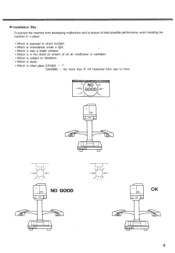
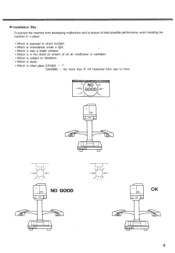
... performance, avoid installing the machine in a place: • Which is exposed to direct sunlight. • Which is immediately under a light. • Which is near a bright window. • ...Which is in the direct air stream of an air conditioner or ventilator. • Which is subject to vibrations. • Which is dusty. • Which is tilted place DR1600 •&#...
DR1600/DAR2800 Operator Manual - Page 10
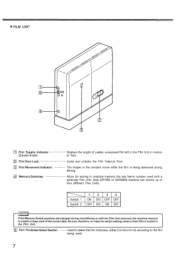
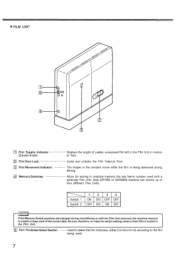
...Indicator:
4 Memory Switches:
Displays the length of usable, unexposed film left in the Film Unit in meters or feet.
Locks and unlocks the Film Take-Up Door.
The stripes in the window move while... the film is being advanced during filming.
Allow for storing in machine memory the last frame number used with a particular Film Unit. Each DR1600 or DAR2800 machine can control up ...
DR1600/DAR2800 Operator Manual - Page 45


... service limit.
• Starter(s) reaching its service limit.
• Replace both lamps at once. • Replace starter(s).
• Film Unit Release Lever not in the SET position (thus no power...
• Machine installed immediately under room lighting or near window.
• Slide Auto Exposure Control Knob to left for lighter image.
• Set a slower exposure time in Manual Mode.
•...
