Netgear R6230 driver and firmware
Related Netgear R6230 Manual Pages
Download the free PDF manual for Netgear R6230 and other Netgear manuals at ManualOwl.com
Genie Apps User Manual - Page 8
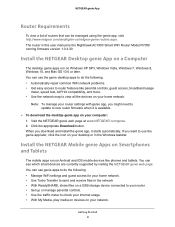
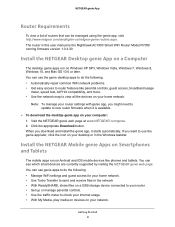
... parental controls, guest access, broadband usage
meter, speed test, AirPrint compatibility, and more. • Use the network map to view all the devices on your home network.
Note: To manage your router settings with genie app, you might need to update to new router firmware when it is available.
To download the desktop genie app on your computer: 1. Visit the NETGEAR genie...
Genie Apps User Manual - Page 89
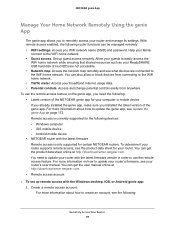
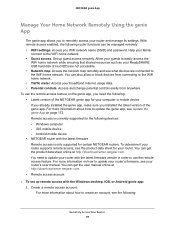
... sure you installed the latest version of the genie app. For more information about how to update the genie app, see Update the genie App on page 172. Remote access is currently supported for the following devices: - Windows computer - iOS mobile device - Android mobile device • NETGEAR router with the latest firmware Remote access is only supported for certain NETGEAR routers. To determine...
Genie Apps User Manual - Page 101
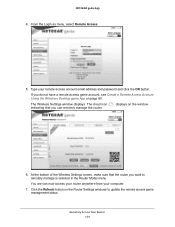
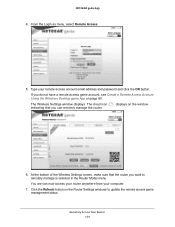
NETGEAR genie App
4. From the Login as menu, select Remote Access.
5. Type your remote access account email address and password and click the OK button.
If you do not have a remote access genie account, see Create a Remote Access Account Using the Windows Desktop genie App on page 90.
The Wireless Settings window displays. The cloud icon indicating that you can remotely manage the router.
...
Genie Apps User Manual - Page 107
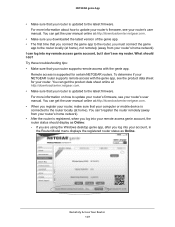
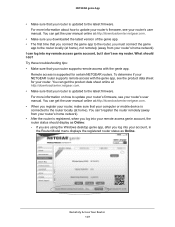
....netgear.com. • When you register your router, make sure that your computer or mobile device is connected to the router locally (at home). You can't register the router remotely (away from your router's home network). • After the router is registered, when you log into your remote access genie account, the router status should display as Online: - If you are using the Windows desktop...
Genie Apps User Manual - Page 171
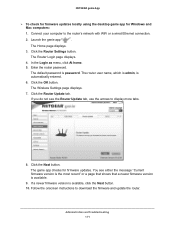
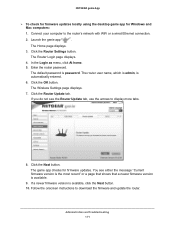
NETGEAR genie App
To check for firmware updates locally using the desktop genie app for Windows and Mac computers:
1. Connect your computer to the router's network with WiFi or a wired Ethernet connection.
2. Launch the genie app
.
The Home page displays.
3. Click the Router Settings button. The Router Login page displays.
4. In the Login as menu, click At home. 5. Enter the router...
Genie Apps User Manual - Page 173


...
3. Click the upgrade message.
4. Click the Download button. The genie app updates.
5. When the update is complete, click the Finish button.
Update the Android Mobile genie App
To upgrade the genie app using an Android device: 1. On your Android device, open the Google Play Store and search for NETGEAR genie. If a new version of the genie app is available, an UPDATE button displays on the...
User Manual - Page 5


... 73 Install the ReadySHARE Printer Utility 73 Print Using the NETGEAR USB Control Center 74
Chapter 10 Manage Your Network
Update the Router Firmware 76 Check for New Firmware and Update the Router 76 Manually Upload Firmware to the Router 76
Change the admin Password 77 Enable admin Password Recovery 78 Recover the admin Password 78 View Router Status 79 Display Internet Port Statistics...
User Manual - Page 6


... Network
Set Up a VPN Connection 107 Specify VPN Service in the Router 107 Install OpenVPN Software 108
Install OpenVPN Software on Your Windows Computer 108 Install OpenVPN Software on Your Mac Computer 111 Install OpenVPN Software on an iOS Device 111 Install OpenVPN Software on an Android Device 112 Use a VPN Tunnel on Your Windows Computer 113 Use VPN to Access the Router's USB Device...
User Manual - Page 8
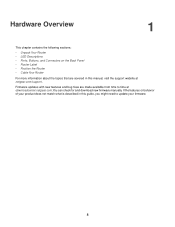
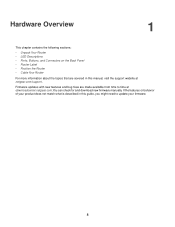
... Back Panel • Router Label • Position the Router • Cable Your Router
For more information about the topics that are covered in this manual, visit the support website at netgear.com/support.
Firmware updates with new features and bug fixes are made available from time to time at downloadcenter.netgear.com.You can check for and download new firmware manually. If the features...
User Manual - Page 19


... Up, and download
the app. 3. On your iOS or Android mobile device, tap Settings > Wi-Fi and find and connect to your router's WiFi
network. Your router's WiFi network name (SSID) and network key (password) are on the router label. 4. Launch the NETGEAR Up app on your mobile device. 5. Follow the instructions that display on the app to install your router and connect to the Internet.
Change the...
User Manual - Page 72


... your router. You can share this USB printer among the Windows and Mac computers on your network.
For more information about the features available in the NETGEAR USB Control Center, see the ReadySHARE Printer User Manual, which is available at http://downloadcenter.netgear.com.
This chapter contains the following sections:
• Install the Printer Driver and Cable the Printer • Download...
User Manual - Page 73


...connect the USB printer to a router USB port.
Download the ReadySHARE Printer Utility
The utility works on Windows and Mac computers. To download the utility: 1. Visit NETGEAR.com/readyshare. 2. Click the PRINT - Learn how you can print wirelessly from many devices link. 3. Click one of the following links to download the ReadySHARE Printer utility setup file:
• Download PC installer and get...
User Manual - Page 76
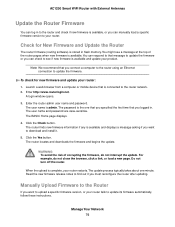
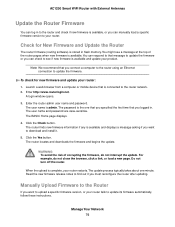
....
Note We recommend that you connect a computer to the router using an Ethernet connection to update the firmware.
To check for new firmware and update your router: 1. Launch a web browser from a computer or mobile device that is connected to the router network. 2. Enter http://www.routerlogin.net.
A login window opens. 3. Enter the router admin user name and password.
The user name is admin. The...
User Manual - Page 77


...router using an Ethernet connection to upload the firmware.
To manually upload a firmware file to your router: 1. Download the firmware for your router from the NETGEAR Download Center, save it to your desktop,
and unzip the file if needed.
Note The correct firmware file uses an .img or .chk extension.
2. Launch a web browser from a computer or mobile device that is connected to the router network...
User Manual - Page 86
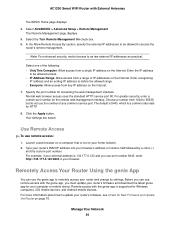
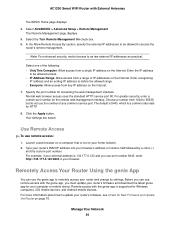
... its settings. Before you can use remote access with the genie app, you must update your router's firmware and download the latest genie app for your computer or mobile device. Remote access with the genie app is supported for Windows computers, iOS mobile devices, and Android mobile devices. For more information about how to update your router's firmware, see Check for New Firmware and Update the...
User Manual - Page 108
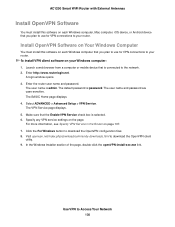
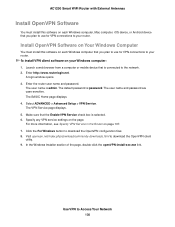
...each Windows computer, Mac computer, iOS device, or Android device that you plan to use for VPN connections to your router.
Install OpenVPN Software on Your Windows Computer
You must install this software on each Windows computer that you plan to use for VPN connections to your router. To install VPN client software on your Windows computer: 1. Launch a web browser from a computer or mobile device...
User Manual - Page 111


...mac.html.
Install OpenVPN Software on an iOS Device
You must install this software on each iOS device that you plan to use for VPN connections to your router. To install VPN client software on an iOS device:
1. Launch a web browser from a computer or mobile device that is connected to the network. 2. Enter http://www.routerlogin.net.
A login window opens.
3. Enter the router user name and password...
User Manual - Page 112
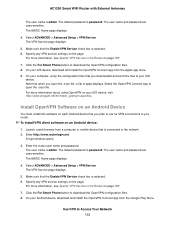
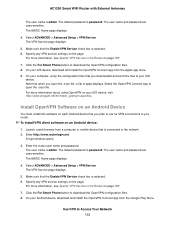
... ADVANCED > Advanced Setup > VPN Service. The VPN Service page displays.
5. Make sure that the Enable VPN Service check box is selected. 6. Specify any VPN service settings on the page.
For more information, see Specify VPN Service in the Router on page 107.
7. Click the For Smart Phone button to download the OpenVPN configuration files. 8. On your Android device, download and install the OpenVPN...
User Manual - Page 113
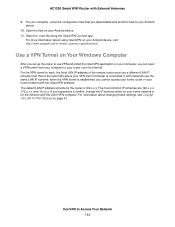
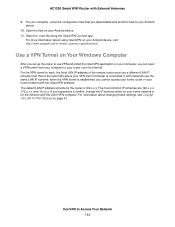
... your Android device, visit http://www.vpngate.net/en/howto_openvpn.aspx#android.
Use a VPN Tunnel on Your Windows Computer
After you set up the router to use VPN and install the OpenVPN application on your computer, you can open a VPN tunnel from your computer to your router over the Internet. For the VPN tunnel to work, the local LAN IP address of the remote router must...
User Manual - Page 132


... that the link LEDs are lit for the switch ports that are connected to your computer and router.
• Wrong network configuration Verify that the Ethernet card driver software and TCP/IP software are both installed and configured on your computer. Verify that the IP address for your router and your computer are correct and that the addresses are on the same subnet.
Troubleshooting 132

