Samsung SGH-T469 driver and firmware
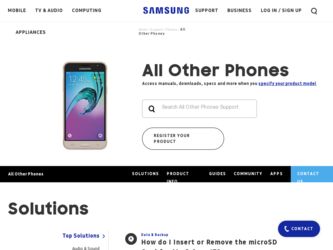
Related Samsung SGH-T469 Manual Pages
Download the free PDF manual for Samsung SGH-T469 and other Samsung manuals at ManualOwl.com
User Manual (user Manual) (ver.f9) (English) - Page 2


.... Richardson, TX 75082Plano, TX 75074 Toll Free Tel: 1.888.987.HELP (4357)
Internet Address: http://www.samsungusa.com
©2009 Samsung Telecommunications America, LLC is a registered trademark of Samsung Electronics America, Inc. and its related entities. Do you have questions about your Samsung Mobile Phone? For 24 hour information and assistance, we offer a new FAQ/ARS System (Automated...
User Manual (user Manual) (ver.f9) (English) - Page 3
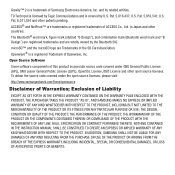
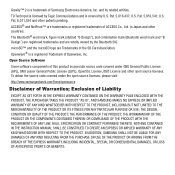
... the microSD logo are Trademarks of the SD Card Association. Openwave® is a registered Trademark of Openwave, Inc.
Open Source Software
Some software components of this product incorporate source code covered... CONTAINED IN THE INSTRUCTION MANUAL SHALL BE CONSTRUED TO CREATE AN EXPRESS OR IMPLIED WARRANTY OF ANY KIND WHATSOEVER WITH RESPECT TO THE PRODUCT. IN ADDITION, SAMSUNG SHALL NOT BE ...
User Manual (user Manual) (ver.f9) (English) - Page 6
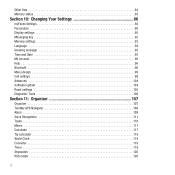
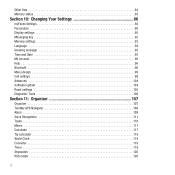
...: Changing Your Settings 86
myFaves Settings 86 Personalize 86 Display settings 86 Messaging key 92 Memory settings 93 Language 94 Greeting message 95 Time and Date 95 My Account 96 Help 96 Bluetooth 96 Menu design 99 Call settings 99 Advanced 104 Software update 104 Reset settings 105 Diagnostic Tools 106
Section 11: Organizer 107
Organizer 107 TeleNav GPS Navigator 109...
User Manual (user Manual) (ver.f9) (English) - Page 7
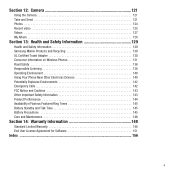
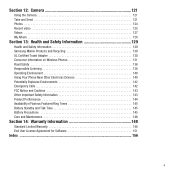
...Camera 121
Using the Camera 121 Take and Send 121 Photos 124 Record video 125 Videos 127 My Album 128
Section 13: Health and Safety Information 129
Health and Safety Information 129 Samsung Mobile Products and Recycling 130 UL Certified Travel Adapter 130 Consumer Information on Wireless Phones...148
Standard Limited Warranty 148 End User License Agreement for Software 151
Index ...156
4
User Manual (user Manual) (ver.f9) (English) - Page 8
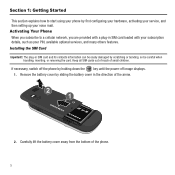
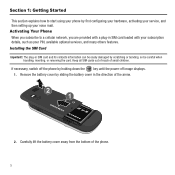
... your hardware, activating your service, and then setting up your voice mail. Activating Your Phone When you subscribe to a cellular network, you are provided with a plug-in SIM card loaded with your subscription details, such as your PIN, available optional services, and many others features. Installing the SIM Card
Important!: The plug-in SIM card and its contacts information can...
User Manual (user Manual) (ver.f9) (English) - Page 10


Reinstall the battery cover by sliding it back onto the phone until you hear it securely snap. Make sure the battery is properly installed before switching on the phone.
7
User Manual (user Manual) (ver.f9) (English) - Page 12
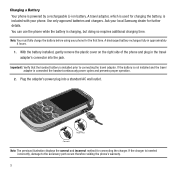
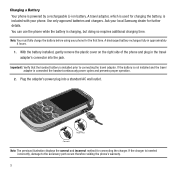
... is not installed and the travel adapter is connected the handset continuously power cycles and prevents proper operation.
2. Plug the adapter's power plug into a standard AC wall outlet.
Incorrect Correct
Note: The previous illustration displays the correct and incorrect method for connecting the charger. If the charger is inserted incorrectly, damage to the accessory port occurs therefore...
User Manual (user Manual) (ver.f9) (English) - Page 48
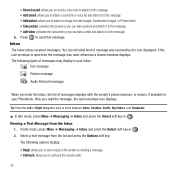
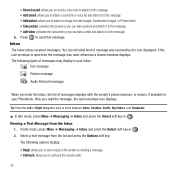
... you to record a voice note to attach to this message. • Add sound: allows you to attach a sound file or voice list and attach it to this message. • Add picture: allows you to attach an image from the Images, Downloaded images, or Photos folder. • Take picture: activates the camera so you...
User Manual (user Manual) (ver.f9) (English) - Page 54
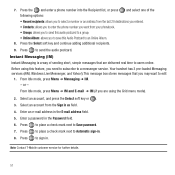
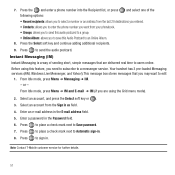
... or . 3. Select an account from the Sign in as field. 4. Enter an e-mail address in the E-mail address field. 5. Enter a password in the Password field. 6. Press to place a check mark next to Save password. 7. Press to place a check mark next to Automatic sign-in. 8. Press to sign in.
Note: Contact T-Mobile customer service for further details.
51
User Manual (user Manual) (ver.f9) (English) - Page 60
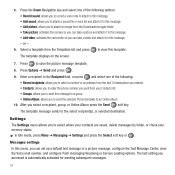
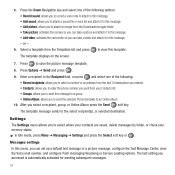
... check your memory status. ᮣ In Idle mode, press Menu ➔ Messaging ➔ Settings and press the Select soft key or .
Messages settings In this menu, you can set up a default text message or a picture message, configure the Text Message Center, view the Voice mail number, and configure Push messaging Receiving or Service Loading options. The...
User Manual (user Manual) (ver.f9) (English) - Page 65
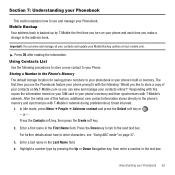
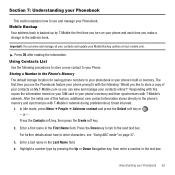
...can view and manage your contacts online?" Responding with Yes copies the information stored on your SIM card to your phone's memory and then synchronizes with T-Mobile's network. After the initial use of this feature, additional, new contact information stores directly to the phone's memory and synchronizes with T-Mobile's network during predetermined, timed intervals.
1. In Idle mode, press Menu...
User Manual (user Manual) (ver.f9) (English) - Page 66
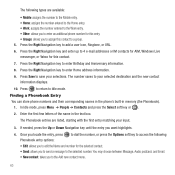
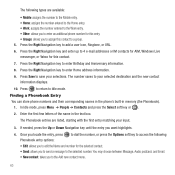
... Navigation key to enter Home address information. 9. Press Save to save your selections. The number saves to your selected destination and the new contact information displays. 10. Press to return to Idle mode. Finding a Phonebook Entry You can store phone numbers and their corresponding names in the phone's built-in memory (the Phonebook). 1. In Idle...
User Manual (user Manual) (ver.f9) (English) - Page 87
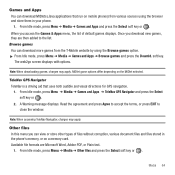
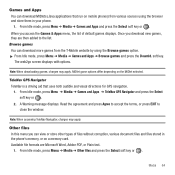
... displays. Read the agreement and press Agree to accept the terms, or press EXIT to close the window.
Note: When accessing TeleNav Navigator, charges may apply.
Other files In this menu you can view or store other types of files without corruption, various document files and files stored in the phone's memory, or on a memory card...
User Manual (user Manual) (ver.f9) (English) - Page 90
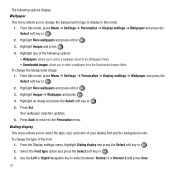
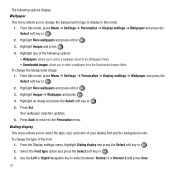
...8226; Downloaded images: allows you to select a wallpaper from the Downloaded images folder. To change the background image: 1. From Idle mode, press Menu ➔ Settings ➔ Personalize ➔ Display settings ➔...the Select soft key or . 5. Press Set. Your wallpaper selection updates. 6. Press Back to return to the Personalize menu.
Dialing display This menu allows you to select the ...
User Manual (user Manual) (ver.f9) (English) - Page 93
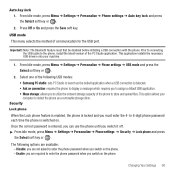
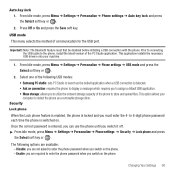
... to connecting the USB cable to the phone, install the latest version of the PC Studio application. This application installs the necessary USB drivers onto your machine.
1. From Idle mode, press Menu ➔ Settings ➔ Personalize ➔ Phone settings ➔ USB mode and press the Select soft key or .
2. Select one of the following USB modes: • Samsung PC studio: sets PC Studio...
User Manual (user Manual) (ver.f9) (English) - Page 99
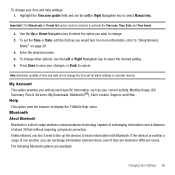
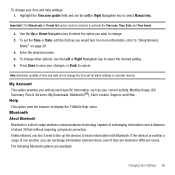
... time set for alarm settings or calendar memos.
My Account This option provides you with account specific information such as your current activity, Monthly Usage, Bill Summary, Plan & Services, My Downloads, MobileLife(SM), Store Locator, Support, and Help. Help This option uses the browser to display the T-Mobile Help menu. Bluetooth About Bluetooth Bluetooth is a short-range wireless...
User Manual (user Manual) (ver.f9) (English) - Page 107
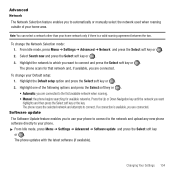
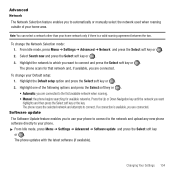
... or the key. The phone scans the selected network and attempts to connect. If a connection is available, you are connected.
Software update The Software Update feature enables you to use your phone to connect to the network and upload any new phone software directly to your phone. ᮣ From Idle mode, press Menu ➔ Settings ➔ Advanced ➔ Software update and press the Select...
User Manual (user Manual) (ver.f9) (English) - Page 147
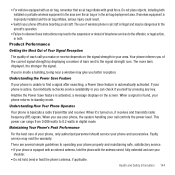
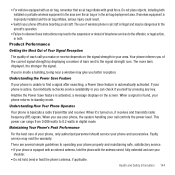
... is improperly installed and the air bag inflates, serious injury could result.
• Switch your phone off before boarding an aircraft. The use of wireless phone in aircraft is illegal and may be dangerous to the aircraft's operation.
• Failure to observe these instructions may lead to the suspension or denial of telephone services to the offender...
User Manual (user Manual) (ver.f9) (English) - Page 154
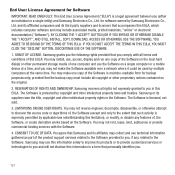
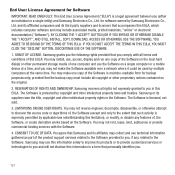
... of this EULA: You may install, use, access, display and run one copy of the Software on the local hard disk(s) or other permanent storage media of one computer and use the Software on a single computer or a mobile device at a time, and you may not make the Software available over a network where it could be used by multiple computers at the same time. You...
User Manual (user Manual) (ver.f9) (English) - Page 155
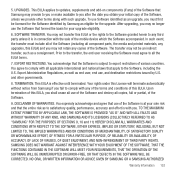
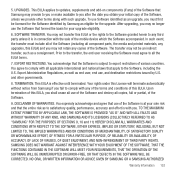
... Software identified by Samsung as eligible for the upgrade. After upgrading, you may no longer use the Software that formed the basis for your upgrade eligibility.
6. SOFTWARE TRANSFER. You may not transfer this EULA or the rights to the Software granted herein to any third party unless it is in connection with the sale of the mobile device which the Software...

