Samsung SM-G925P driver and firmware
Related Samsung SM-G925P Manual Pages
Download the free PDF manual for Samsung SM-G925P and other Samsung manuals at ManualOwl.com
User Manual - Page 3


... Google Play Store ...52 Find and Install an App ...53 Request a Refund for a Paid App 54 Update an App ...55 Uninstall an App ...58 Get Help with Google Play...59 Lock and Unlock Your Screen ...60 Update Your Phone...62 Update Your Phone Software ...62 Update Your Profile...65 Update Your PRL...66 Your Phone Interface ...67 Home Screen Basics...
User Manual - Page 22
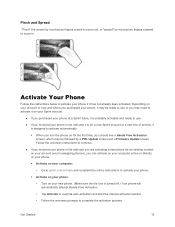
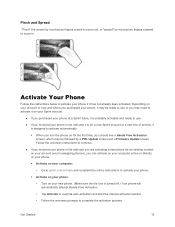
... may be followed by a PRL Update screen and a Firmware Update screen. Follow the onscreen instructions to continue.
● If you received your phone in the mail and you are activating a new phone for an existing number on your account (you're swapping phones), you can activate on your computer online or directly on your phone.
Activate on your...
User Manual - Page 40
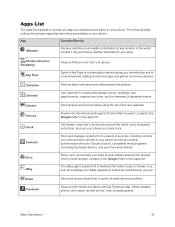
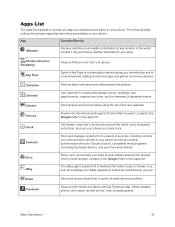
... reminded of important events.
Take pictures and record videos using the front and rear cameras.
Browse the Internet using Google's Chrome Web browser. Located in the Google folder in the apps list.
Set alarms, view time in time zones around the world, use a stopwatch, set a timer, and use your phone as a desk clock.
Store and manage...
User Manual - Page 41
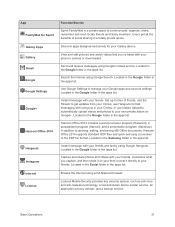
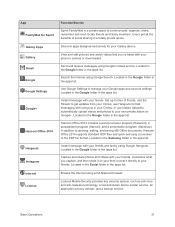
... you've taken with your phone's camera or downloaded.
Send and receive messages using Google's Gmail service. Located in the Google folder in the apps list.
Search the Internet using Google Search. Located in the Google folder in the apps list.
Use Google Settings to manage your Google apps and account settings. Located in the Google folder...
User Manual - Page 49


...
If you have multiple text input methods installed on your device, you can select the Samsung keyboard to be your default text input method from Settings, or you can choose it at any time while entering text.
Note: The Samsung keyboard is the default text input method on your phone. Additional keyboards and input methods are...
User Manual - Page 62


...Settings > Accounts .
Note: Depending on your Google Account history, you may see a Get your apps & data screen instead of the Sync your account screen in step 8 above. Follow the prompts to complete your setup... you can easily download and install it on your phone.
To access the Google Play store app, you must first connect to the Internet using your phone's Wi-Fi or mobile data connection and ...
User Manual - Page 63


... settings of your phone. Download and install only apps that you trust.
1. From home, tap Apps > Play Store .
2. When you open the Google Play store app for the first time, the Terms of Service window ...app and user reviews.
5. Tap INSTALL (for free applications) or the price (for paid applications).
Note: If you did not set up a payment option during phone setup or when adding your Google Account, ...
User Manual - Page 64
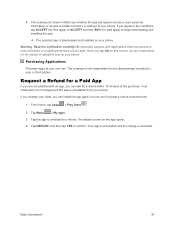
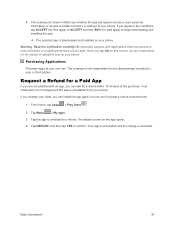
...settings of your phone. If you agree to the conditions, tap ACCEPT (for free apps) or ACCEPT and then BUY (for paid apps) to begin downloading and installing the app.
The selected app is downloaded and installed on your phone...minutes of the purchase. Your credit card is not charged and the app is uninstalled from your phone.
If you change your mind, you can install the app again, but you ...
User Manual - Page 66


3. Tap the app you want to update, and then tap UPDATE > ACCEPT.
The app update is downloaded and installed.
Set Automatic App Updates
1. From home, tap Apps > Play Store .
Basic Operations
56
User Manual - Page 68


Uninstall an App
You can uninstall any app that you have downloaded and installed from Google Play. 1. From home, tap Apps > Play Store .
2. Tap Menu > My apps.
Basic Operations
58
User Manual - Page 72
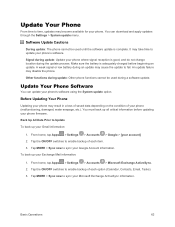
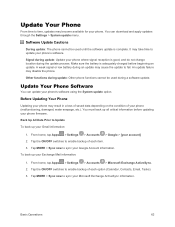
Update Your Phone
From time to time, updates may become available for your phone. You can download and apply updates through the Settings > System update menu.
Software Update Cautions
During update: The phone cannot be used until the software update is complete. It may take time to update your phone's software.
Signal during update: Update your phone where signal reception is good, and do not ...
User Manual - Page 73


... the onscreen instructions.
Update Your Phone's Software
Once you have backed up all your data, use the Update now option to update your phone's software.
■ From home, tap Apps > Settings > System update > Update now.
Your phone automatically downloads and installs any available updates. You may be required to power your phone off and back on to complete the software upgrade.
- or...
User Manual - Page 75


... must then update the user name on your phone.
1. From home, tap Apps > Settings > System update > Update Profile.
2. Follow the onscreen instructions. The phone will download and install the profile update and you will see a confirmation when complete.
Note: If your data services or account syncing ever seems to go out unexpectedly, use this feature to reconnect with the network.
Basic...
User Manual - Page 76
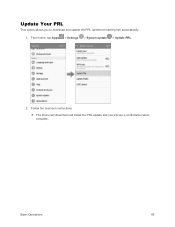
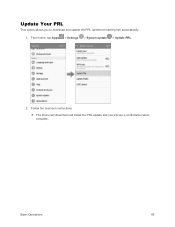
Update Your PRL
This option allows you to download and update the PRL (preferred roaming list) automatically. 1. From home, tap Apps > Settings > System update > Update PRL.
2. Follow the onscreen instructions. The phone will download and install the PRL update and you will see a confirmation when complete.
Basic Operations
66
User Manual - Page 81


Icon
Notification New Sprint Zone message Event USB connection Alarm Warning Update available Update downloading Update successful Keyboard active More notifications available (drag down to view)
Main Status Icons
Icon
Status
Bluetooth active
GPS active
Wi-Fi active
Downloading
Mute mode
Vibrate mode
Speakerphone active
Network (full signal)
Your Phone Interface
71
User Manual - Page 82
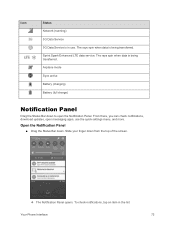
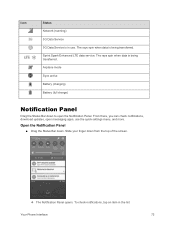
.... Sprint Spark Enhanced LTE data service. The rays spin when data is being transferred. Airplane mode Sync active Battery (charging) Battery (full charge)
Notification Panel
Drag the Status Bar down to open the Notification Panel. From there, you can check notifications, download updates, open messaging apps, use the quick settings menu, and more.
Open...
User Manual - Page 185
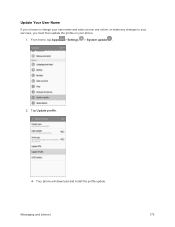
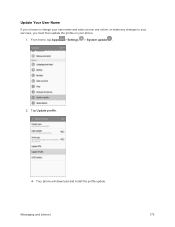
Update Your User Name
If you choose to change your user name and select a new one online, or make any changes to your services, you must then update the profile on your phone.
1. From home, tap Apps > Settings > System update .
2. Tap Update profile.
Your phone will download and install the profile update.
Messaging and Internet
175
User Manual - Page 324


... download and install a print driver from the Google Play store.
5. Choose a print service from the list, and then tap the ON/OFF switch to turn the service on or off. The service must be on to add a printer.
6. Tap MORE > Add printer > ADD PRINTER (or , depending on the plug-in), and then enter a name and the IP address of the printer.
Set...
User Manual - Page 418
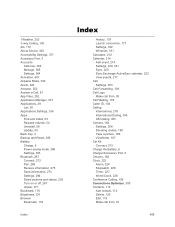
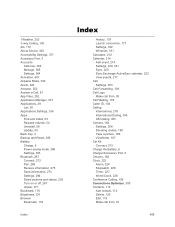
... 4G, 172 About Device, 403 Accessibility Settings, 377 Accessory Port, 5 Accounts
Add new, 384 Manage, 385 Settings, 384 Activation, 401 Airplane Mode, 300 Alarm, 224 Amazon, 252 Answer a Call, 87 App Pass, 252 Application Manager, 337 Applications, 29 List, 30 Applications Settings, 336 Apps Find and install, 53 Request refunds, 54 Uninstall, 58 Update, 55 Back Key...
User Manual - Page 420
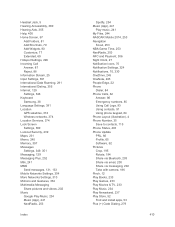
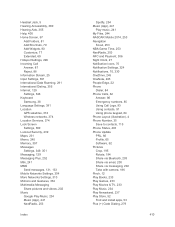
... Dialing, 355 Internet, 129 Settings, 348 Keyboard Samsung, 38 Language Settings, 391 Location GPS satellites, 374 Wireless networks, 374 Location Services, 374 Lock Screen Settings, 360 Lookout Security, 239 Maps, 231 Memo, 240 Memory, 397 Messages Settings, 349, 351 Messaging, 129 Messaging Plus, 252 Milk, 241 MMS Send messages, 131, 133 Mobile Networks Settings, 304 More Networks Settings, 310...

