Samsung SM-J320P driver and firmware
Related Samsung SM-J320P Manual Pages
Download the free PDF manual for Samsung SM-J320P and other Samsung manuals at ManualOwl.com
User Guide - Page 2


...Contents
Introduction...1 About the User Guide...1 Get Support from Sprint Zone ...1
Get Started ...3 Parts and Functions ...3 Set Up Your Phone ...5 Turn Your Phone On and Off ...6 Use the Touchscreen ...8 Activate Your Phone ...12 Complete the Setup Screens ...12
Basic Operations ...15 Basics...15 Home Screen and Applications (Apps) List 15 Phone Settings Menu...16 Portrait and Landscape Screen...
User Guide - Page 3


...Unlock Your Screen ...43 Update Your Phone...45 Update Your Phone Software ...45 Update Your Profile...47 Update Your PRL ...48 Your Phone Interface ...50 Home ...Phone Dialer...62 Call Emergency Numbers ...64 Answer Phone Calls...65 In-Call Screen Layout and Options 68 Place a Call from Contacts ...69 Call from Call Logs...71 Optional Services ...73 Voicemail Setup ...74 Visual Voicemail...74 Set...
User Guide - Page 22
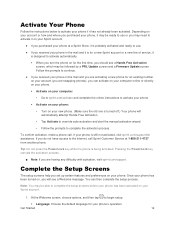
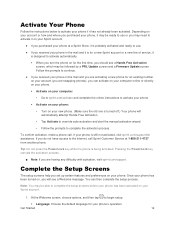
... the Internet, call Sprint Customer Service at 1-888-211-4727 from another phone.
Tip: Do not press the Power/Lock key while the phone is being activated. Pressing the Power/Lock key cancels the activation process.
■ Note: If you are having any difficulty with activation, visit sprint.com/support.
Complete the Setup Screens
The setup screens help you set...
User Guide - Page 48


... you can easily download and install it on your phone.
To access the Google Play store app, you must first connect to the Internet using your phone's Wi-Fi or mobile data connection and sign...or settings of your phone. Download and install only apps that you trust.
1. From home, tap Apps > Play Store .
2. When you open the Google Play store app for the first time, the Terms of Service window will ...
User Guide - Page 49


... of the purchase. Your credit card or other payment method is not charged and the app is uninstalled from your phone. If you change your mind, you can install the app again, but you ... uninstalled and the charge is cancelled.
Update an App
Depending on your settings, many apps will update automatically, or you can update apps directly from the Play store app.
Update an App Directly
1. From home, ...
User Guide - Page 50


2. Tap Menu > My apps.
3. Tap the app you want to update, and then tap Update > Accept.
The app update is downloaded and installed.
Set Automatic App Updates
1. From home, tap Apps > Play Store .
Basic Operations
40
User Guide - Page 51
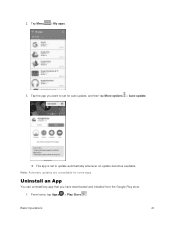
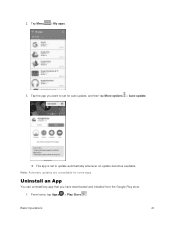
... apps.
3. Tap the app you want to set for auto-update, and then tap More options > Auto-update.
The app is set to update automatically whenever an update becomes available. Note: Automatic updates are unavailable for some apps.
Uninstall an App
You can uninstall any app that you have downloaded and installed from the Google Play store.
1. From...
User Guide - Page 55
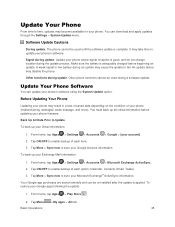
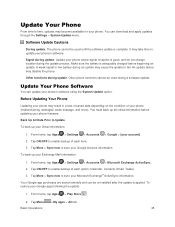
Update Your Phone
From time to time, updates may become available for your phone. You can download and apply updates through the Settings > System Update menu.
Software Update Cautions
During update: The phone cannot be used until the software update is complete. It may take time to update your phone's software.
Signal during update: Update your phone where signal reception is good, and do not ...
User Guide - Page 56
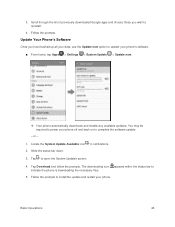
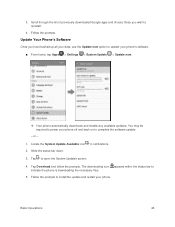
...those you wish to reinstall.
4. Follow the prompts.
Update Your Phone's Software
Once you have backed up all your data, use the Update now option to update your phone's software.
■ From home, tap Apps > Settings > System Update > Update now.
Your phone automatically downloads and installs any available updates. You may be required to power your phone off and back on to complete the...
User Guide - Page 58
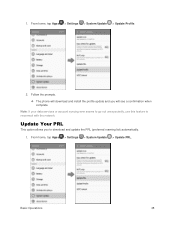
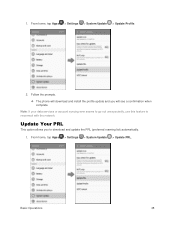
..., tap Apps > Settings > System Update > Update Profile.
2. Follow the prompts. The phone will download and install the profile update and you will see a confirmation when complete.
Note: If your data services or account syncing ever seems to go out unexpectedly, use this feature to reconnect with the network.
Update Your PRL
This option allows you to download and update the PRL...
User Guide - Page 59


2. Follow the prompts.
The phone will download and install the PRL update and you will see a confirmation when complete.
Basic Operations
49
User Guide - Page 65
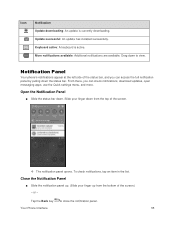
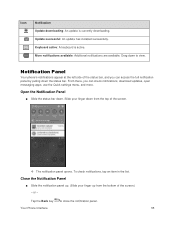
.... Drag down to view.
Notification Panel
Your phone's notifications appear at the left side of the status bar, and you can access the full notification panel by pulling down the status bar. From there, you can check notifications, download updates, open messaging apps, use the Quick settings menu, and more.
Open the Notification Panel...
User Guide - Page 161
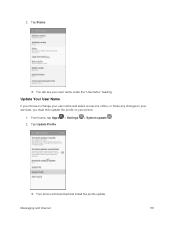
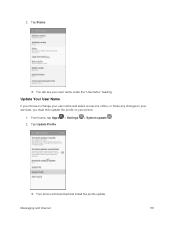
... name under the "Username" heading.
Update Your User Name
If you choose to change your user name and select a new one online, or make any changes to your services, you must then update the profile on your phone.
1. From home, tap Apps 2. Tap Update Profile.
> Settings
> System update .
Your phone will download and install the profile update.
Messaging and Internet
151
User Guide - Page 230


... access Microsoft Excel on your phone, you may be prompted to update the app using Google Play. Follow the prompts to update and install the app.
Microsoft OneDrive
Microsoft OneDrive gives you free online storage for all your personal files so you can get to them from your Android device, computer, and any other devices you use.
■ From...
User Guide - Page 231


... to update and install the app.
My Files
My Files allows you to manage your sounds, images, videos, Bluetooth files, Android files, and other data in one convenient location. This application allows you to launch a file if the associated application is already on your phone.
1. From home, tap Apps > Tools > My Files . 2. Folders display, including...
User Guide - Page 238
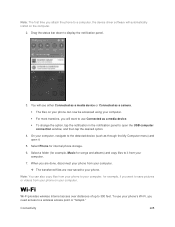
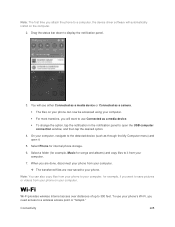
Note: The first time you attach the phone to a computer, the device driver software will automatically install on the computer.
2. Drag the status bar down to display the notification panel.
3. You will see either Connected as a media device or Connected as a camera.
The files on your phone can now be accessed using your computer. For most transfers, you will want to...
User Guide - Page 272
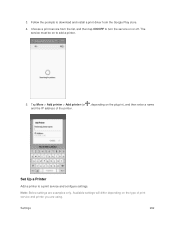
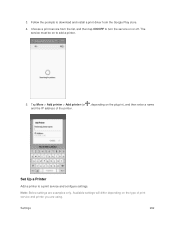
... download and install a print driver from the Google Play store.
4. Choose a print service from the list, and then tap ON/OFF to turn the service on or off. The service must be on to add a printer.
5. Tap More > Add printer > Add printer (or , depending on the plug-in), and then enter a name and the IP address of the printer.
Set Up a Printer
Add a printer...
User Guide - Page 277
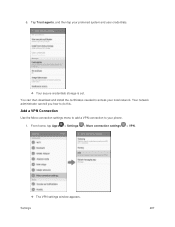
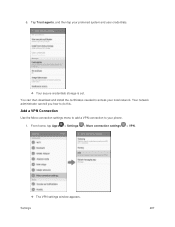
... credentials storage is set. You can then download and install the certificates needed to access your local network. Your network administrator can tell you how to do this.
Add a VPN Connection
Use the More connection settings menu to add a VPN connection to your phone.
1. From home, tap Apps > Settings > More connection settings > VPN.
The VPN settings window appears.
Settings
267
User Guide - Page 351
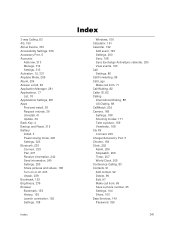
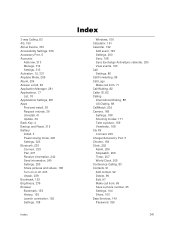
... About Device, 333 Accessibility Settings, 306 Accessory Port, 5 Accounts
Add new, 313 Manage, 314 Settings, 313 Activation, 12, 331 Airplane Mode, 255 Alarm, 204 Answer a Call, 66 Application Manager, 281 Applications, 17 List, 18 Applications Settings, 281 Apps Find and install, 38 Request refunds, 39 Uninstall, 41 Update, 39 Back Key, 4 Backup and Reset, 315 Battery Install, 5 Power saving...
User Guide - Page 353
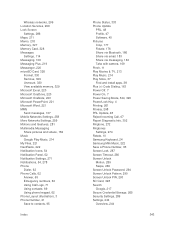
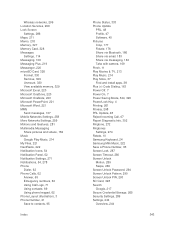
... camera, 169 Pinch, 11 Play Movies & TV, 213 Play Music, 214 Play Store, 37 Find and install apps, 38 Plus (+) Code Dialing, 163 Power Off, 7 Power On, 7 Power Saving Mode, 324, 326 Power/Lock Key, 4 Printing, 261 Privacy, 298 PRL Update, 48 Reject Incoming Call, 67 Report Diagnostic Info, 302 Ringtone, 272 Ringtones Settings, 274 Rotate, 10 Samsung Keyboard, 24 Samsung...

