Canon S820 - S 820 Color Inkjet Printer driver and firmware
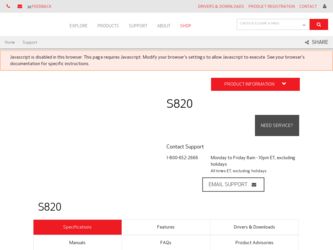
Related Canon S820 Manual Pages
Download the free PDF manual for Canon S820 and other Canon manuals at ManualOwl.com
Photo Application Guide(Mac) - Page 66
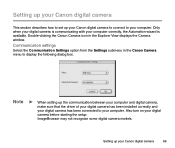
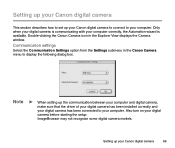
...the Explorer View displays the Camera window.
Communication settings
Select the Communication Settings option from the Settings submenu in the Canon Camera menu to display the following dialog box.
Note
➤ When setting up the communication between your computer and digital camera,
make sure that the driver of your digital camera has been installed correctly and your digital camera has been...
S820 User's Guide - Page 66
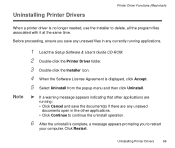
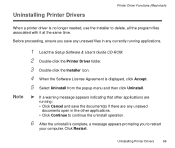
...same time.
Before proceeding, ensure you save any unsaved files in any currently running applications.
Note
1 Load the Setup Software & User's Guide CD-ROM.
2 Double-click the Printer Driver folder.
3 Double-click the Installer icon.
4 When the Software License Agreement is displayed, click Accept.
5 Select Uninstall from the popup menu and then click Uninstall.
® If a warning message...
S820 User's Guide - Page 117
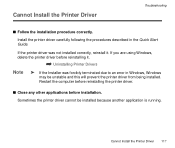
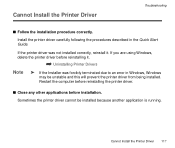
... the Quick Start Guide.
If the printer driver was not installed correctly, reinstall it. If you are using Windows, delete the printer driver before reinstalling it.
¬ Uninstalling Printer Drivers
Note
® If the Installer was forcibly terminated due to an error in Windows, Windows
may be unstable and this will prevent the printer driver from being installed. Restart the computer before...
S820 User's Guide - Page 118
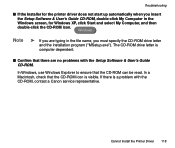
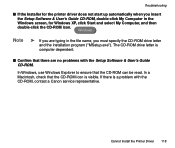
....exe"). The CD-ROM drive letter is computer dependent.
s Confirm that there are no problems with the Setup Software & User's Guide CD-ROM.
In Windows, use Windows Explorer to ensure that the CD-ROM can be read. In a Macintosh, check that the CD-ROM icon is visible. If there is a problem with the CD-ROM, contact a Canon service representative.
Cannot Install the Printer Driver 118
S820 User's Guide - Page 138
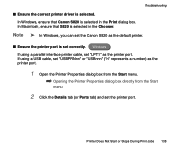
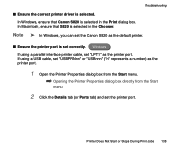
...the correct printer driver is selected. In Windows, ensure that Canon S820 is selected in the Print dialog box. In Macintosh, ensure that S820 is selected in the Chooser.
Note ® In Windows, you can set the Canon S820 as the default printer.
s Ensure the printer port is set correctly. Windows If using a parallel interface printer cable, set "LPT1" as the printer port. If using a USB cable, set...
S820 User's Guide - Page 155
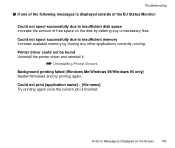
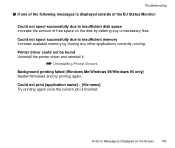
... of free space on the disk by deleting any unnecessary files. Could not spool successfully due to insufficient memory Increase available memory by closing any other applications currently running. Printer driver could not be found Uninstall the printer driver and reinstall it.
¬ Uninstalling Printer Drivers
Background printing failed (Windows Me/Windows 98/Windows 95 only) Restart...
S820 User's Guide - Page 175
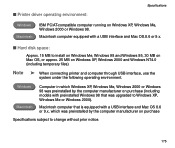
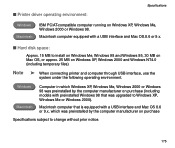
s Printer driver operating environment:
Specifications
Windows Macintosh
IBM PC/AT-compatible computer running on Windows XP, Windows Me, Windows 2000 or Windows 98.
Macintosh computer equipped with a USB interface and Mac OS.8.6 or 9.x.
s Hard disk space:
Approx. 15 MB to install on Windows Me, Windows 98 and Windows 95, 30 MB on Mac OS, or approx. 25 MB on Windows XP, Windows 2000 and...
S820 User's Guide - Page 66
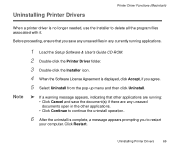
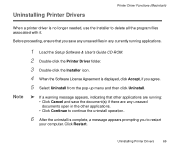
... it.
Before proceeding, ensure that you save any unsaved files in any currently running applications.
Note
1 Load the Setup Software & User's Guide CD-ROM.
2 Double-click the Printer Driver folder.
3 Double-click the Installer icon.
4 When the Software License Agreement is displayed, click Accept, if you agree.
5 Select Uninstall from the pop-up menu and then click Uninstall.
®...
S820 User's Guide - Page 117
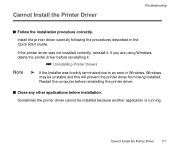
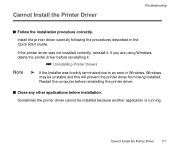
... the Quick Start Guide.
If the printer driver was not installed correctly, reinstall it. If you are using Windows, delete the printer driver before reinstalling it.
¬ Uninstalling Printer Drivers
Note
® If the Installer was forcibly terminated due to an error in Windows, Windows
may be unstable and this will prevent the printer driver from being installed. Restart the computer before...
S820 User's Guide - Page 118
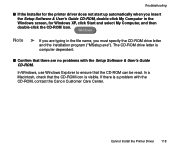
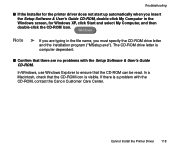
... CD-ROM drive letter is computer dependent.
s Confirm that there are no problems with the Setup Software & User's Guide CD-ROM.
In Windows, use Windows Explorer to ensure that the CD-ROM can be read. In a Macintosh, check that the CD-ROM icon is visible. If there is a problem with the CD-ROM, contact the Canon Customer Care Center.
Cannot Install the Printer Driver...
S820 User's Guide - Page 138
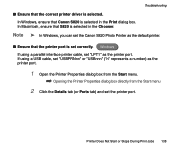
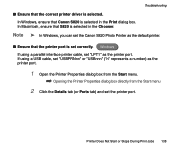
... in the Chooser.
Note ® In Windows, you can set the Canon S820 Photo Printer as the default printer.
s Ensure that the printer port is set correctly. Windows If using a parallel interface printer cable, set "LPT1" as the printer port. If using a USB cable, set "USBPRNnn" or "USBnnn" ("n" represents a number) as the printer port.
1 Open the Printer Properties dialog box from the Start menu...
S820 User's Guide - Page 155
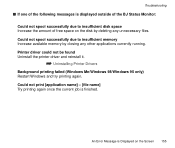
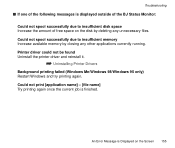
... of free space on the disk by deleting any unnecessary files. Could not spool successfully due to insufficient memory Increase available memory by closing any other applications currently running. Printer driver could not be found Uninstall the printer driver and reinstall it.
¬ Uninstalling Printer Drivers
Background printing failed (Windows Me/Windows 98/Windows 95 only) Restart...
S820 User's Guide - Page 175
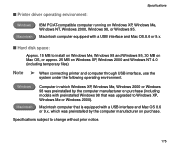
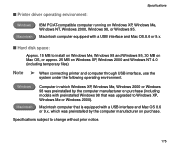
s Printer driver operating environment:
Specifications
Windows Macintosh
IBM PC/AT-compatible computer running on Windows XP, Windows Me, Windows NT, Windows 2000, Windows 98, or Windows 95.
Macintosh computer equipped with a USB interface and Mac OS.8.6 or 9.x.
s Hard disk space:
Approx. 15 MB to install on Windows Me, Windows 98 and Windows 95, 30 MB on Mac OS, or approx. 25 MB on ...
S820 Quick Start Guide - Page 10
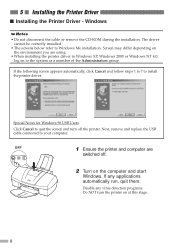
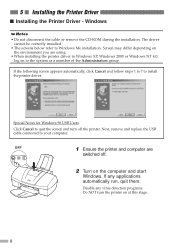
... the Printer Driver ssssssssssssssssssssss
s Installing the Printer Driver - Windows
¯Notes
• Do not disconnect the cable or remove the CD-ROM during the installation. The driver cannot be correctly installed.
• The screens below refer to Windows Me installation. Screen may differ depending on the environment you are using.
• When installing the printer driver in Windows XP...
S820 Quick Start Guide - Page 23


... the Terminate Installation screen
is displayed, click OK.
4 Turn the printer off. 5 Reinstall the printer driver (see page 8).
For Further Details...
For more information, place the Setup Software & User's Guide CD-ROM in the CD-ROM drive.
s User's Guide Contents
The "User's Guide" is in PDF format and can be found on the same CD-ROM as the printer driver. You can view this Guide on screen...
S820 Quick Start Guide - Page 24
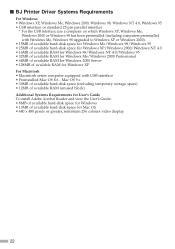
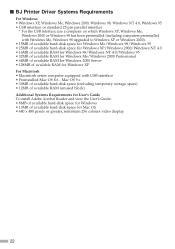
... RAM for Windows 2000 Server • 128MB of available RAM for Windows XP For Macintosh • Macintosh series computer equipped with USB interface • Preinstalled Mac OS 8.6 - Mac OS 9.x • 30MB of available hard-disk space (including temporary storage space) • 12MB of available RAM (unused block) Additional Systems Requirements for User's Guide To install Adobe Acrobat Reader...
S820 Quick Start Guide - Page 39
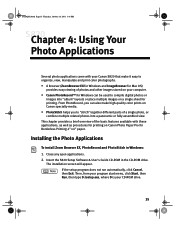
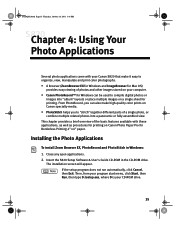
... well as procedures for printing on Canon Photo Paper Pro for Borderless Printing 4" x 6" paper.
Installing the Photo Applications
To install Zoom Browser EX, PhotoRecord and PhotoStitch in Windows: 1. Close any open applications. 2. Insert the S820 Setup Software & User's Guide CD-ROM in the CD-ROM drive.
The installation screen will appear. If the setup program does not run automatically, click...
S820 Quick Start Guide - Page 41
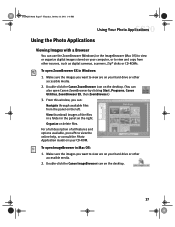
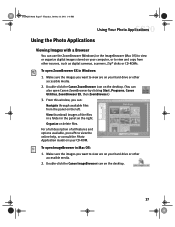
... digital images stored on your computer, or to view and copy from other sources, such as digital cameras, scanners, Zip® disks or CD-ROMs. To open ZoomBrowser EX in Windows: 1. Make sure the images you want to view are on your hard drive or other
accessible media. 2. Double-click the Canon ZoomBrowser icon on the desktop. (You can
also open Canon...
S820 Quick Start Guide - Page 56
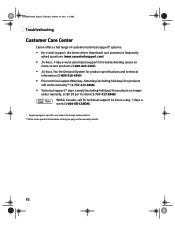
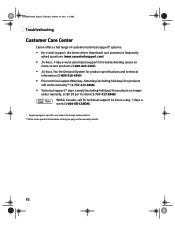
...41 PM
Troubleshooting
Customer Care Center
Canon offers a full range of customer technical support* options: • For e-mail support, the latest driver downloads and answers to frequently
asked questions (www.canontechsupport.com) • 24-hour, 7-day-a-week automated support for troubleshooting issues on
most current products (1-800-423-2366) • 24-hour, Fax-On-Demand System for product...
S820 Quick Start Guide - Page 69
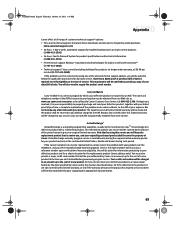
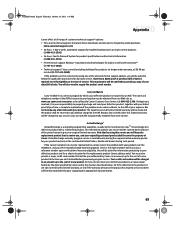
... 18, 2001 1:41 PM
Appendix
Canon offers a full range of customer technical support* options: • For e-mail technical support, the latest driver downloads and answers to frequently asked questions
(www.canontechsupport.com) • 24-hour, 7-day-a-week, automated support for troubleshooting issues on most current products
(1-800-423-2366) • 24-hour, Fax-On-Demand System for product...

