TP-Link TD-VG5612 driver and firmware
Related TP-Link TD-VG5612 Manual Pages
Download the free PDF manual for TP-Link TD-VG5612 and other TP-Link manuals at ManualOwl.com
TD-VG5612 V1 User Guide - Page 3
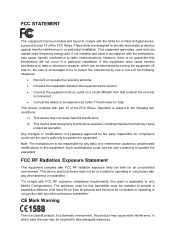
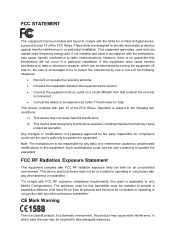
... with the limits for a Class B digital device, pursuant to part 15 of the FCC Rules. These limits are designed to provide reasonable protection against harmful interference in a residential installation. This equipment generates, uses and can radiate radio frequency energy and, if not installed and used in accordance with the instructions, may cause harmful interference to...
TD-VG5612 V1 User Guide - Page 4


... to general authorisation by the
respective service provider.
Russian
Limited
Federation implementation
1. SRD with...other purposes for outdoor applications only when the installation height is not exceeding 10 m above ...settings must be identical to the country where the device is operating (important due to non-harmonised frequencies in the EU).
Canadian Compliance Statement
This device...
TD-VG5612 V1 User Guide - Page 6
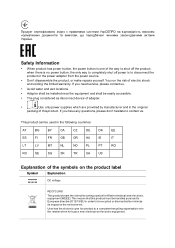
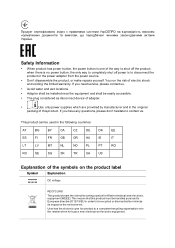
... electric shock and voiding the limited warranty. If you need service, please contact us.
Avoid water and wet locations.
Adapter shall be installed near the equipment and shall be easily accessible.
The plug considered as disconnect device of adapter.
Use only power supplies which are provided by manufacturer and in the original...
TD-VG5612 V1 User Guide - Page 8
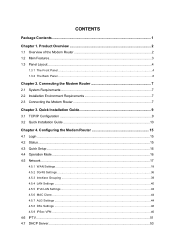
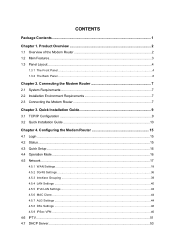
...Router 7
Chapter 3. Quick Installation Guide 9 3.1 TCP/IP Configuration ...9 3.2 Quick Installation Guide 10
Chapter 4. Configuring the Modem Router 15 4.1 Login ...15 4.2 Status...15 4.3 Quick Setup ...16 4.4 Operation Mode ...16 4.5 Network...17
4.5.1 WAN Settings ...18 4.5.2 3G/4G Settings ...36 4.5.3 Interface Grouping ...39 4.5.4 LAN Settings ...40 4.5.5 IP v6 LAN Settings ...42 4.5.6 MAC...
TD-VG5612 V1 User Guide - Page 10


... Control ...112 4.20 IP & MAC Binding ...113
4.20.1 Binding Settings...113 4.20.2 ARP List...114
4.21 Dynamic DNS...115 4.22 Diagnostic ...115 4.23 System Tools...116
4.23.1 System Log ...116 4.23.2 Time Settings ...117 4.23.3 Manage Cont rol ...118 4.23.4 CWMP Settings ...119 4.23.5 SNMP Settings ...120 4.23.6 Backup & Restore 121 4.23.7 Factory Defaults ...121 4.23.8 Firmware Upgrade...
TD-VG5612 V1 User Guide - Page 12
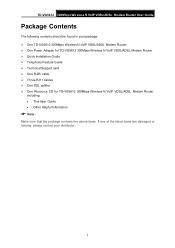
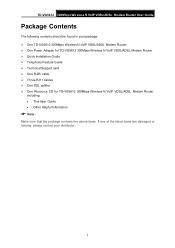
...contents should be found in your package: One TD-VG5612 300Mbps Wireless N VoIP VDSL/ADSL Modem Router One Power Adapter for TD-VG5612 300Mbps Wireless N VoIP VDSL/ADSL Modem Router Quick Installation Guide Telephony Feature Guide Technical Support card One RJ45 cable Three RJ11 cables One DSL splitter One Resource CD...
TD-VG5612 V1 User Guide - Page 13
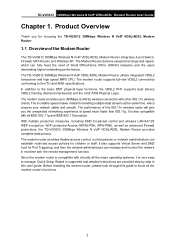
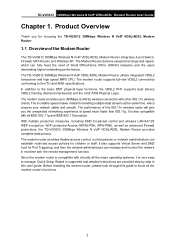
...control and wireless LAN 64/128 WEP encryption, Wi-Fi protected Access (WPA2-PSK, WPA-PSK), as well as advanced Firewall protections, the TD-VG5612 300Mbps Wireless N VoIP VDSL/ADSL Modem Router provides complete data privacy. The modem router provides flexible access control, so that parents or network administrators can establish restricted access policies for children or staff. It also supports...
TD-VG5612 V1 User Guide - Page 14
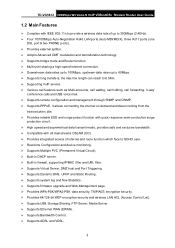
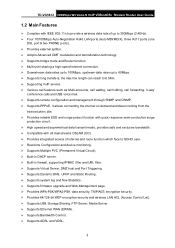
... Supports firmware upgrade and Web-Management page. Provides WPA-PSK/WPA2-PSK data security, TKIP/AES encryption security. Provides 64/128-bit WEP encryption security and wireless LAN ACL (Access Control List). Supports USB Storage Sharing, FTP Server, Media Server. Supports Ethernet WAN (EWAN). Supports Bandwidth Control. Supports ADSL...
TD-VG5612 V1 User Guide - Page 18
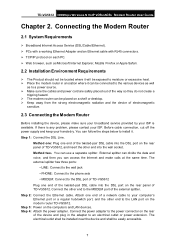
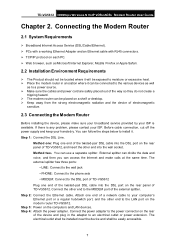
... panel of TD-VG5612. Connect the other end to the MODEM port of the external splitter. Step 2: Connect the Ethernet cable. Attach one end of a network cable to your computer's Ethernet port or a regular hub/switch port, and the other end to the LAN port on the modem router TD-VG5612. Step 3: Power on the computers and LAN devices. Step 4: Attach the power adapter. Connect the power adapter to the...
TD-VG5612 V1 User Guide - Page 20


TD-VG5612 300Mbps Wireless N VoIP VDSL/ADSL Modem Router User Guide
Chapter 3. Quick Installation Guide
This chapter will show you how to configure the basic functions of your TD-VG5612 300Mbps Wireless N VoIP VDSL/ADSL Modem Router using Quick Setup Wizard within minutes.
3.1 TCP/IP Configuration
The default IP address of the TD-VG5612 300Mbps Wireless N VoIP VDSL/ADSL Modem Router is 192.168...
TD-VG5612 V1 User Guide - Page 21
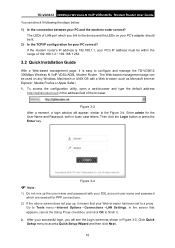
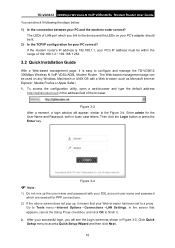
TD-VG5612 300Mbps Wireless N VoIP VDSL/ADSL Modem Router User Guide You can check it following the steps below: 1) Is the connection between your PC and the modem router correct?
The LEDs of LAN port which you link to the device and the LEDs on your PC's adapter should be lit. 2) Is the TCP/IP configuration for your PC correct? If the modem router's IP address is...
TD-VG5612 V1 User Guide - Page 27
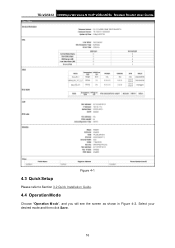
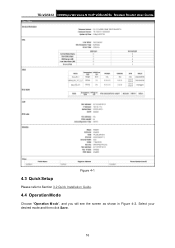
TD-VG5612 300Mbps Wireless N VoIP VDSL/ADSL Modem Router User Guide
Figure 4-1
4.3 Quick Setup
Please refer to Section 3.2 Quick Installation Guide.
4.4 Operation Mode
Choose "Operation Mode", and you will see the screen as shown in Figure 4-2. Select your desired mode and then click Save.
16
TD-VG5612 V1 User Guide - Page 66
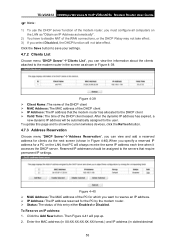
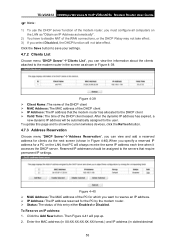
TD-VG5612 300Mbps Wireless N VoIP VDSL/ADSL Modem Router User Guide
Note:
1) To use the DHCP server function of the modem router, you must configure all computers on the LAN as "Obtain an IP Address automatically".
2) You have to disable NAT of the WAN connections, or the DHCP Relay may not take effect. 3) If you select Disabled, the DHCP function ...
TD-VG5612 V1 User Guide - Page 127
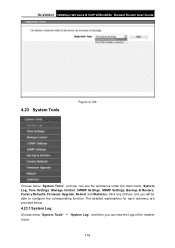
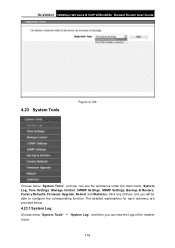
TD-VG5612 300Mbps Wireless N VoIP VDSL/ADSL Modem Router User Guide
4.23 System Tools
Figure 4-126
Choose menu "System Tools", and you can see the submenus under the main menu: System Log, Time Settings, Manage Control, CWMP Settings, SNMP Settings, Backup & Restore, Factory Defaults, Firmware Upgrade, Reboot and Statistics. Click any of them, and you will be able to configure the corresponding...
TD-VG5612 V1 User Guide - Page 132
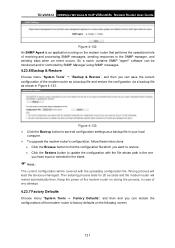
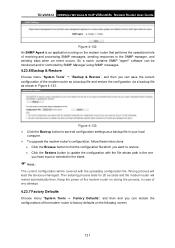
TD-VG5612 300Mbps Wireless N VoIP VDSL/ADSL Modem Router User Guide
Figure 4-132 An SNMP Agent is an application running on the modem router that performs the operational role of receiving and processing SNMP messages, sending responses to the SNMP manager, and sending traps when an event occurs. So a router contains SNMP "agent" software can be monitored and/or controlled by SNMP...
TD-VG5612 V1 User Guide - Page 133
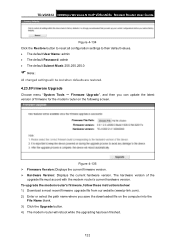
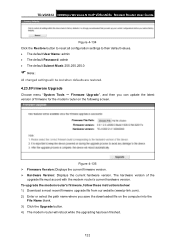
...must accord with the modem router's current hardware version. To upgrade the modem router's firmware, follow these instructions be low: 1) Download a most recent firmware upgrade file from our website (www.tp-link.com). 2) Enter or select the path name where you save the downloaded file on the computer into the
File Name blank. 3) Click the Upgrade button. 4) The modem router will reboot while the...
TD-VG5612 V1 User Guide - Page 134
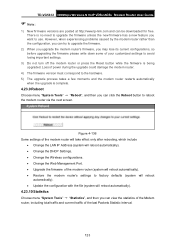
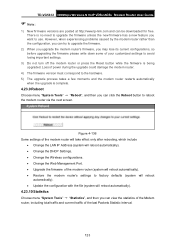
TD-VG5612 300Mbps Wireless N VoIP VDSL/ADSL Modem Router User Guide
Note:
1) New firmware versions are posted at http://www.tp-link.com and can be downloaded for free. There is no need to upgrade the firmware unless the new firmware has a new feature you want to use. However, when experiencing problems caused by the modem router rather than the configuration, you can try to upgrade the...
TD-VG5612 V1 User Guide - Page 138
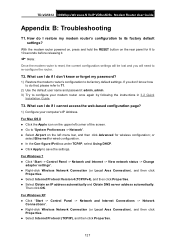
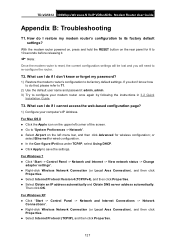
... factory default settings. If you don't know how to do that, please refer to T1.
2) Use the default user name and password: admin, admin. 3) Try to configure your modem router once again by following the instructions in 3.2 Quick
Installation Guide.
T3. What can I do if I cannot access the web-based configuration page?
1) Configure your computer's IP Address.
For Mac OS...
TD-VG5612 V1 Quick Install Guide - Page 1
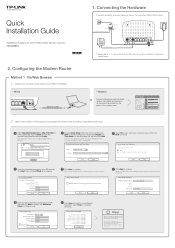
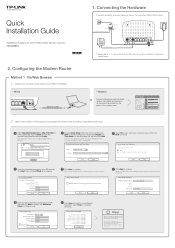
...).
Wired
Ethernet cable
Wireless
Or
Connect wirelessly by using the default network name (SSID) and password
on the product label printed on the
bottom of the modem router.
Model: TD-VG5612 Power: 12V 1.5A Default Access: http://tplinkmodem.net Username: admin Password: admin
300Mbps Wireless N VoIP VDSL/ADSL Modem Router
Serial Number
XXXXXXXXXXXXX
MAC Address
XX-XX-XX-XX-XX-XX
SSID TP...
TD-VG5612 V1 Quick Install Guide - Page 2
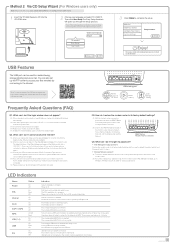
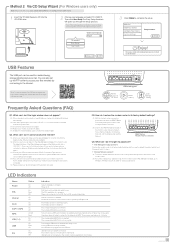
... display on your computer, browse the files on the CD and double click Autorun.exe.
TD-VG5612 Start Setup User Guide
Choose your language: English
Browse CD
EXIT
3 Click FINISH to complete the setup.
Welcome Install Your Device Configure Your Device Confirm Settings
Congratulations! FINISH
Enjoy!
Now your wired and wireless devices can connect to the Internet !
USB Features
The USB port...

